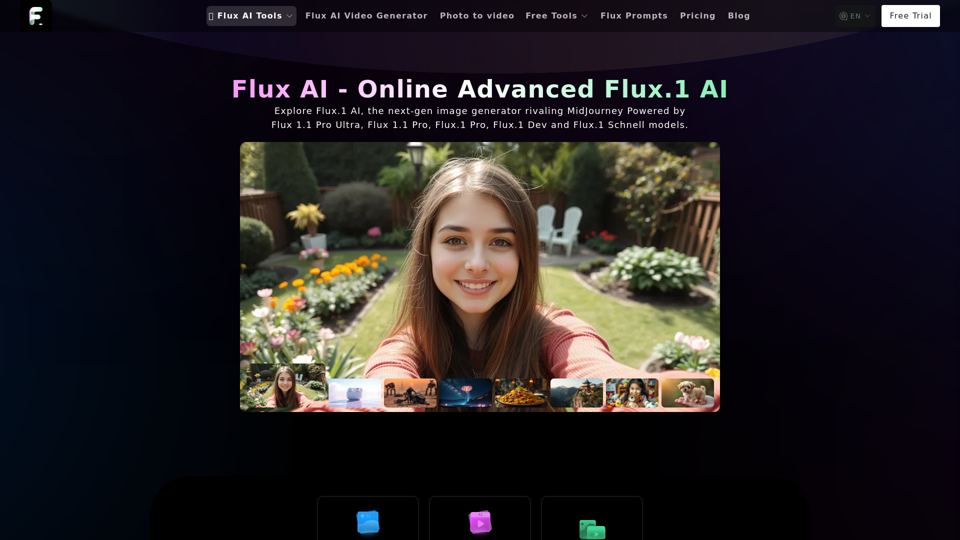What's an AI Photo Enhancer?
An AI Photo Enhancer is a digital tool that uses artificial intelligence to improve the quality of images. These enhancers can automatically adjust various elements such as sharpness, color balance, and resolution to make photos look more vibrant and detailed. They are especially useful for transforming low-quality images into high-definition visuals.
Benefits of Using an AI Photo Enhancer
Utilizing an AI photo enhancer offers numerous advantages:
- Improved Image Quality: Enhances clarity and sharpness, making images appear more professional.
- Color Correction: Automatically adjusts color balance to ensure vibrant and true-to-life colors.
- Resolution Enhancement: Upscales images to higher resolutions without losing detail.
- Noise Reduction: Minimizes graininess in photos, especially useful for old or low-light images.
- Time Efficiency: Quickly processes images, saving time compared to manual editing.
How to Use an AI Photo Enhancer
Using an AI photo enhancer is straightforward and user-friendly:
- Upload Your Image: Choose the photo you want to enhance from your device.
- Select Enhancement Options: Depending on the tool, select options like resolution increase, noise reduction, or color enhancement.
- Apply Enhancements: Let the AI process the image. This usually takes just a few seconds.
- Download the Enhanced Image: Once the process is complete, download your improved photo.
Popular AI Photo Enhancer Features
AI photo enhancers often come with a variety of features designed to improve different aspects of your images:
- Blurry Photo Fix: Sharpens out-of-focus images to restore details.
- Old Photo Restoration: Revitalizes aged photos by enhancing colors and reducing fading.
- Portrait Enhancement: Smooths skin textures and highlights facial features for better portraits.
- Landscape Optimization: Enhances details and contrast in landscape photos for more dynamic views.
By leveraging these features, users can significantly improve the visual quality of their photos, whether for personal use or professional projects.