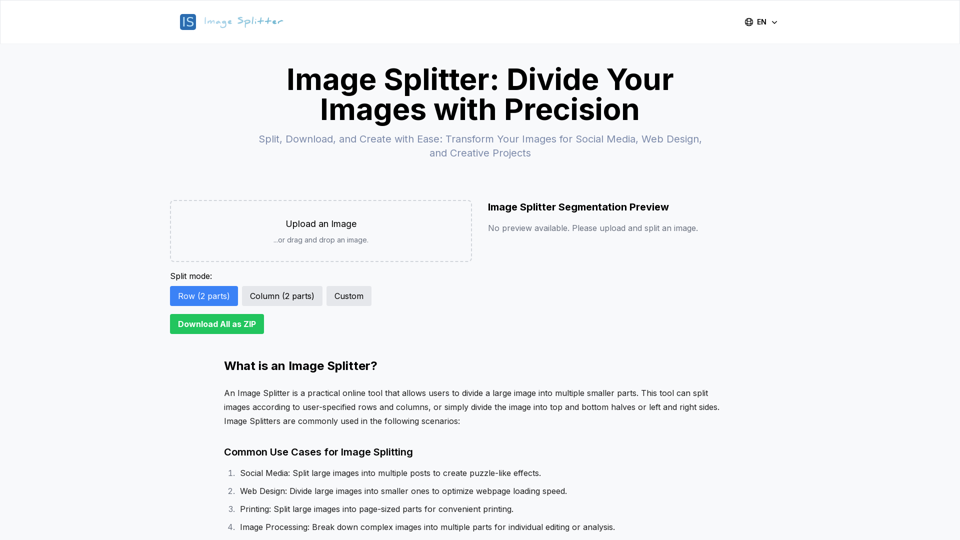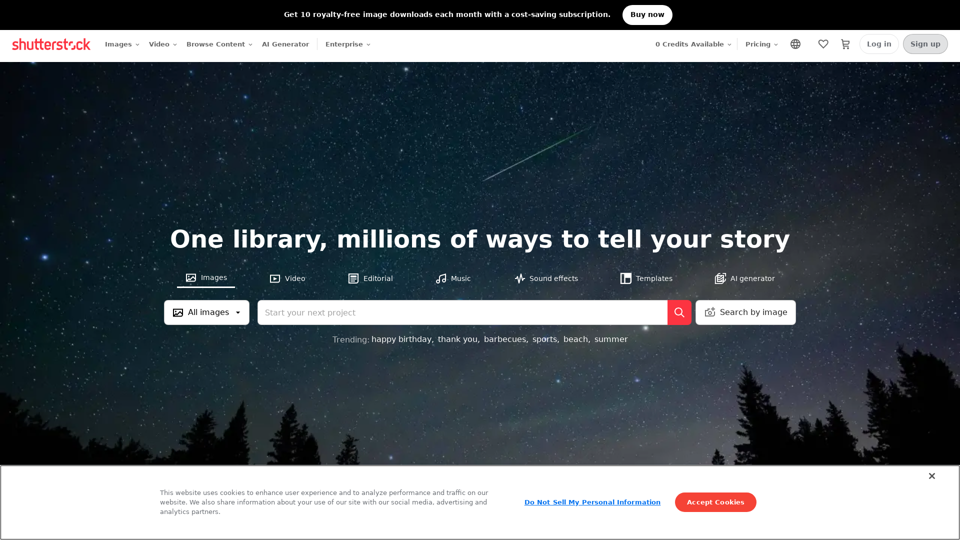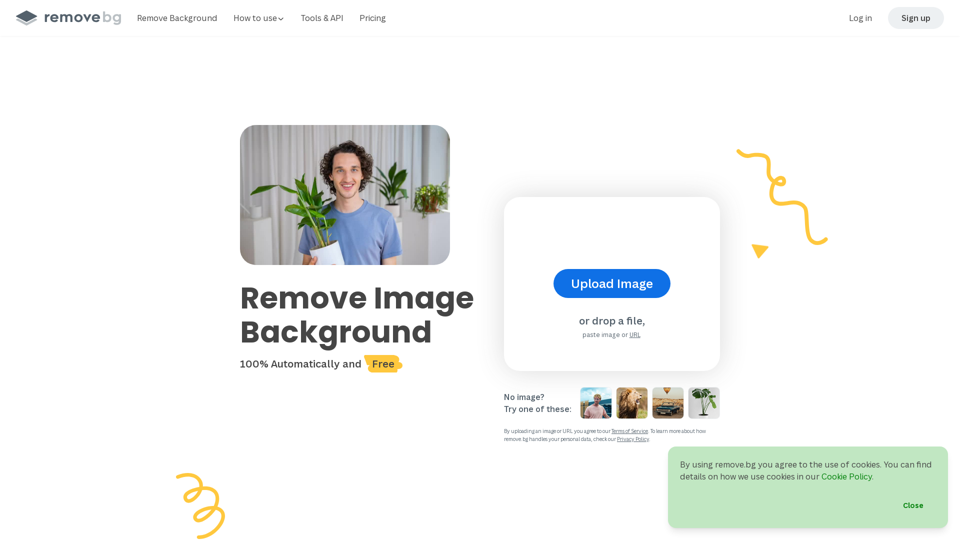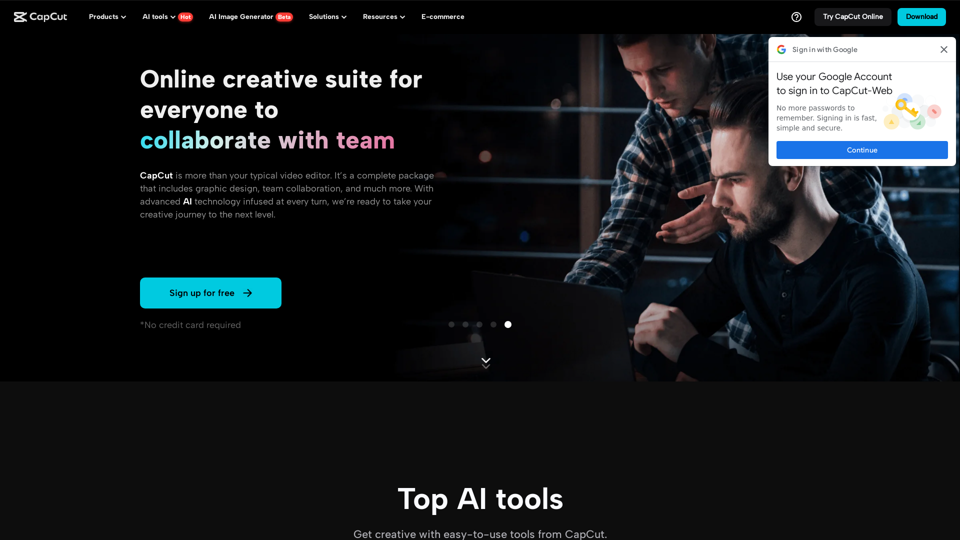Особенности продукта Разделитель изображений
Обзор
Разделитель изображений — это онлайн инструмент, предназначенный для легкого разделения больших изображений на меньшие сегменты, удовлетворяя различные творческие потребности.
Основная цель и целевая аудитория
Основная цель Разделителя изображений — позволить пользователям нарезать изображения для социальных сетей, веб-дизайна, печати и творческих проектов. Он идеально подходит для менеджеров социальных сетей, веб-дизайнеров, educators, художников и всех, кто занимается созданием креативного контента.#### Подробности о функции и операциях
-
Загрузка изображений: Пользователи могут легко загружать изображения с помощью перетаскивания или нажав для выбора файлов.
-
Режимы разделения: Предлагает три режима — Ряд (горизонтальное разделение), Столбец (вертикальное разделение) и Пользовательский (пользовательские строки и столбцы).
-
Предварительный просмотр в реальном времени: Пользователи могут видеть живой предварительный просмотр разделенных изображений по мере настройки параметров.
-
Индивидуальная и пакетная загрузка: Пользователи могут загружать изображения по отдельности или все сразу в ZIP-файле.
-
Адаптивный дизайн: Интерфейс адаптируется к различным размерам устройств для оптимального использования.
Преимущества для пользователей
- Повышает вовлеченность в социальных сетях, создавая визуально привлекательные эффекты пазла.
- Оптимизирует скорость загрузки веб-страниц, разбивая большие изображения.
- Обеспечивает гибкость для творческих проектов, позволяя легко создавать коллажи и дизайны.
- Облегчает печать больших изображений, разделяя их на управляемые размеры.
- Защищает конфиденциальность, позволяя пользователям делиться только определенными частями изображения.
Совместимость и интеграция
Разделитель изображений поддерживает распространенные форматы изображений, такие как JPG, PNG, GIF и BMP. Он доступен на различных устройствах, включая настольные компьютеры, планшеты и смартфоны.
Способ доступа и активации
Разделитель изображений полностью бесплатен в использовании и не требует регистрации. Пользователи могут получить доступ к инструменту напрямую через веб-сайт, загрузить свои изображения и начать разделение сразу без каких-либо загрузок или установок.