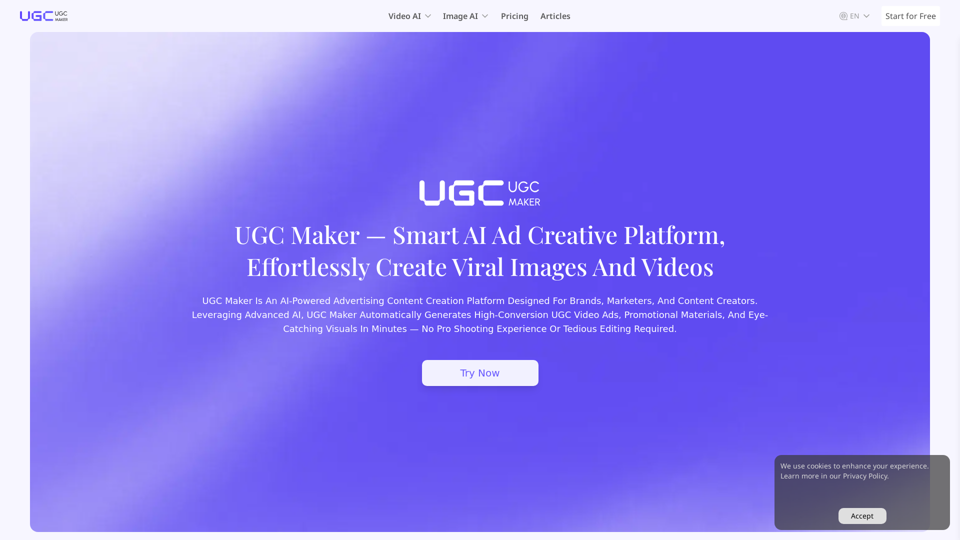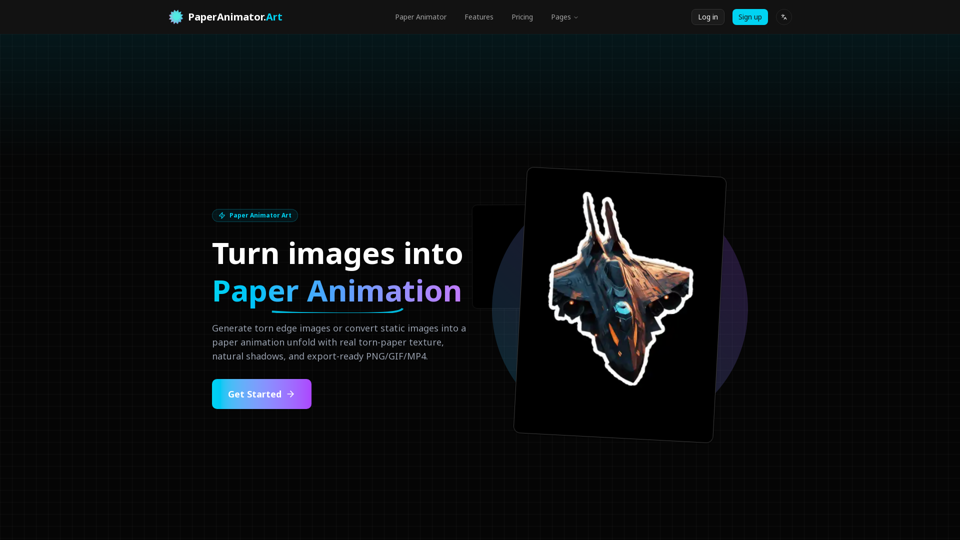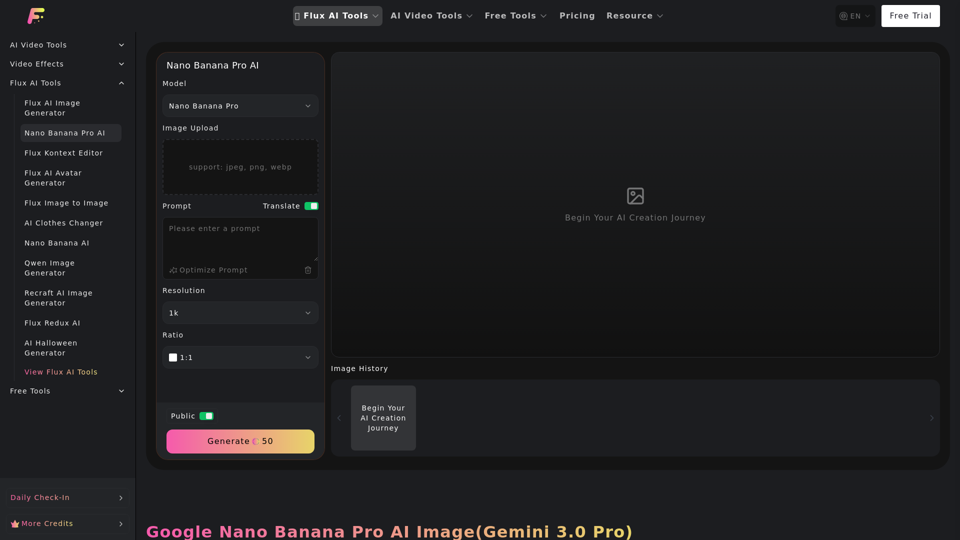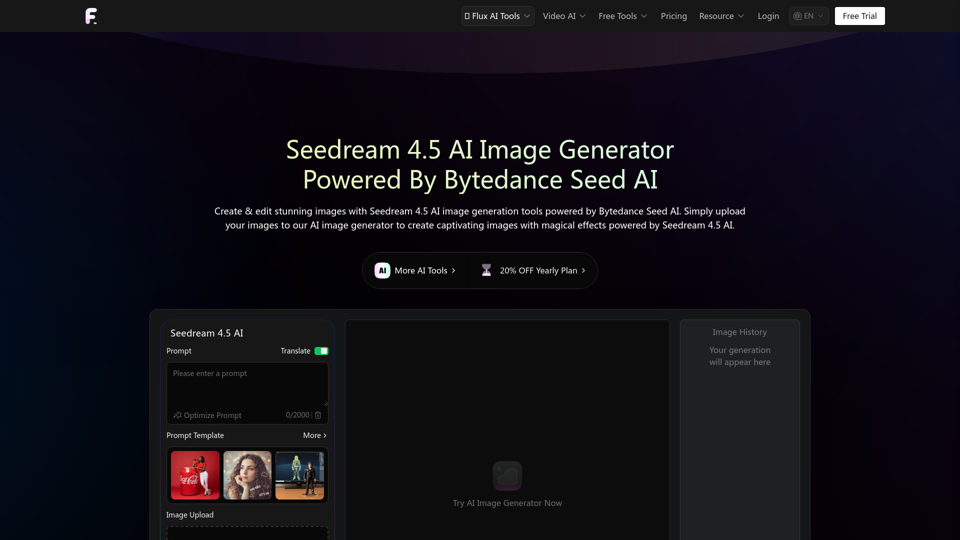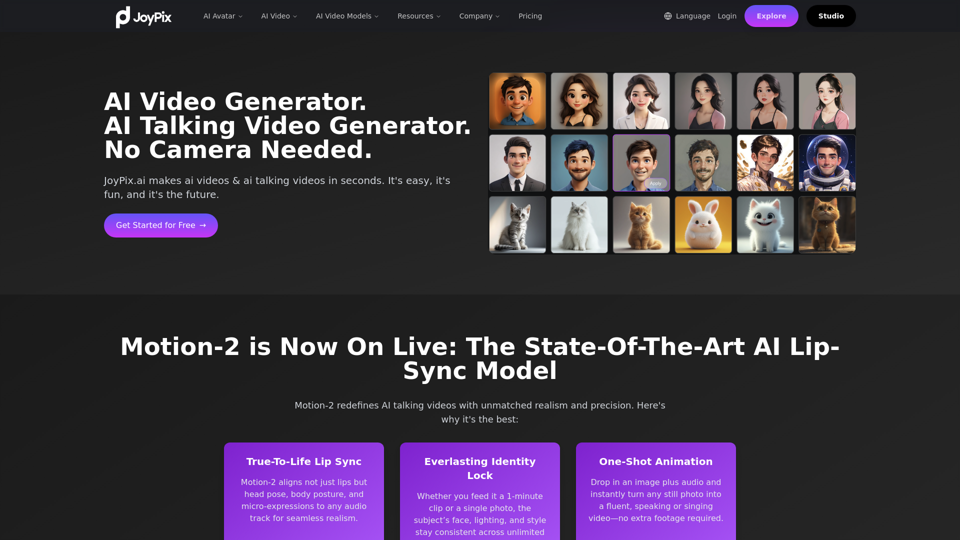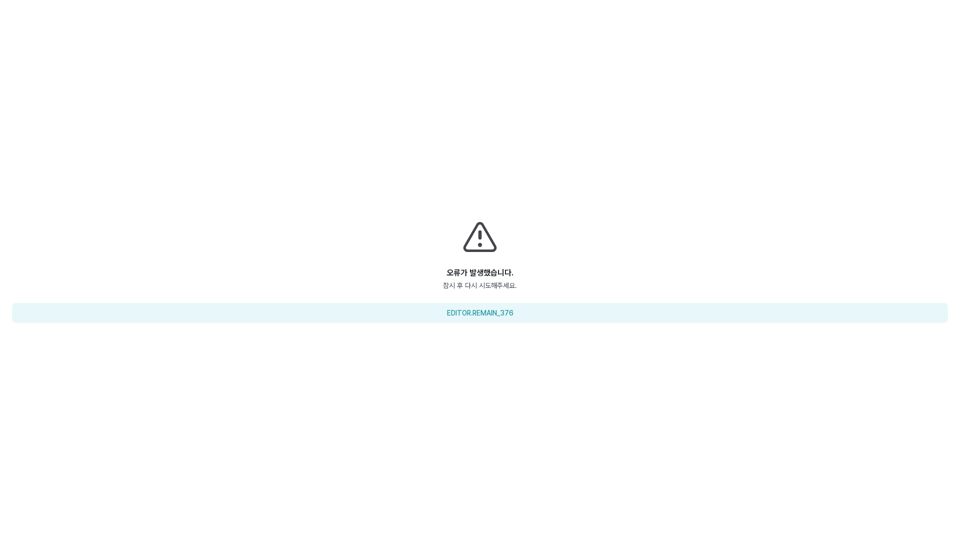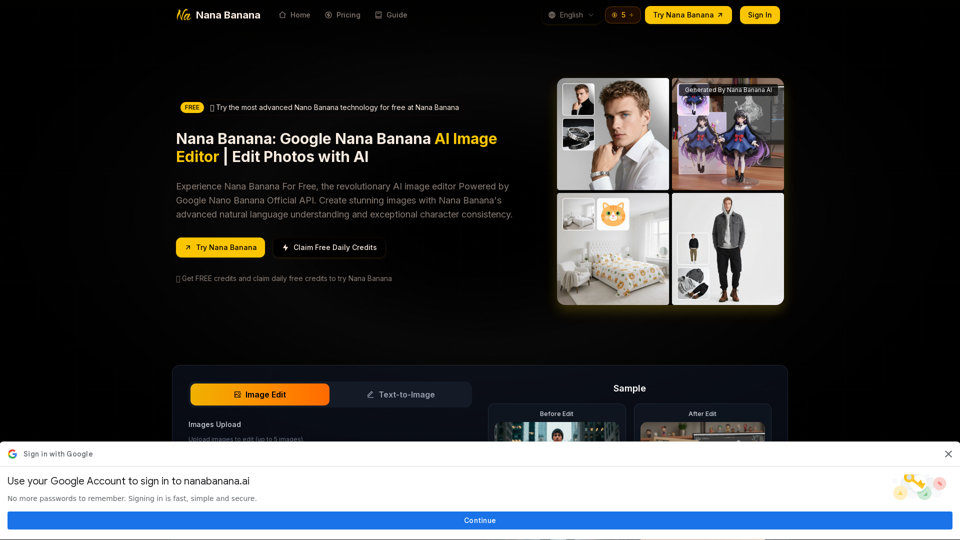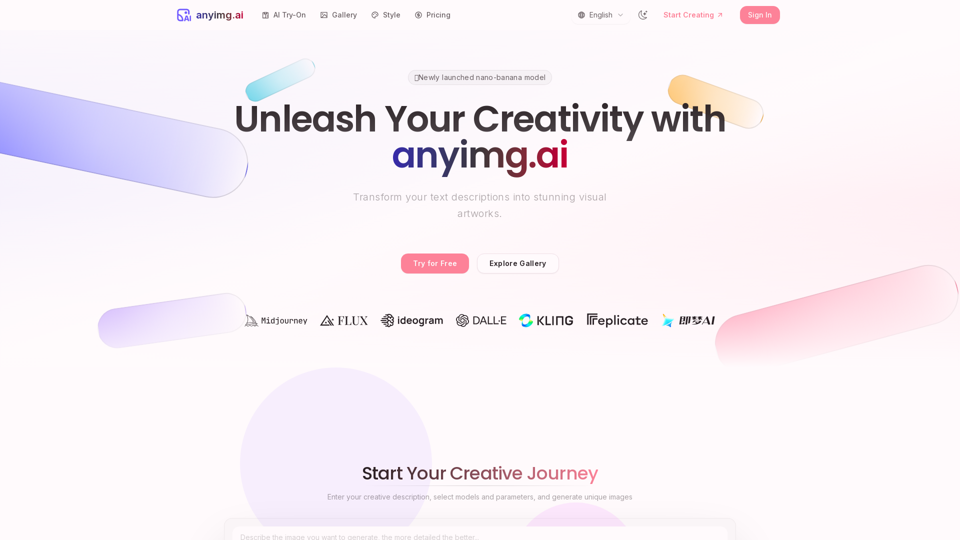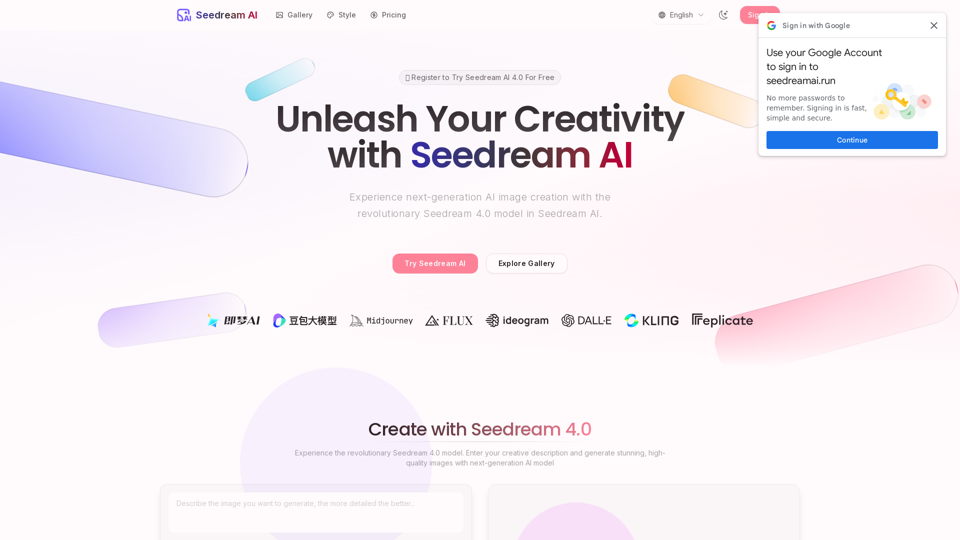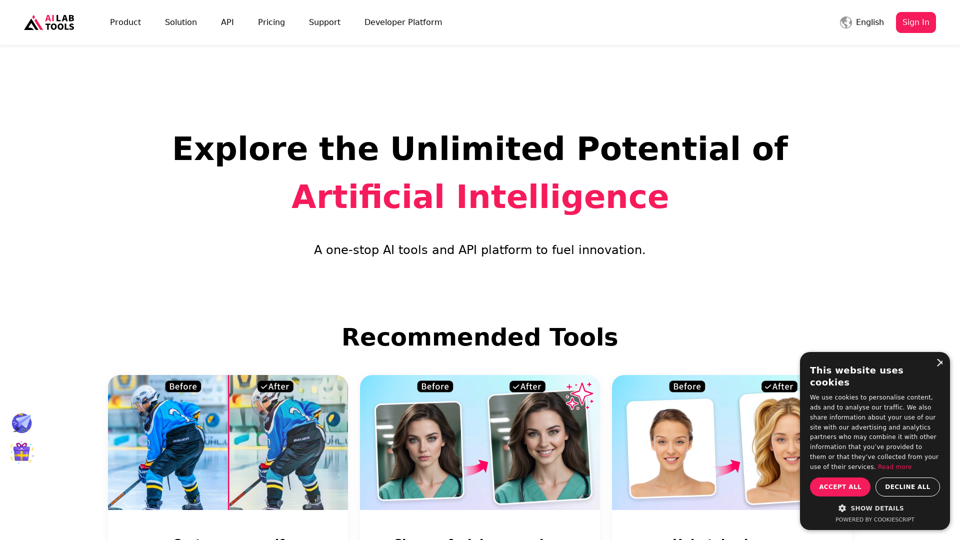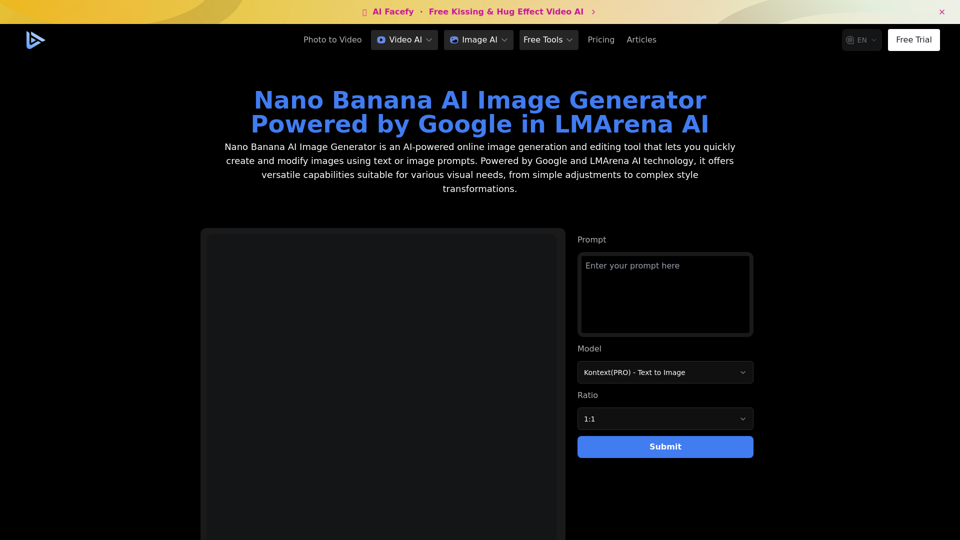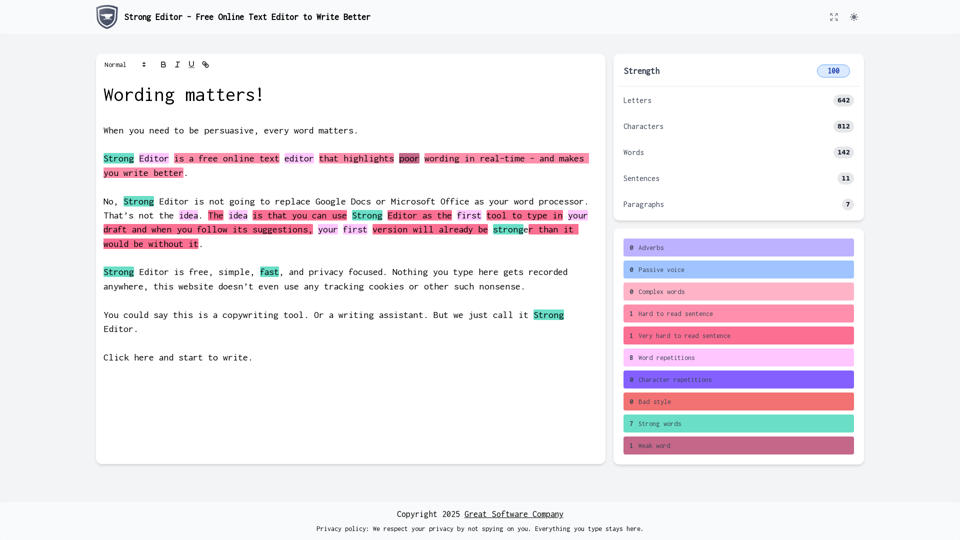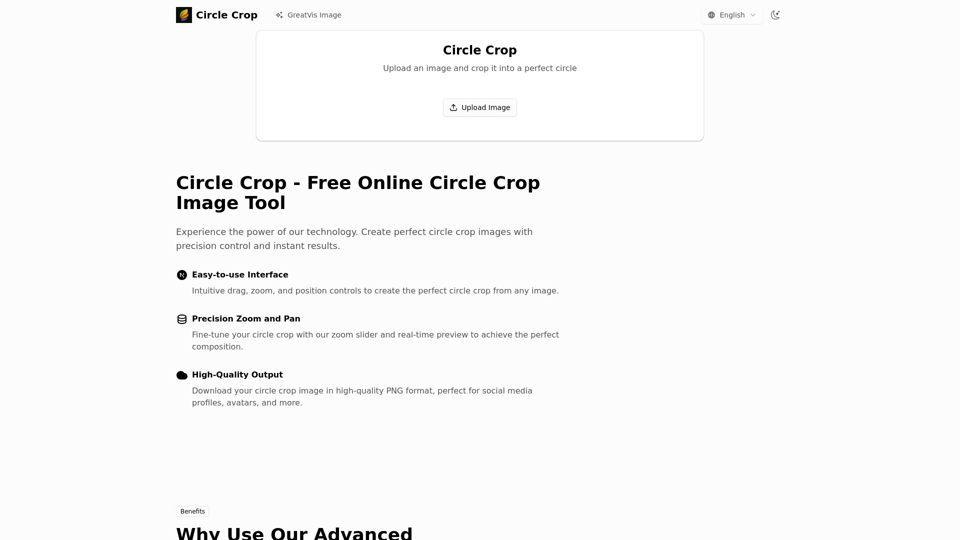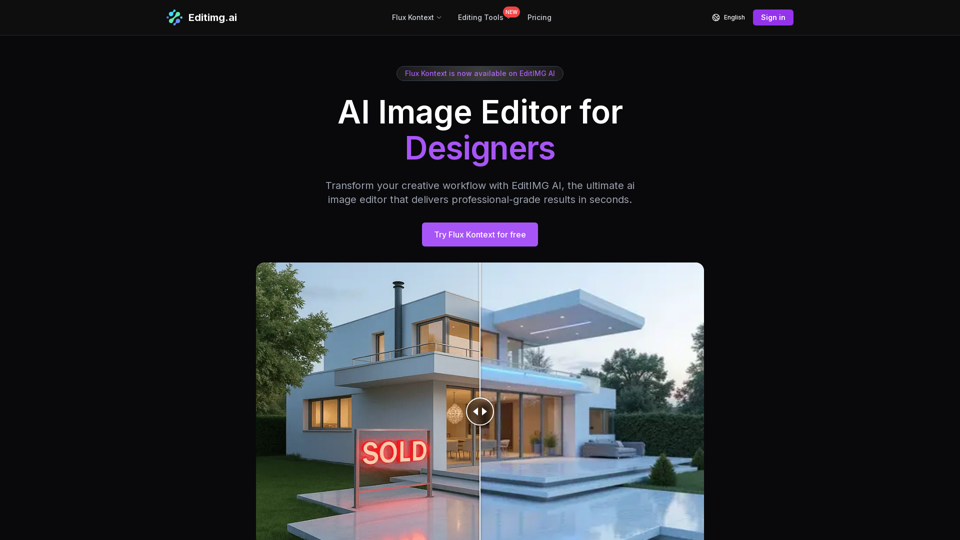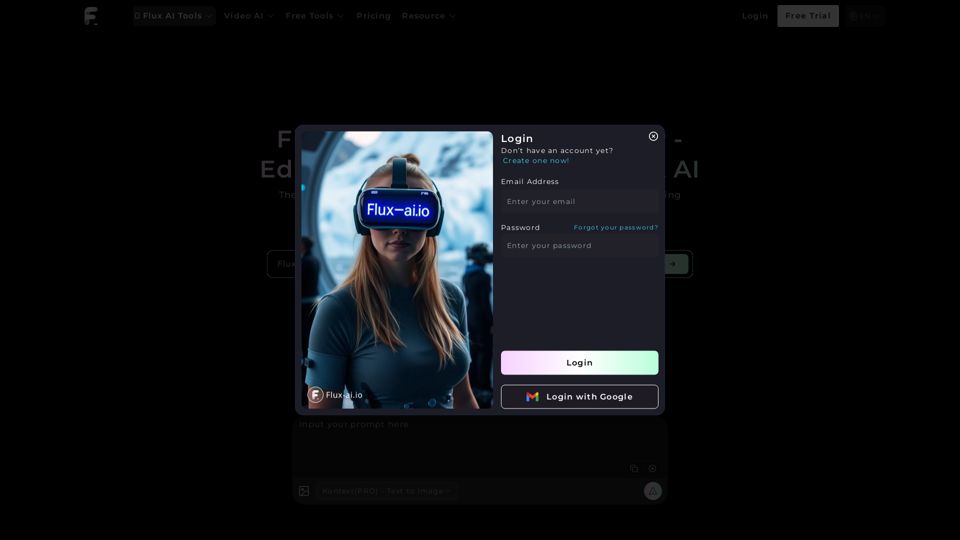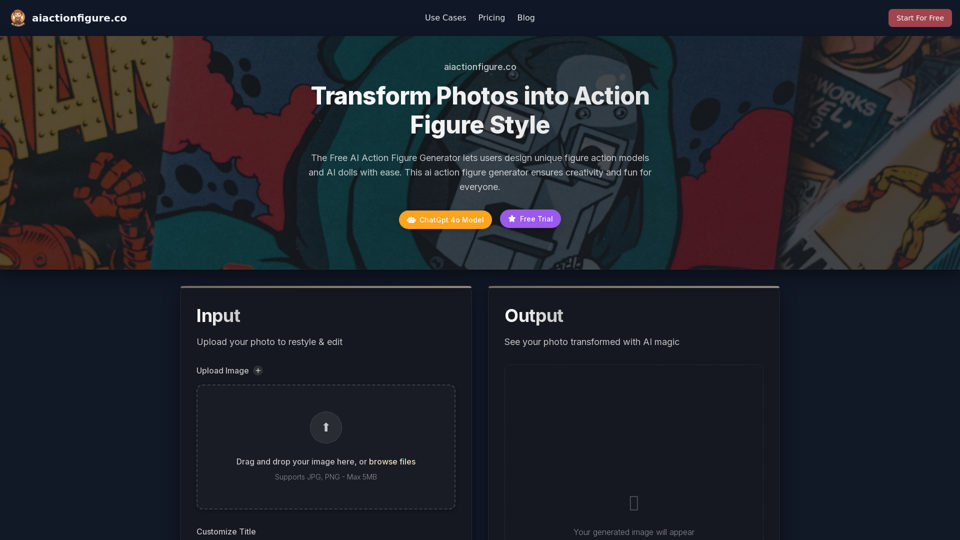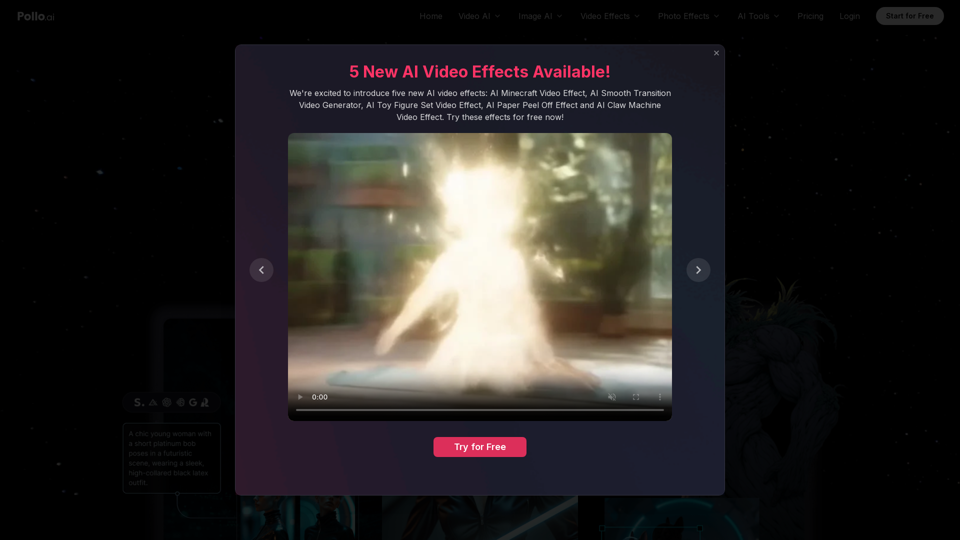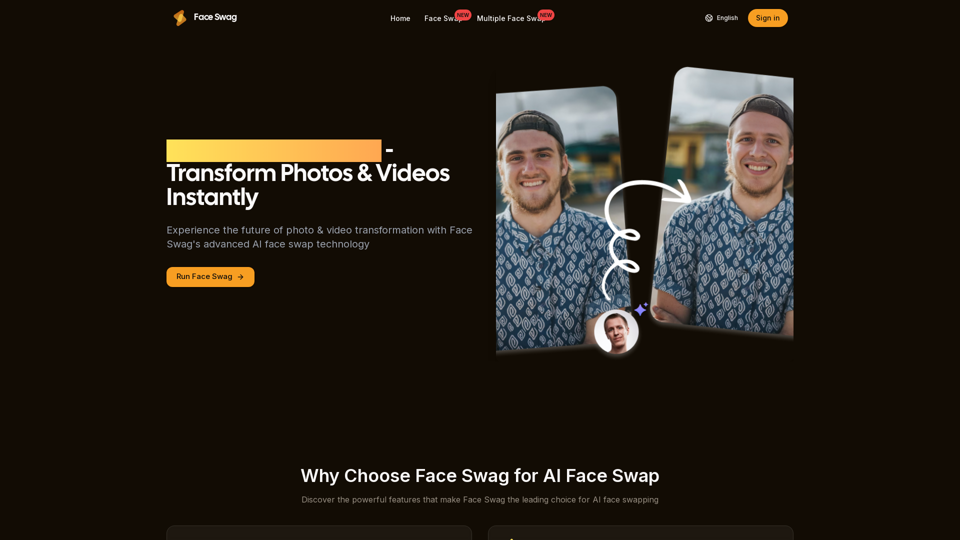AIフォトエディターとは?
AIフォトエディターは、人工知能を活用して画像を自動的に強化・操作するソフトウェアアプリケーションです。これらのツールは、ユーザーの手動入力を必要とせずに、色のバランスを改善したり、不要なオブジェクトを削除したり、画像の解像度を向上させたりするなど、さまざまな編集技術を適用します。AIフォトエディターは、写真編集プロセスを効率化し、あらゆるスキルレベルのユーザーにとってよりアクセスしやすくするために設計されています。
AIフォトエディターの利点
AIフォトエディターは、アマチュアからプロのフォトグラファーまで、価値あるツールとして多くの利点を提供します:
- 複雑な作業の自動化: AIは、背景の除去やオブジェクトの置き換えといった複数ステップの編集作業を、最小限のユーザー介入で処理できます。
- 時間効率: 繰り返し作業を自動化することで、AIフォトエディターは写真編集に必要な時間を大幅に短縮します。
- 創造性の向上: テキストから画像を生成する機能により、ユーザーは独自のコンテンツを簡単に作成し、創造的な可能性を探求できます。
- 画像品質の向上: AIツールは低解像度の画像をアップスケールし、詳細を強化することで、より高品質な出力を実現します。
- ユーザーフレンドリーなインターフェース: 使いやすさを考慮して設計されており、事前の編集経験がなくても利用できるため、誰でもアクセス可能です。
AIフォトエディターの使い方
AIフォトエディターの使用は通常、いくつかの簡単なステップで構成されており、広範な知識や経験がなくてもプロフェッショナルな結果を得ることができます:
エディターを開くまたはダウンロードする
- アプリケーションにアクセスする: デバイスでAIフォトエディターを開きます。最新の機能にアクセスするために更新されていることを確認してください。
- トライアルオプション: 利用可能な場合は、無料トライアルを開始してエディターのすべての機能を探索します。
画像をインポートする
- 画像をアップロードする: インポート機能を使用して編集したい写真をアップロードします。通常、ドラッグ&ドロップインターフェースやファイル選択メニューを通じて行えます。
AI編集機能を適用する
- 編集ツールを選択する: 背景除去、オブジェクト置換、画像アップスケーリングなど、AI駆動のツールから選択します。
- テキストプロンプトを使用する: 一部のエディターでは、編集プロセスをガイドするためのテキスト指示を入力することができ、さらに直感的になります。
カスタマイズと仕上げ
- 設定を調整する: スライダーや他のコントロールを使用して、編集効果を好みに応じて微調整します。
- 変更をプレビューする: 仕上げる前に編集をプレビューし、望む結果を確認します。
エクスポートと共有
- 作業を保存する: 編集に満足したら、好みの形式と解像度で画像をエクスポートします。
- 共有する: 編集した画像をソーシャルメディアプラットフォームや友人、クライアントと直接エディターから簡単に共有します。
AIフォトエディターは、画像の強化や操作の方法を変革し、編集プロセスを簡素化しながら優れた結果を提供する強力なツールを提供します。個人使用でもプロジェクトでも、これらのツールはすべての写真編集ニーズに対する効率的で創造的なソリューションを提供します。