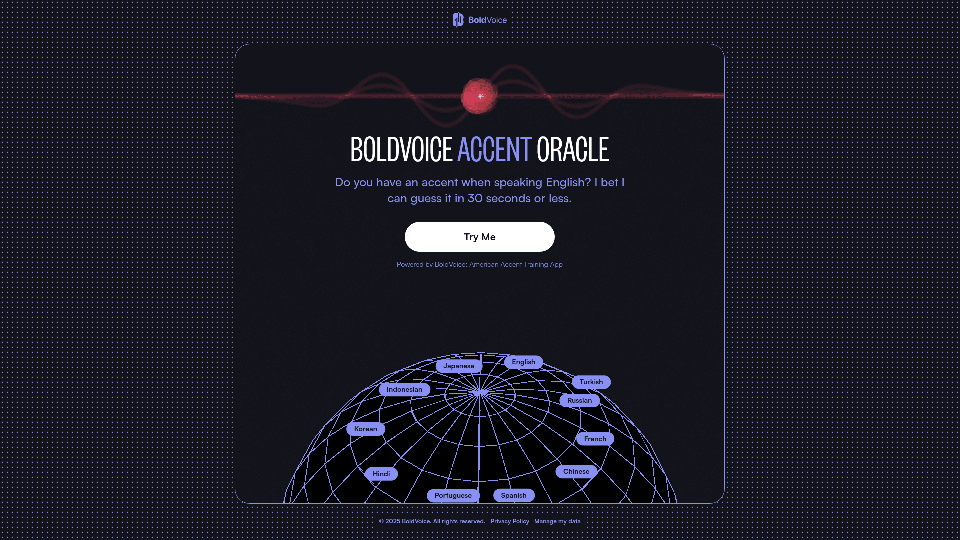What's a Voice Changer?
A voice changer is a tool that allows users to modify the sound of their voice. This technology can transform a voice to different tones, accents, or even characters, making it versatile for various applications. From gaming and content creation to professional audio work, voice changers provide a creative and engaging way to alter vocal presentations.
Applications of a Voice Changer
- Gaming: Enhance the gaming experience by changing voice tones to fit different characters.
- Online Content Creation: Use multiple voices to create diverse content without needing multiple actors.
- Narration: Easily switch accents or voices for audiobooks and other narrated content.
- Accessibility: Assist individuals with speech disorders to communicate more clearly.
- Education and Training: Simulate different accents or voices for educational purposes.
Benefits of Using a Voice Changer
Voice changers offer numerous benefits that extend beyond simple entertainment. They provide a platform for creativity and accessibility, allowing users to explore new dimensions in audio production.
Key Benefits
- Versatility: Adapt your voice for various scenarios, from storytelling to professional presentations.
- Anonymity: Maintain privacy or character roles in online interactions.
- Creativity: Experiment with different vocal styles to enhance content engagement.
- Professional Quality: Achieve studio-quality sound without expensive equipment.
How to Use a Voice Changer
Using a voice changer is straightforward, and with advancements in AI technology, the process has become even simpler.
Steps to Change Your Voice
- Open the Voice Changer Tool: Access the voice changer software or app.
- Upload or Record Audio: Input your voice by uploading an audio file or recording directly.
- Select a Voice Effect: Choose from a variety of voice effects or styles available.
- Adjust Settings: Customize the pitch, speed, and other parameters to fit your needs.
- Apply Changes and Export: Save the modified audio for use in your projects.
Why Choose Murf’s Voice Changer?
- Studio Quality: Achieve high-quality audio without a professional setup.
- User-Friendly Interface: Easily edit and manipulate audio with a simple interface.
- Extensive Voice Library: Access over 120 AI voices to suit any project.
- Affordable Plans: Explore features with various pricing options, including a free trial.
Voice changers are becoming an essential tool for creators and professionals alike, offering a blend of fun, functionality, and innovation. Whether for personal use or professional projects, voice changers like Murf offer a comprehensive solution for transforming your audio experience.