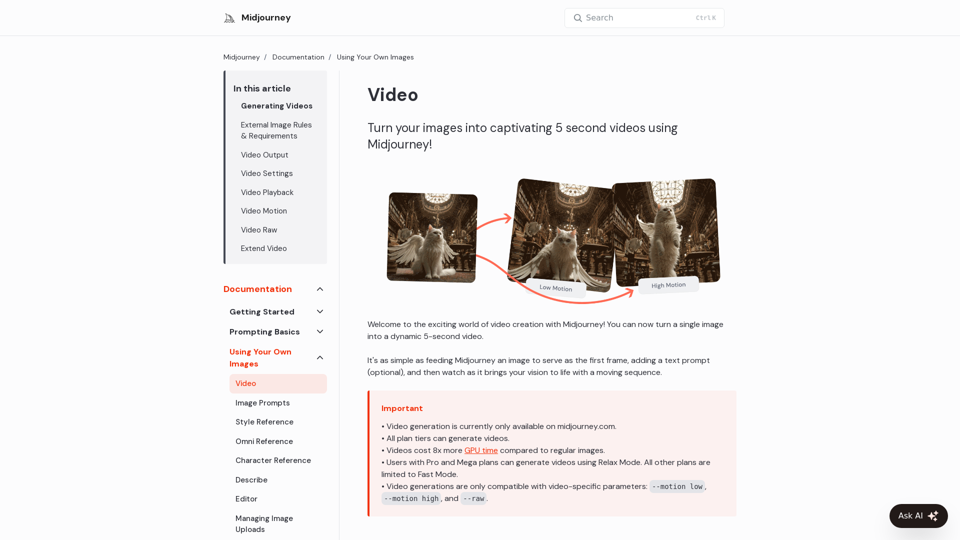Product Features of Midjourney Video 1.0 Model
Overview
The Midjourney Video 1.0 Model is an innovative AI-powered tool designed to transform static images into dynamic, short video clips. It leverages Midjourney's generative AI capabilities to create captivating 5-second videos from a single starting image, with optional text prompts for enhanced creative control. This feature expands Midjourney's offerings beyond image generation into the realm of AI video generation, providing users with a new avenue for creative expression.
Main Purpose and Target User Group
- Main Purpose: To enable users to easily generate short, engaging videos from existing images using AI, facilitating quick content creation and visual storytelling.
- Target User Group:
- Content creators and digital artists looking to add motion to their static images.
- Social media managers and marketers seeking to produce dynamic visual content efficiently.
- Individuals interested in experimenting with AI video generation and exploring new creative possibilities.
- Midjourney users who want to animate their existing image generations or personal photos.
Function Details and Operations
- Image-to-Video Conversion: Converts a single image into a 5-second video.
- Prompt-Based Generation (Optional): Users can add a text prompt to guide the video generation process, influencing the motion and content.
- Platform Availability: Currently exclusively available on midjourney.com.
- GPU Cost: Video generation consumes 8x more GPU time compared to standard image generation.
- Relax Mode Availability: Pro and Mega plan users can generate videos in Relax Mode; other plans are limited to Fast Mode.
- Video-Specific Parameters: Supports
--motion low,--motion high, and--rawparameters for fine-tuning video output. - Generating Videos from Midjourney Images:
- "Animate Image" buttons are available below the "Creation Actions" section for all images in the user's gallery.
- "Auto" buttons initiate video generation automatically.
- "Manual" buttons allow prompt adjustment before generation.
- Original image parameters are automatically removed during video generation.
- Generating Videos from User's Own Images:
- Users can upload new images or select from previously uploaded ones via the image icon in the Imagine bar.
- Images can be set as a "Starting Frame" by clicking or drag-and-dropping.
- A "lock icon" allows pinning images to the Imagine bar for multiple prompts.
- Video Output Specifications:
- Generated in 480p (Standard Definition) quality.
- Aspect ratio and pixel dimensions are based on the starting image's aspect ratio (e.g., 1:1 image results in 624x624px video).
- Slight aspect ratio adjustments may occur.
- Video Settings: Accessible via the settings icon in the Imagine bar, allowing control over default motion, GPU speed, and Stealth Mode (synced with image generation settings).
- Video Playback: Videos can be played by hovering over them on the Create page. Manual scrubbing is possible by holding Ctrl/Cmd and moving the mouse.
- Motion Settings:
--motion low(default): Results in still scenes, low camera motion, slow motion, or subtle character movements.--motion high: Generates big camera motions and larger character movements, though it may produce unrealistic or glitchy movements.
- Raw Mode for Video (
--raw): Reduces Midjourney's default creative flair, giving the text prompt more influence over the outcome for precise motion control. - Video Extension:
- Initial videos are 5 seconds.
- "Extend Auto" and "Extend Manual" buttons allow extending the video by an additional 4 seconds per extension.
- Maximum video length is 21 seconds (up to 4 extensions).
User Benefits
- Ease of Use: Simple interface for transforming images into videos, requiring minimal technical expertise.
- Creative Expansion: Opens up new possibilities for visual storytelling and dynamic content creation from existing assets.
- Efficiency: Quickly generates short video clips, saving time compared to traditional video editing.
- Versatility: Can be used with both Midjourney-generated images and personal uploaded images.
- Control: Offers parameters like motion settings and raw mode for greater creative control over the video output.
- Accessibility: Available to all plan tiers, with enhanced features for Pro and Mega users.
Compatibility and Integration
- Platform: Primarily integrated within the midjourney.com web interface.
- Discord Integration: Users who access Midjourney via Discord must log in using "Continue with Discord" on the website.
- Image Compatibility: Works with all images in the user's Midjourney gallery (regardless of version) and user-uploaded external images.
- Incompatible Image Reference Types: Not compatible with Image Prompt Style Reference, Omni Reference, or Character Reference for video generation.
Access and Activation Method
- Access: Users must visit midjourney.com to access the video generation feature.
- Activation:
- For Midjourney-generated images: Open an image in the gallery, and "Animate Image" buttons will appear.
- For user's own images: Click the image icon in the Imagine bar, upload or select an image, and set it as the "Starting Frame."
- Video generation is initiated by clicking "Auto" or "Manual" buttons after selecting an image.