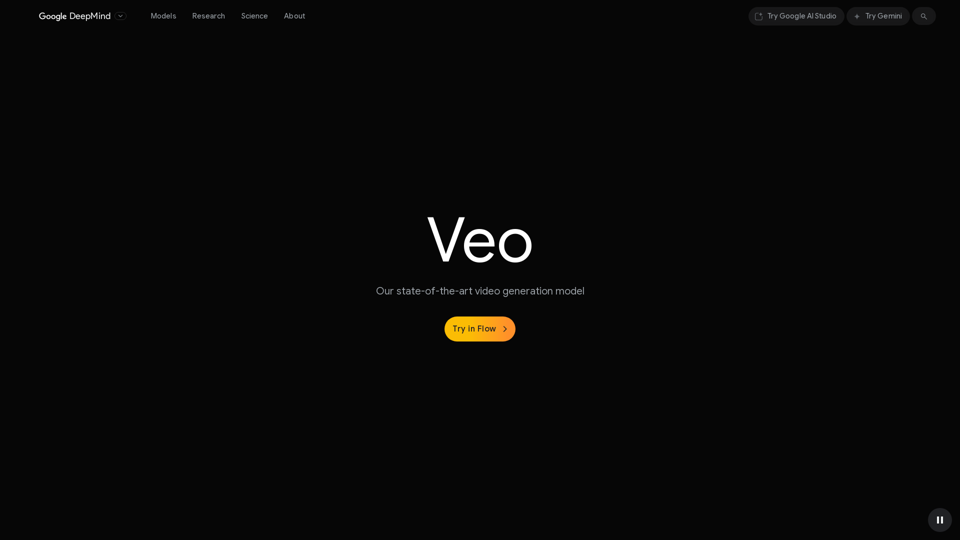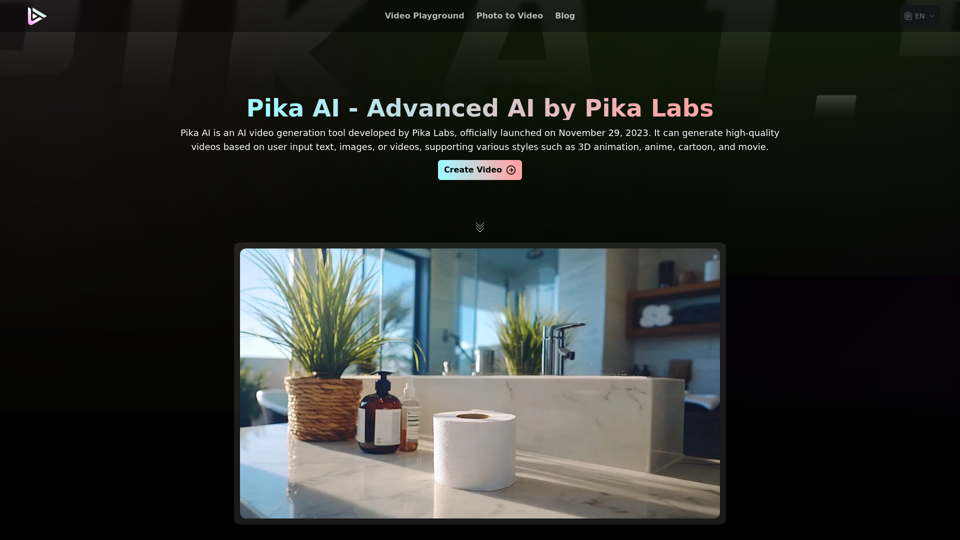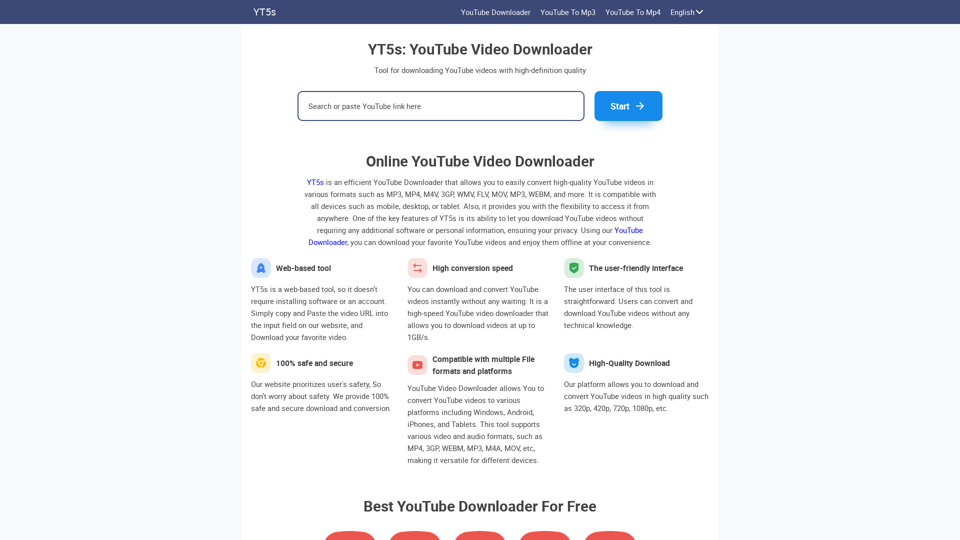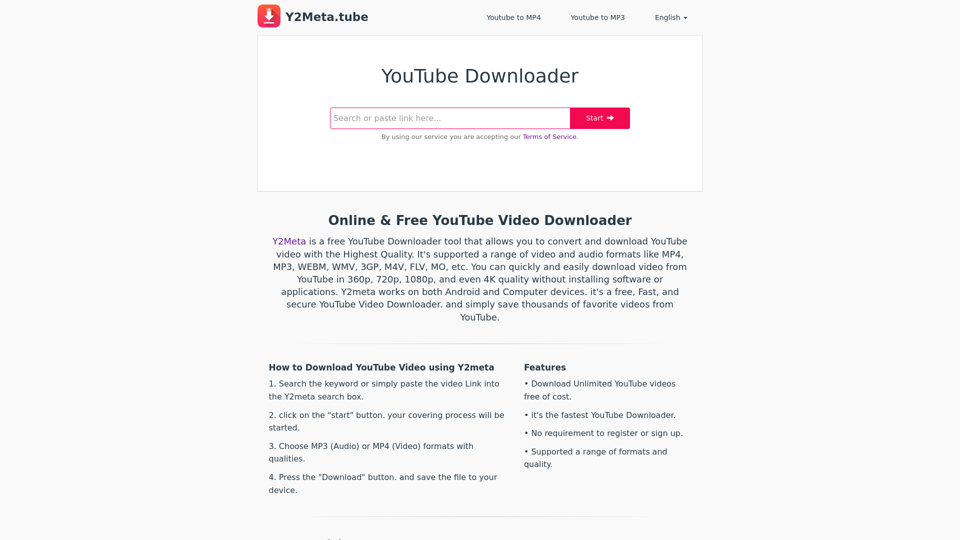Product Features of Veo 3 Video Generator
Veo 3, Google DeepMind's state-of-the-art video generation model, is designed for filmmakers and storytellers, empowering them to create realistic and imaginative videos from text prompts.
Its main purpose is to provide a powerful and versatile AI tool for video generation, primarily targeting creators and filmmakers.
Function Details and Operations
- Text-to-Video Generation: Generates videos based on detailed text prompts.
- Native Audio Generation: Adds sound effects, ambient noise, and dialogue directly within the generated video.
- High Fidelity and Realism: Produces videos with greater realism, including 4K output and improved physics.
- Enhanced Prompt Adherence: Follows instructions in prompts with greater accuracy, including sequences of actions and scenes.
- Reference Powered Video: Guides video generation using reference images for scenes, characters, or objects.
- Style Matching: Generates videos in a specific visual style by using a style reference image.
- Consistent Characters: Maintains the appearance of characters across different scenes using reference images.
- Camera Controls: Allows precise control over camera framing and movement (e.g., move back, zoom in, move up, move right).
- First & Last Frame Control: Creates smooth transitions between provided first and last frames.
- Outpainting: Expands the video beyond the original frame with matching content.
- Add Object: Introduces new objects into existing videos, considering scale, interactions, and shadows.
- Remove Object: Seamlessly removes unwanted objects from videos while preserving the scene's integrity.
- Character Controls (Veo 2 capability): Animates characters using body, face, and voice input.
- Motion Master (Veo 2 capability): Defines the exact movement path of objects within the video.
User Benefits
- Increased Creative Potential: Enables the creation of complex and imaginative videos.
- Streamlined Production: Accelerates the process of generating visual content.
- Greater Control: Offers fine-grained control over various aspects of the generated video.
- Enhanced Realism: Produces high-quality, realistic-looking videos.
- Integrated Audio: Simplifies the process of adding sound to generated videos.
Compatibility and Integration
- Flow: Integrated into Flow, a platform for creatives using generative AI models.
- Developer and Studio Integration: Explored by studios like Promise, Volley, and Fal.ai to transform production workflows.
Customer Feedback and Case Studies
- Promise: A GenAI-first movie studio exploring how Gemini and Veo can improve movie production workflows.
- Volley: Prototyping with Veo to power visual experiences in an upcoming AI-hosted dungeon crawler game.
- Fal.ai: Developers can combine Veo with other generative media technologies on the Fal.ai platform.
- Benchmarks: Achieved state-of-the-art results in human-rated comparisons.
Access and Activation Method
- Try in Flow: Veo is accessible through the Flow platform.
- Try Veo: A general call to action to try Veo.