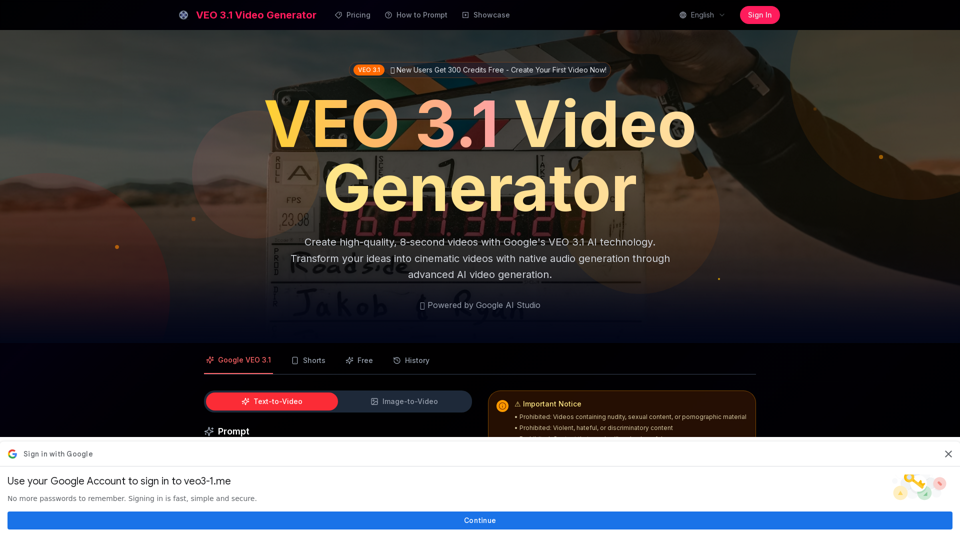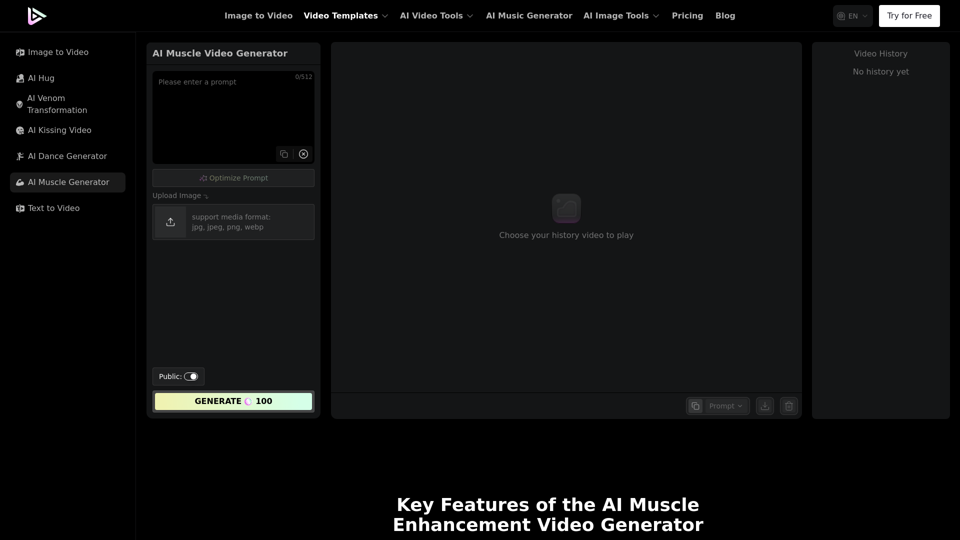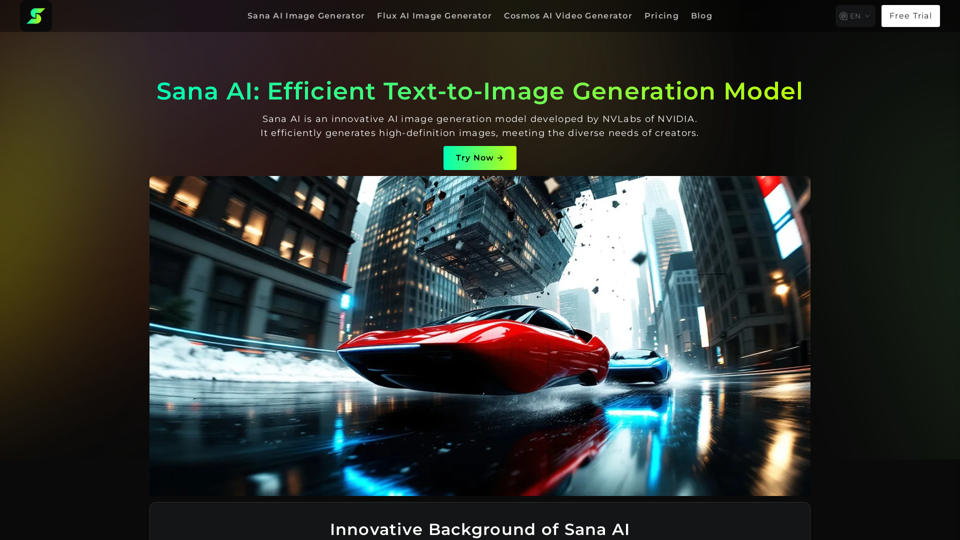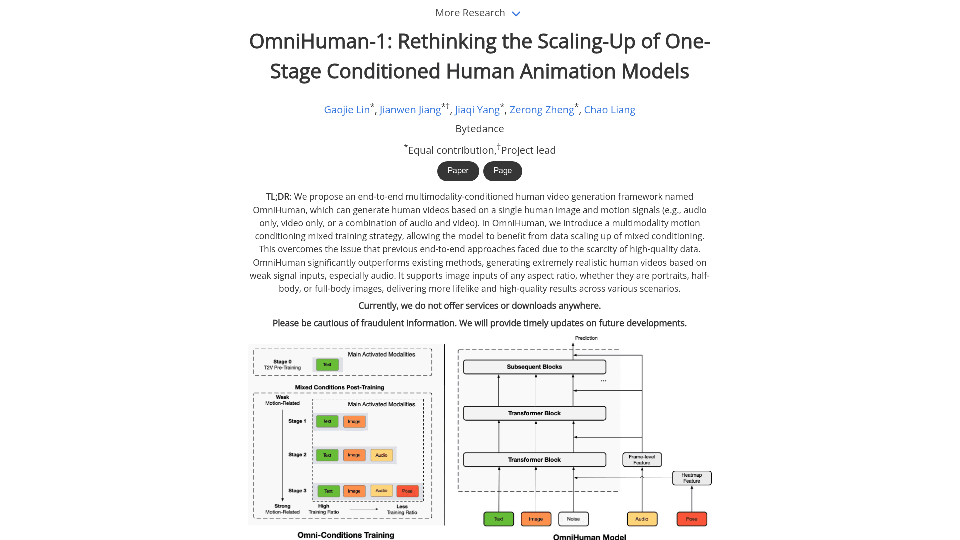Overview
The VEO 3.1 Video Generator is an advanced AI-powered tool that leverages Google's VEO 3.1 AI technology to create high-quality, 8-second cinematic videos from text descriptions. It stands out with its native audio generation capabilities, realistic physics, and exceptional prompt understanding, making professional video creation accessible to a wide range of users.
Main Purpose and Target User Group
The main purpose of the VEO 3.1 Video Generator is to democratize video creation by allowing users to transform their ideas into visually stunning and audibly rich short videos with minimal effort.
Target User Group
- Content Creators: Individuals and professionals looking to quickly generate engaging video content for social media, marketing, or personal projects.
- Marketers: Businesses and agencies seeking to produce high-quality promotional videos without extensive production resources.
- Storytellers: Writers and artists who want to visualize their narratives and concepts.
- Beginners in Video Production: Individuals with no technical video editing experience who want to create professional-looking videos.
- Developers and Innovators: Those interested in exploring the capabilities of cutting-edge AI video generation technology.
Function Details and Operations
- AI Video Generation: Utilizes Google's VEO 3.1 model for advanced AI video generation.
- Text-to-Video Conversion: Transforms detailed text prompts into 8-second video clips.
- Image-to-Video Conversion: Allows for video generation from image inputs.
- Native Audio Generation: Automatically creates and integrates environmental sounds, dialogue, and atmospheric audio, including synchronized lip-syncing.
- Cinematic Quality Output: Produces movie-quality videos with realistic physics, professional lighting, and smooth camera movements.
- Advanced Prompt Understanding: Interprets complex, narrative-driven prompts with high accuracy, translating everyday language into cohesive video content.
- Natural Language Processing: Enables users to describe desired video content in plain language without technical jargon.
- Multimodal Understanding: AI understands the connections between visual, motion, and audio elements for professionally produced content.
- Generation Modes: Offers a "Super Fast" generation mode for quick video creation.
- Quality Settings: Provides options for video quality, including "With Audio."
- Duration Control: Generates videos with a fixed duration of 8 seconds.
- Aspect Ratio: Produces videos in a 16:9 aspect ratio.
- Credit System: Operates on a credit-based system, with free credits offered to new users.
- Prohibited Content Filtering: Automatically restricts content containing nudity, sexual material, violence, hate speech, or illegal/harmful content.
User Benefits
- Ease of Use: No technical experience required; simply describe your vision in everyday language.
- Time and Cost Efficiency: Rapidly generate high-quality videos without the need for expensive equipment, actors, or extensive post-production.
- Creative Freedom: Translate complex ideas and narratives into visual and auditory experiences.
- High-Quality Output: Achieve cinematic and realistic video results with integrated, synchronized audio.
- Accessibility: Access advanced AI video generation technology powered by Google AI Studio.
- Commercial Use: Videos can be used for commercial projects, with subscribers receiving unwatermarked, high-resolution downloads with full usage rights.
- Immersive Experience: Native audio generation enhances realism and viewer engagement.
Compatibility and Integration
- Powered by Google AI Studio: Leverages Google's big model engine for video generation.
- Web-Based Platform: Accessible through a web browser, requiring no software installation.
Customer Feedback and Case Studies
- Showcase Gallery: Features a "VEO 3.1 Video Showcase" demonstrating stunning videos created with the generator, including cinematic scenes and animated characters.
- Example Prompts and Outputs: Provides concrete examples of complex prompts and their corresponding video outputs to illustrate the AI's capabilities.
Access and Activation Method
- Website Access: Users can access the VEO 3.1 Video Generator directly through its website (veo3-1.me).
- Sign-Up/Sign-In: Requires users to sign up or sign in to access the generation features.
- Free Credits for New Users: New users receive 300 free credits to start creating videos.
- Subscription for Full Features: Subscribers gain access to unwatermarked, high-resolution downloads with full usage rights.