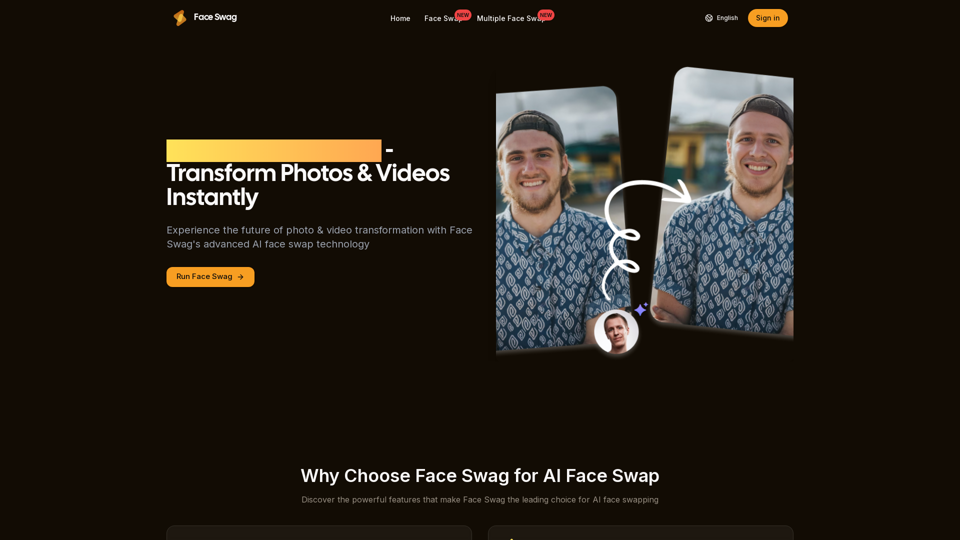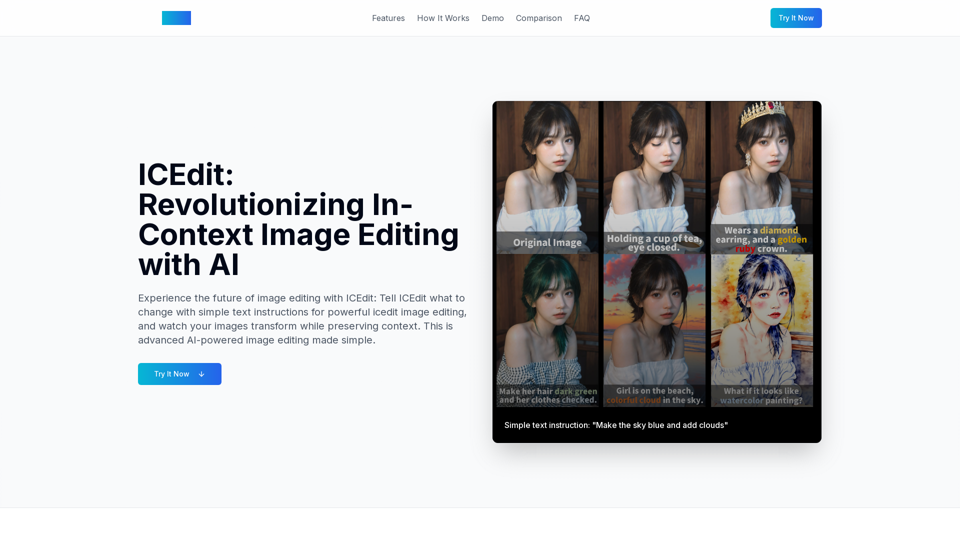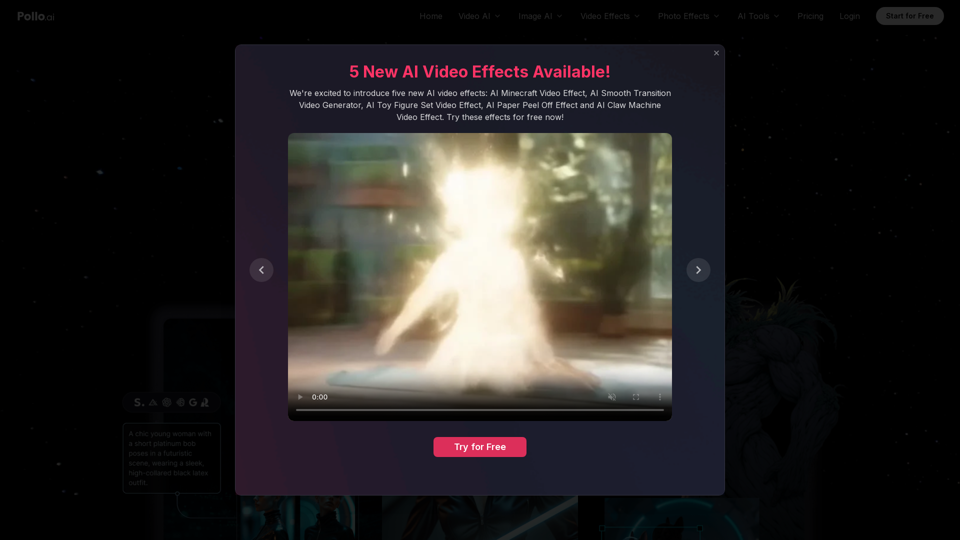Tính Năng Sản Phẩm của Pixlr
Tổng Quan
Pixlr là một bộ công cụ chỉnh sửa ảnh trực tuyến và thiết kế toàn diện, tận dụng công nghệ AI tiên tiến để nâng cao khả năng sáng tạo của người dùng. Nó cung cấp giao diện thân thiện với người dùng, phù hợp cho cả người mới bắt đầu và chuyên gia, cho phép người dùng chỉnh sửa ảnh trực tiếp trên trình duyệt web, trên thiết bị di động hoặc ứng dụng máy tính để bàn.
Mục Đích Chính và Nhóm Người Dùng Mục Tiêu
Mục đích chính của Pixlr là cung cấp một nền tảng dễ tiếp cận cho việc chỉnh sửa ảnh và thiết kế, phục vụ cho một nhóm người dùng đa dạng bao gồm người dùng bình thường, quản lý mạng xã hội, nhà thiết kế đồ họa và nhiếp ảnh gia chuyên nghiệp.
Chi Tiết Chức Năng và Hoạt Động
Pixlr có nhiều công cụ bao gồm:
-
AI Tạo Hình Ảnh: Tạo ra những hình ảnh tuyệt đẹp từ các gợi ý văn bản.
-
AI Xóa Phông Nền: Dễ dàng xóa phông nền chỉ với một cú nhấp chuột.
-
Công Cụ Thay Đổi Kích Thước Thông Minh và Chữa Lành: Điều chỉnh kích thước hình ảnh và sửa chữa các khuyết điểm.
-
Công Cụ Tạo Cái Ghép Ảnh và Mẫu Thiết Kế: Dễ dàng tạo các cái ghép và sử dụng các mẫu có sẵn cho nhiều nhu cầu thiết kế khác nhau.
-
Trình Chỉnh Sửa Tập Hợp: Chỉnh sửa nhiều hình ảnh cùng lúc để tăng hiệu quả.#### Lợi ích của người dùng
Người dùng được hưởng lợi từ thiết kế trực quan của Pixlr, cho phép học nhanh và chỉnh sửa hiệu quả. Việc tích hợp các công cụ AI giúp nâng cao sự sáng tạo bằng cách tự động hóa các tác vụ phức tạp, trong khi phiên bản miễn phí cung cấp một bộ tính năng mạnh mẽ mà không cần tải xuống.
Tính tương thích và tích hợp
Pixlr tương thích với nhiều nền tảng, bao gồm trình duyệt web, thiết bị iOS và Android. Sự truy cập đa nền tảng này đảm bảo người dùng có thể chỉnh sửa ảnh của mình bất cứ lúc nào, ở bất kỳ đâu.
Phản hồi của khách hàng và nghiên cứu điển hình
Pixlr đã nhận được phản hồi tích cực từ người dùng, những người đánh giá cao sự dễ sử dụng và các tính năng mạnh mẽ của nó. Nhiều người dùng đã nhấn mạnh hiệu quả của nó như một sự thay thế cho Photoshop, đặc biệt cho các tác vụ chỉnh sửa cơ bản đến trung cấp.
Phương thức truy cập và kích hoạt
Người dùng có thể truy cập Pixlr miễn phí với một bộ tính năng mạnh mẽ. Để có thêm các công cụ nâng cao và trải nghiệm không có quảng cáo, các gói đăng ký cao cấp có sẵn, bao gồm cả bản dùng thử miễn phí 7 ngày.