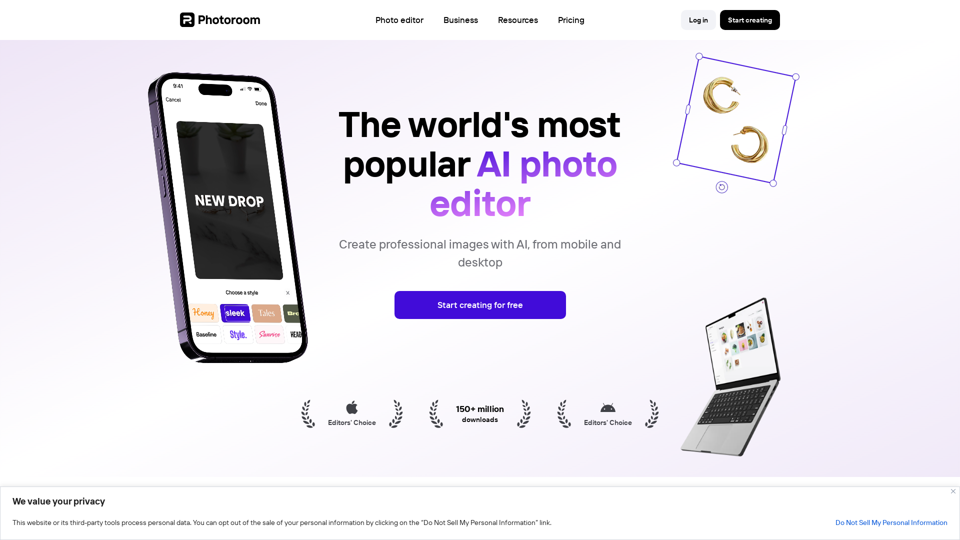Tính Năng Sản Phẩm của PhotoRoom
Tổng Quan
PhotoRoom là một công cụ chỉnh sửa ảnh tiên tiến được hỗ trợ bởi AI, được thiết kế để đơn giản hóa quy trình xóa nền ảnh và cải thiện hình ảnh, giúp người dùng tạo ra những hình ảnh sản phẩm chất lượng chuyên nghiệp một cách dễ dàng.
Mục Đích Chính và Nhóm Người Dùng Mục Tiêu
Mục đích chính của PhotoRoom là cung cấp một nền tảng trực quan để chỉnh sửa ảnh, đặc biệt là cho thương mại điện tử, mạng xã hội và tiếp thị. Nó phục vụ cho các chủ doanh nghiệp nhỏ, người sáng tạo nội dung và bất kỳ ai cần hình ảnh chất lượng cao mà không gặp phải sự phức tạp của phần mềm chỉnh sửa truyền thống.
Chi Tiết Chức Năng và Hoạt Động
-
Xóa Nền Ảnh AI: Tự động xóa nền ảnh với độ chính xác cao.
-
Nền AI: Tạo ra các nền thực tế và tùy chỉnh trong vài giây.
-
Chế Độ Batch: Cho phép người dùng chỉnh sửa nhiều hình ảnh cùng lúc, tiết kiệm thời gian và công sức.
-
Công Cụ Chỉnh Sửa: Ngay lập tức loại bỏ các đối tượng không mong muốn hoặc khuyết điểm từ ảnh.
-
Mở Rộng AI: Thay đổi kích thước hình ảnh và mở rộng nền một cách liền mạch.
-
Công Cụ Chuyển Đổi Văn Bản Thành Hình Ảnh: Tạo hình ảnh từ những ý tưởng sáng tạo.#### Lợi ích cho người dùng
- Chỉnh sửa ảnh nhanh chóng và dễ dàng mà không cần kỹ năng thiết kế chuyên sâu.
- Giải pháp tiết kiệm chi phí để sản xuất hình ảnh chuyên nghiệp.
- Tăng cường năng suất thông qua chỉnh sửa hàng loạt và quy trình làm việc hiệu quả.
- Truy cập vào thư viện mẫu và phông nền cho nhiều nhu cầu sáng tạo đa dạng.
Tính tương thích và tích hợp
PhotoRoom có sẵn dưới dạng ứng dụng web và ứng dụng di động (iOS và Android), đảm bảo khả năng truy cập trên nhiều thiết bị. Nó cũng cung cấp tích hợp API cho các doanh nghiệp muốn kết hợp các tính năng của nó vào quy trình làm việc hiện tại.
Phản hồi của khách hàng và nghiên cứu trường hợp
Người dùng đã ca ngợi PhotoRoom vì tính tiết kiệm, hiệu quả và giao diện thân thiện với người dùng. Các lời chứng thực nhấn mạnh tác động chuyển đổi của nó đối với quy trình chỉnh sửa ảnh, nâng cao doanh số thương mại điện tử và sự tương tác trên mạng xã hội.
Phương thức truy cập và kích hoạt
Người dùng có thể bắt đầu tạo ảnh miễn phí với PhotoRoom, với các tùy chọn nâng cấp lên Pro để có thêm tính năng. Một bản dùng thử miễn phí 7 ngày có sẵn cho những ai muốn khám phá các chức năng cao cấp. Việc truy cập rất đơn giản, chỉ cần thiết lập tài khoản để bắt đầu chỉnh sửa ảnh.