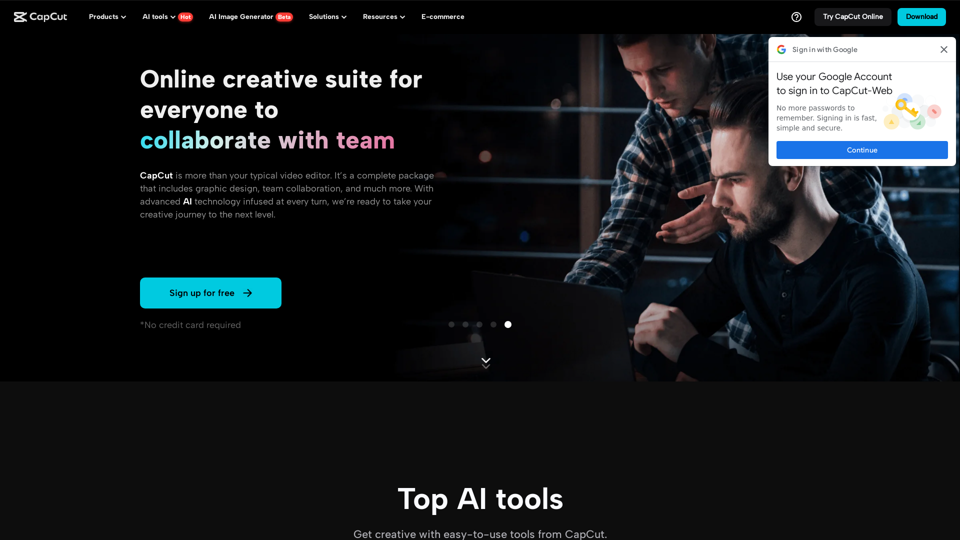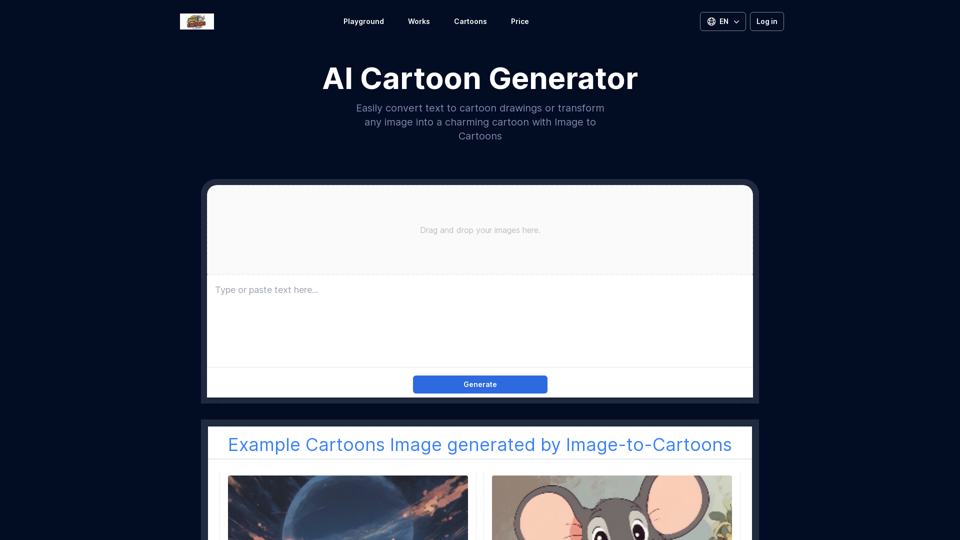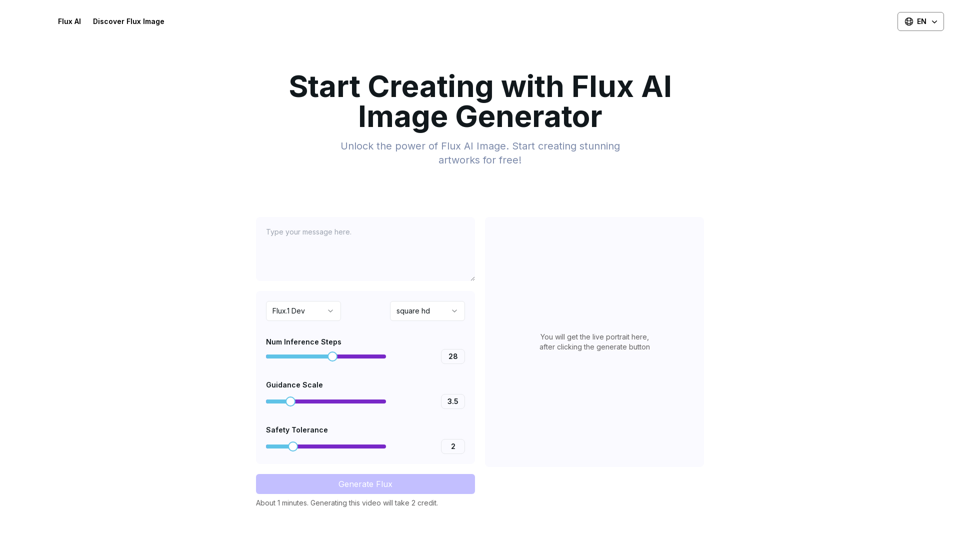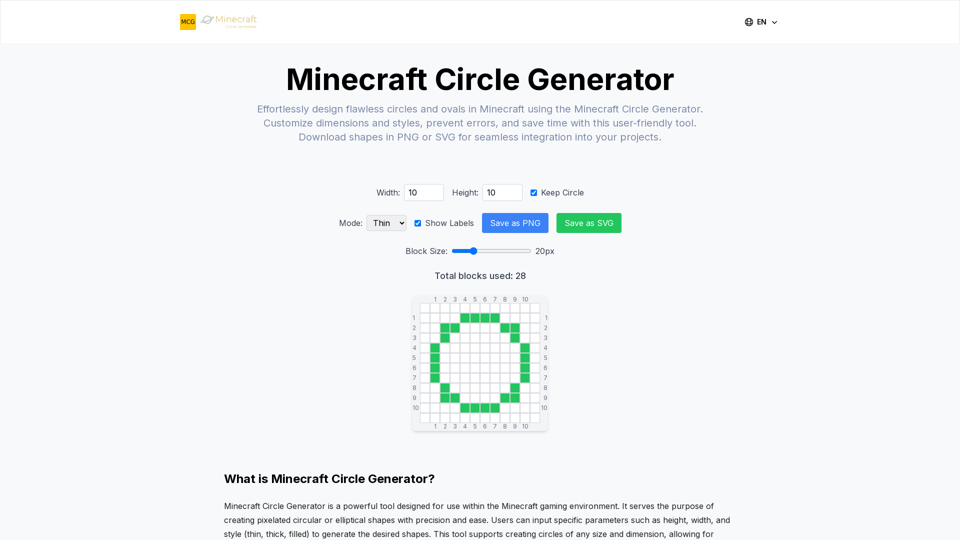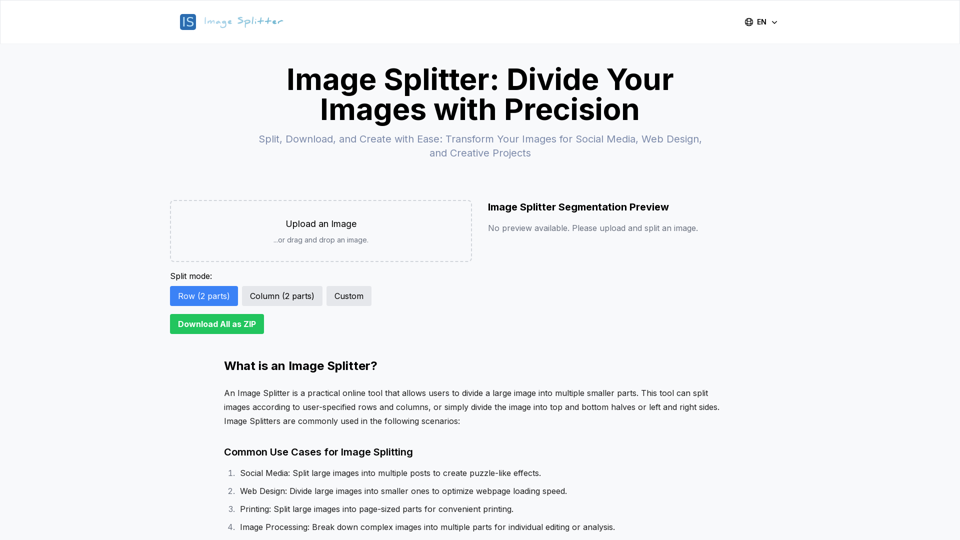CapCut 的產品特點:
概述:
CapCut 是一款集視頻編輯和圖形設計於一體的工具,採用人工智慧技術驅動。它提供了一個全面的套件,包括視頻編輯、圖形設計、團隊協作等功能。透過整合的先進 AI 功能,CapCut 旨在提升用戶的創作體驗到一個新的高度。
主要目的和目標用戶群:
CapCut 專為希望創作高品質影片的個人和企業而設計,適用於各種用途,包括社交媒體廣告、市場營銷活動、個人項目等。它滿足了從內容創作者和市場營銷人員到小型企業和專業人士的廣泛用戶需求,提供高效的影片剪輯解決方案。
功能詳情和操作:
- AI 工具:CapCut 提供一系列由 AI 驅動的工具,如圖像生成、背景移除、顏色校正、肖像生成等。
- 視頻編輯功能:用戶可以輕鬆地在桌面和移動設備上剪切、修剪、編輯和增強視頻。
- 協作:CapCut 允許用戶安全且即時地分享想法、資產並提供反饋,促進團隊協作。
- 模板和資源:該平台提供大量音樂、貼紙、文本、特效、濾鏡和其他資源,以增強視頻內容。#### 使用者優勢:
- 高效編輯:CapCut 透過智能工具和高精度功能(如語音轉文本和文本轉語音轉換)簡化了視頻編輯過程。
- 專業成果:使用者可以為各種目的創作專業品質的影片,包括社交媒體、行銷和商業需求。
- 資料安全處理:CapCut 透過加密的資料傳輸和安全的雲端儲存選項,確保資料的隱私和安全。
相容性與整合:
- CapCut 與桌面、筆記型電腦及行動裝置相容,提供跨平台無縫的編輯體驗。
- 該平台整合了人工智慧技術,以提升影片質量,簡化編輯流程,並為使用者提供創意解決方案。
客戶反饋與案例研究:
- 使用者讚揚 CapCut 的使用者友好介面、先進的人工智慧功能和高效的視頻編輯能力。
- 案例研究強調了企業和個人如何成功利用 CapCut 創造引人入勝的影片內容以滿足各種需求。
訪問與啟用方法:
- 使用者可以通過官方網站訪問 CapCut,或下載桌面或行動應用程式。
- 啟用過程簡單且免費,註冊時無需信用卡。使用者可以在註冊後立即開始他們的影片創作之旅。
立即嘗試 CapCut,體驗一款綜合的視頻編輯和圖形設計工具,將人工智慧技術與使用者友好功能結合,滿足您所有的創意需求。