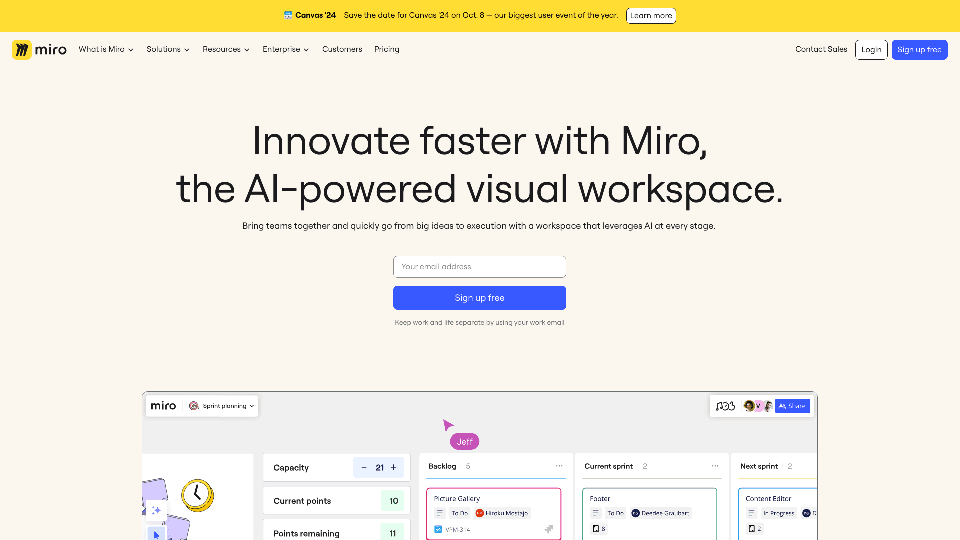Особенности продукта Miro
Обзор
Miro — это визуальное рабочее пространство с поддержкой ИИ, которое служит онлайн-доской и инструментом для совместной работы. Оно позволяет командам быстро переходить от больших идей к выполнению, используя ИИ на каждом этапе процесса. С рейтингом 4.8 из 5 по более чем 134 отзывам на G2, Miro является надежной платформой для визуального сотрудничества, используемой более чем 180,000 организациями по всему миру.
Основная цель и целевая группа пользователей
Основная цель Miro — помочь командам быстрее внедрять инновации, предоставляя решения для всех этапов инновационного процесса в одном месте. Он разработан для объединения команд, облегчения стратегического планирования, ориентированного на клиента дизайна и ускорения доставки продуктов. Miro идеально подходит для команд и организаций, стремящихся улучшить скорость и качество своей работы через визуальное сотрудничество.
Подробности функций и операции
- Стратегия и планирование: Согласуйте стратегию компании с потребностями клиентов, определите цели и визуализируйте приоритеты с помощью инструментов на основе ИИ.
- Ориентируйтесь на клиентов: Разрабатывайте решения, ориентированные на клиента, превращая данные в диаграммы и резюме за считанные минуты.
- Ускорьте доставку: Сократите время выхода на рынок, используя интеллектуальные возможности для создания диаграмм, визуализации данных и проведения воркшопов.#### Преимущества для пользователей
- Быстрая инновация и реализация идей.
- Улучшенная командная коллаборация и согласованность.
- Повышенная продуктивность и сокращение времени выхода на рынок.
- Упрощенное планирование и процессы принятия решений.
- Безопасная платформа для обмена данными и информацией.
Совместимость и интеграция
Miro предлагает ряд приложений и интеграций для обеспечения связного просмотра всех инструментов, контента и данных. Также включена Платформа для разработчиков для настройки рабочих процессов, разработки приложений и подключения к другим системам и инструментам.
Отзывы клиентов и кейс-стадии
Многочисленные клиенты, включая PepsiCo, Asos, CD PROJEKT RED и HP, поделились положительными отзывами о Miro. Они отметили, как Miro помог им ускорить сроки проектов, улучшить командную коллаборацию и стимулировать инновации в их организациях.
Метод доступа и активации
Чтобы получить доступ к Miro, пользователи могут посетить официальный сайт Официальный сайт Miro и зарегистрироваться для создания аккаунта. После регистрации пользователи могут начать использовать функции и инструменты Miro для совместной работы, планирования и эффективной инновации.