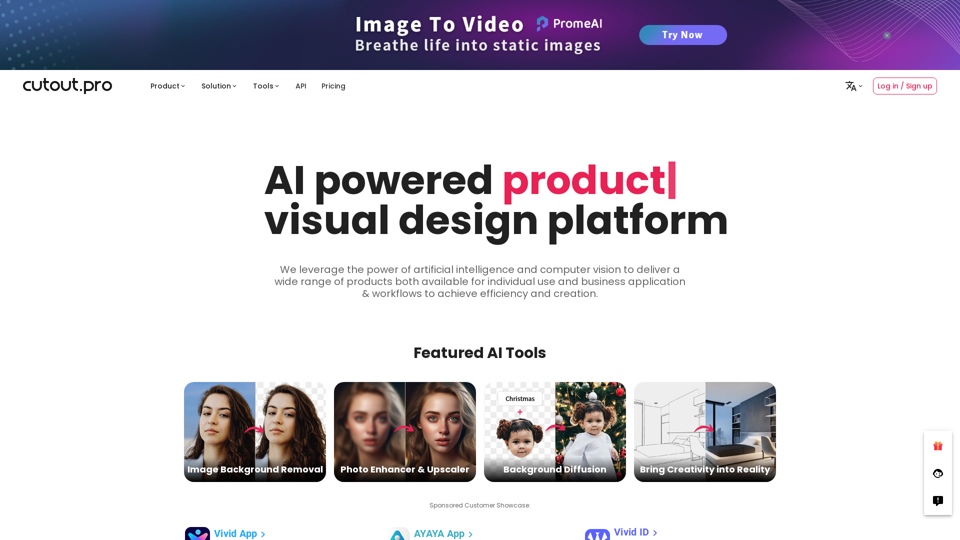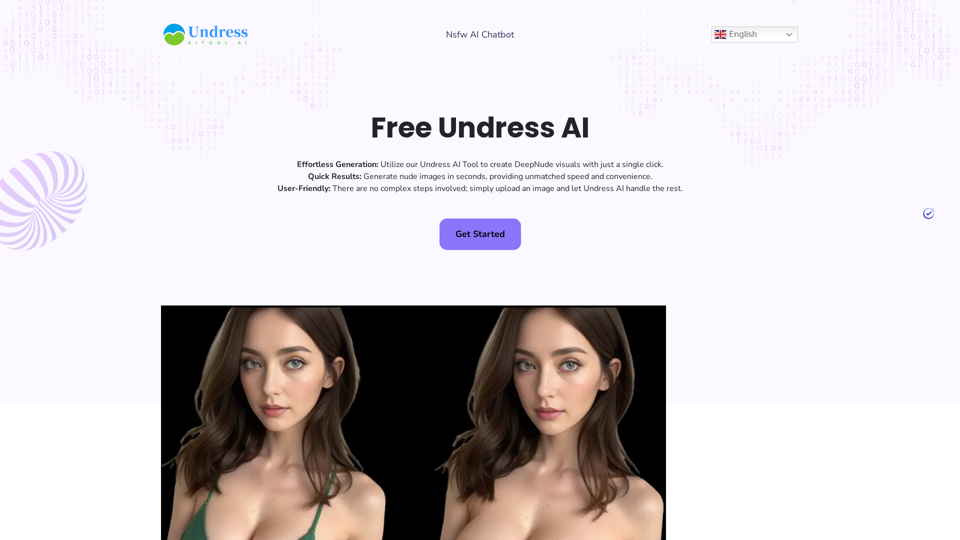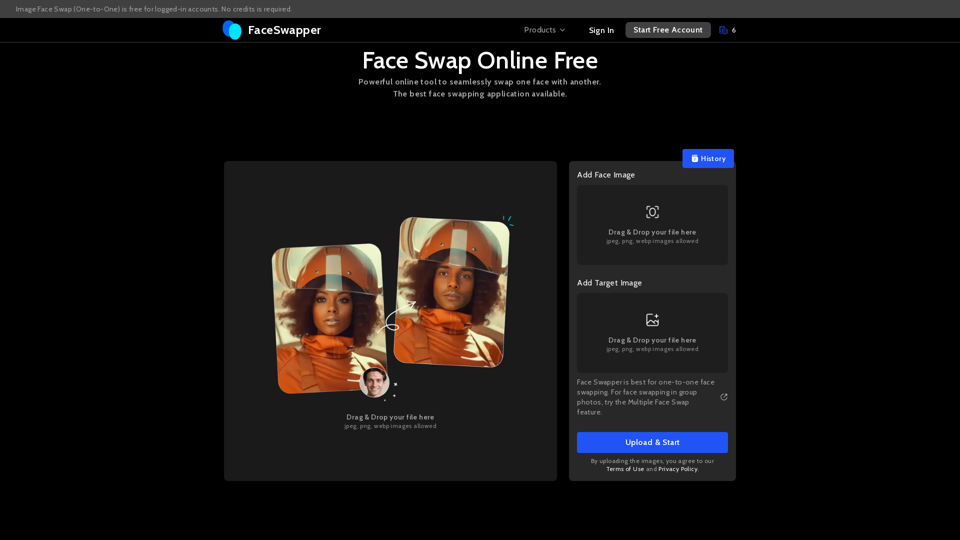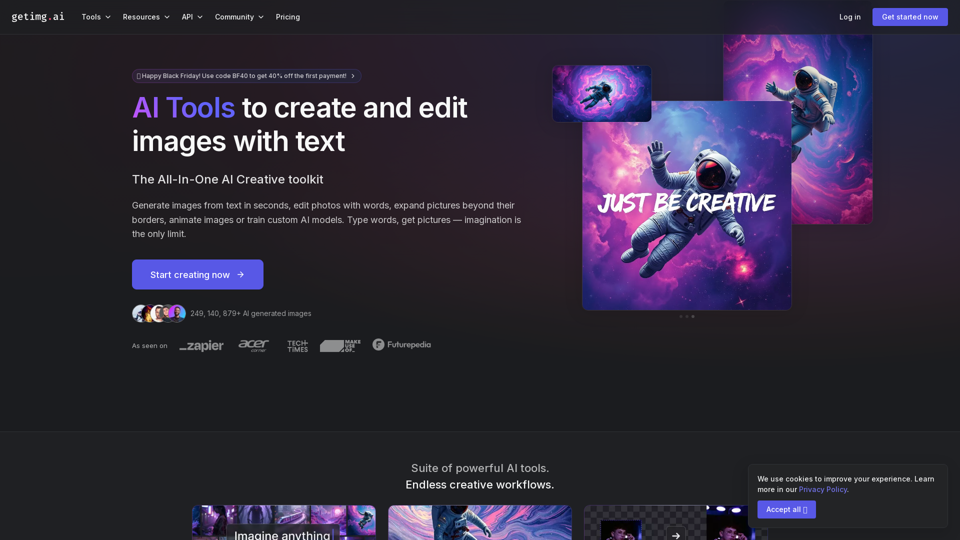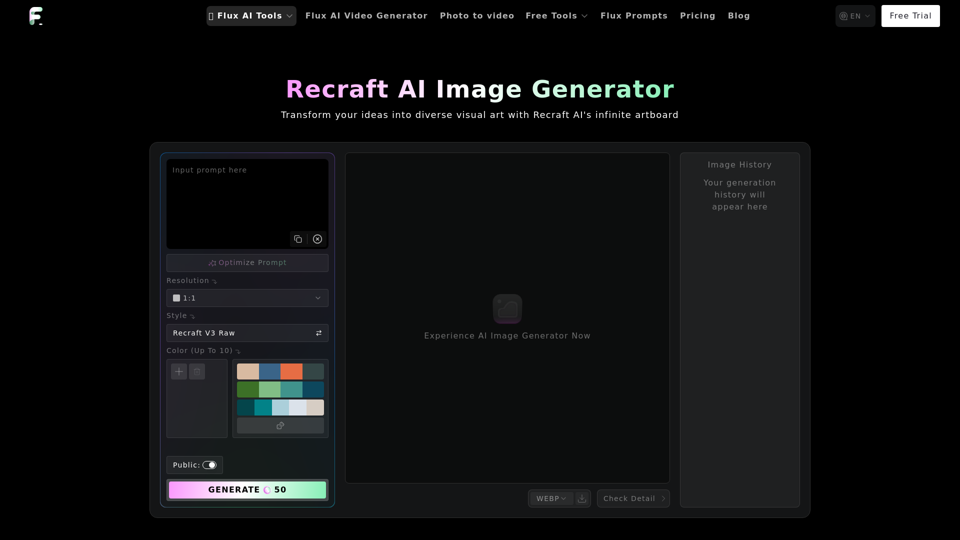Особенности продукта Cutout
Обзор:
Cutout — это платформа для генерации визуального контента на основе ИИ, предлагающая широкий спектр продуктов как для индивидуального, так и для бизнес-использования. Используя технологии искусственного интеллекта и компьютерного зрения, Cutout предоставляет инструменты для редактирования изображений, удаления фона, улучшения фотографий и графического дизайна.
Основная цель и целевая группа пользователей:
Основная цель Cutout — помочь пользователям достичь эффективности и креативности в создании визуального контента. Платформа ориентирована на разнообразную группу пользователей, включая индивидуумов, стремящихся улучшить свои фотографии, бизнесы, желающие оптимизировать свои рабочие процессы, платформы электронной коммерции, нуждающиеся в качественных изображениях, разработчиков, интегрирующих инструменты ИИ, и многое другое.
Подробности функций и операции:
- Удаление фона изображения: Легко удаляйте нежелательные объекты, людей, царапины и недостатки из изображений.
- Улучшение и увеличение фотографий: Автоматически улучшайте разрешение, качество и детали фотографий.
- Диффузия фона: Создавайте потрясающие эффекты фона с использованием технологий ИИ.
- Вырезание лиц: Точно сегментируйте лица и детали волос у людей и домашних животных.
- Генератор ИИ-арта: Получите доступ к неограниченному количеству арта, созданного ИИ, через платформу Cutout.
- Удаление фона из видео: Автоматически удаляйте фоны из видео без необходимости в зеленых экранах.
- Аниматор фотографий: Превращайте статичные фотографии в движущиеся видео.
- Мультяшное селфи: Превращайте портреты в селфи в мультяшном стиле с различными опциями.
- Создатель паспортных фотографий: Легко создавайте профессиональные паспортные, визовые и ID фотографии.
- Размытие фона: Достигайте эффектов размытия фона, подобных DSLR, на фотографиях.#### Преимущества для пользователей:
- Эффективные и автоматизированные процессы редактирования.
- Высококачественные результаты с детальной обработкой краев.
- Функции, экономящие время, для пакетного редактирования и быстрых улучшений.
- Доступ к широкому спектру инструментов ИИ для различных визуальных потребностей.
- Упрощенные рабочие процессы как для новичков, так и для опытных пользователей.
Совместимость и интеграция:
Cutout предлагает API для бесшовной интеграции в приложения, позволяя разработчикам без труда внедрять инструменты ИИ. Платформа оптимизирована для различных целей и приложений, обеспечивая безопасную, надежную и эффективную обработку изображений и видео.
Отзывы клиентов и примеры использования:
Клиенты хвалят Cutout за его удобный интерфейс, функции, экономящие время, и высококачественные результаты. Бизнесы сообщают об увеличении эффективности своих рабочих процессов, улучшении производительности и создании качественного визуального контента. Примеры использования подчеркивают эффективность платформы в различных отраслях, включая электронную коммерцию, фотографию, видеосъемку и дизайн.
Способы доступа и активации:
Пользователи могут получить доступ к функциям и инструментам Cutout через их онлайн платформу на cutout.pro. Активация проста, пользователям необходимо зарегистрироваться, чтобы начать использовать возможности редактирования на базе ИИ для своих потребностей в визуальном контенте.