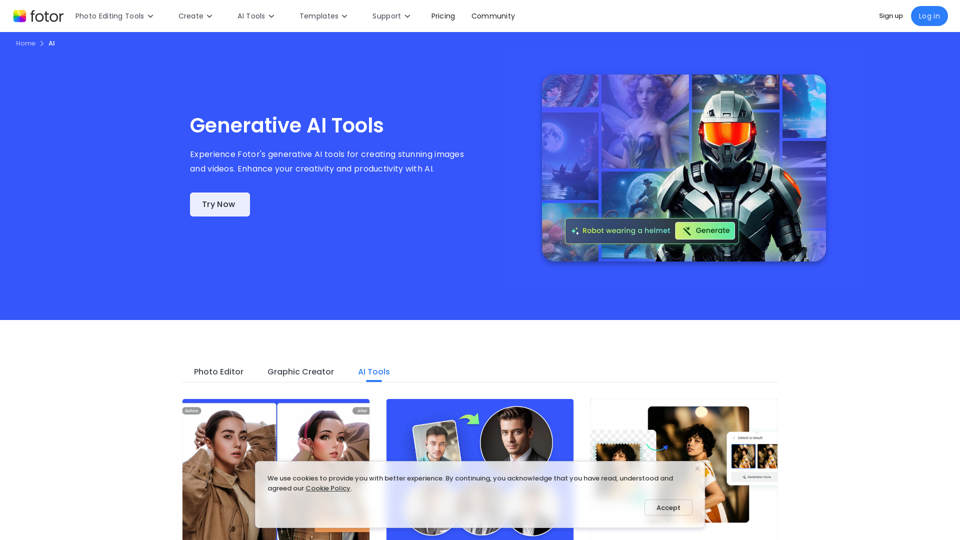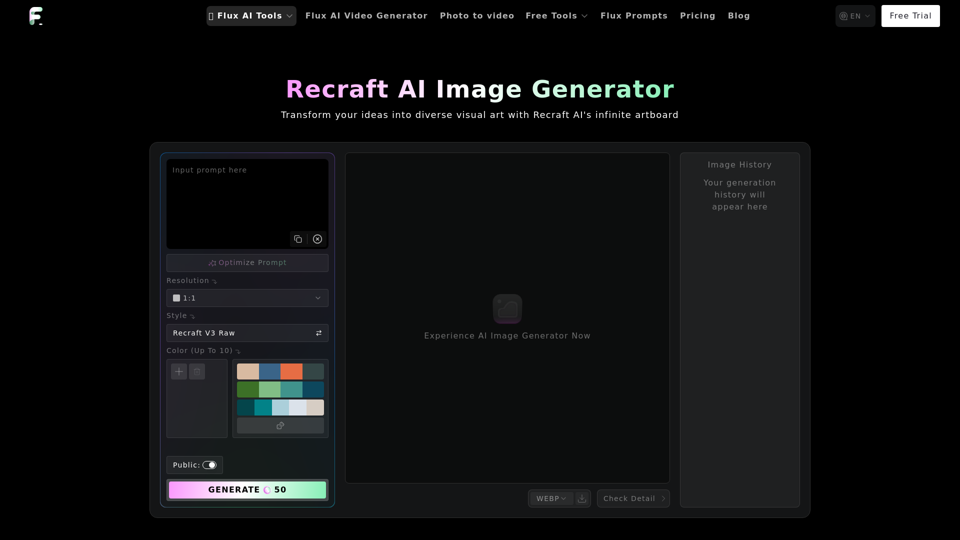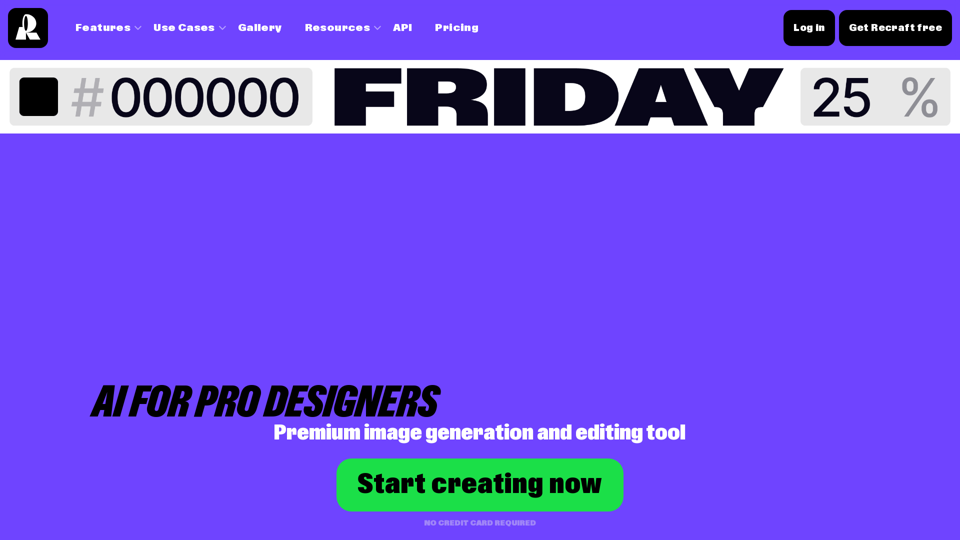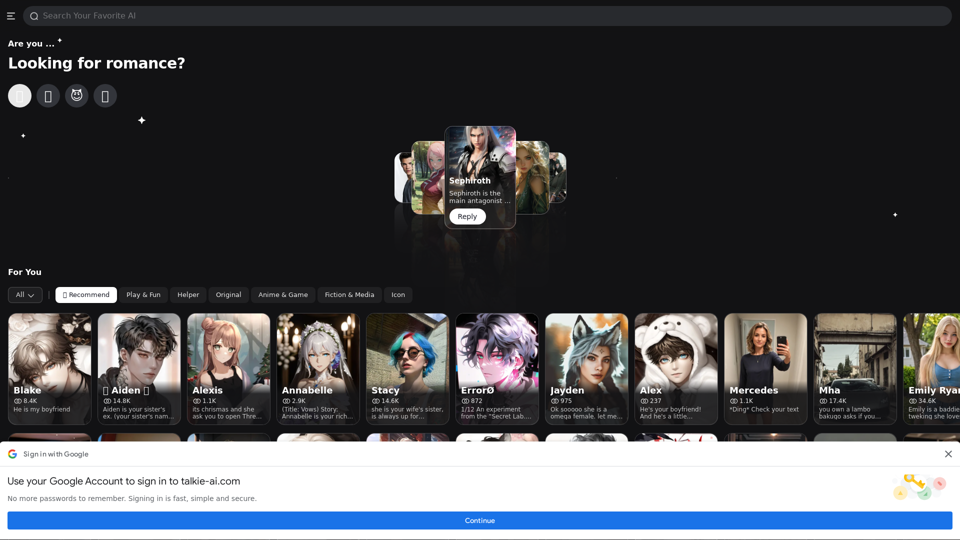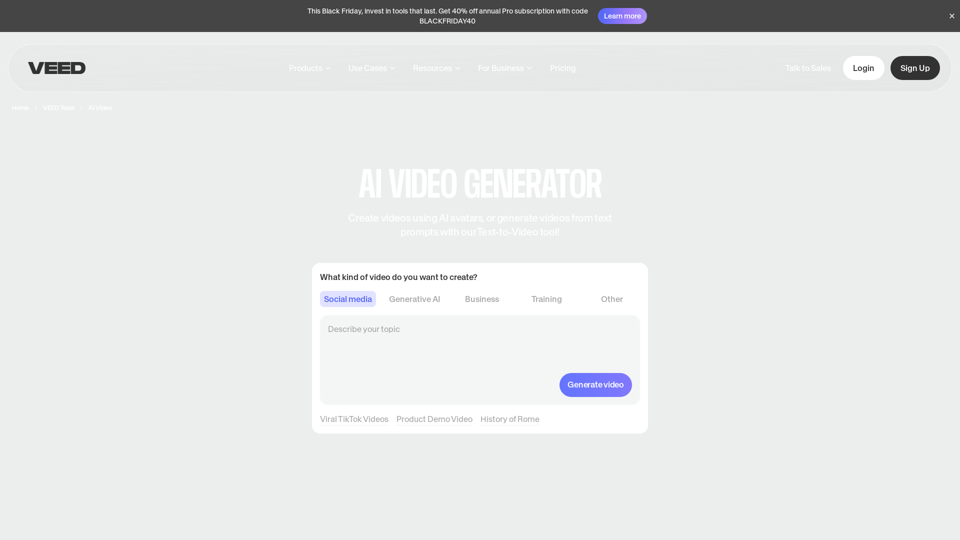Fotorの製品特徴
概要
Fotorは、AI技術を活用した強力なオンラインサービスで、ユーザーに高度な写真編集およびデザイン作成機能を提供します。
主な目的とターゲットユーザーグループ
Fotorの主な目的は、直感的なAI駆動の機能を通じて、写真編集およびグラフィックデザインプロセスを簡素化することです。ターゲットユーザーグループは、ソーシャルメディアマネージャー、マーケター、フォトグラファー、そして迅速かつ効率的に素晴らしいビジュアルを作成したい人々を含む多様な層です。#### 機能の詳細と操作 Fotorは、以下のような幅広い機能を提供しています:
- 画像を強化するためのAI写真編集ツール。
- テキストプロンプトからユニークなビジュアルを生成するための生成AIツール。
- 背景除去やオブジェクト除去機能。
- マーケティング資料やソーシャルメディア投稿などのためのさまざまなテンプレート。
- 効率的なワークフローのためのバッチ写真編集機能。
- AIビデオ生成や強化を含む動画編集ツール。
ユーザーの利点
ユーザーは、Fotorの使いやすいインターフェースの恩恵を受けており、広範なグラフィックデザインの知識がなくても迅速な編集やクリエイティブなデザインが可能です。AIツールは時間を節約し、生産性を向上させ、ユーザーが高品質な画像や動画を effortlessly に生成できるようにします。
互換性と統合
Fotorは、以下のような複数のプラットフォームと互換性があります:
- どのブラウザからでもアクセス可能なウェブベースのアプリケーション。
- iOSおよびAndroidデバイス向けのモバイルアプリ。
- WindowsおよびMacユーザー向けのデスクトップソフトウェア。
アクセスとアクティベーション方法
ユーザーは、公式ウェブサイトを訪れるか、各アプリストアからモバイルアプリをダウンロードすることでFotorにアクセスできます。無料版も利用可能で、さまざまなサブスクリプションプランを通じて追加機能にアクセスできます。