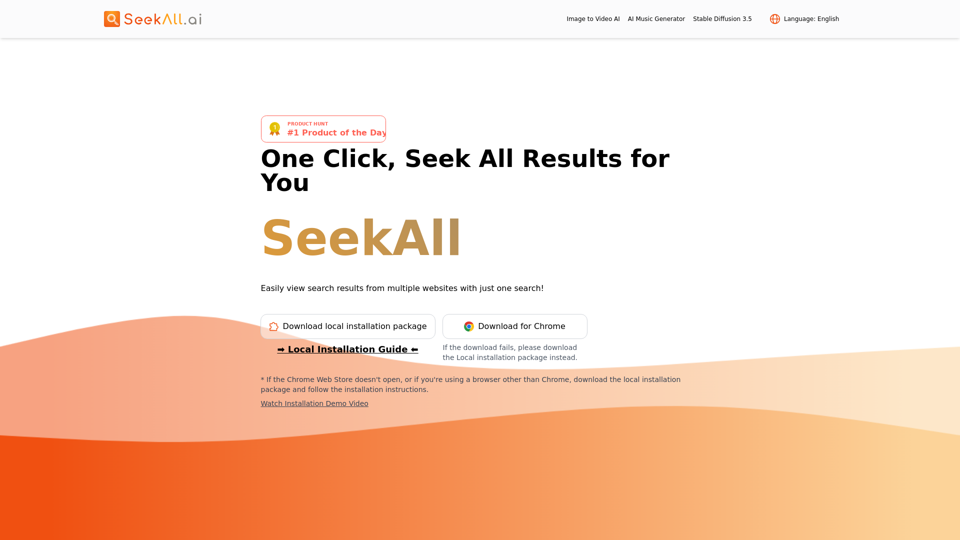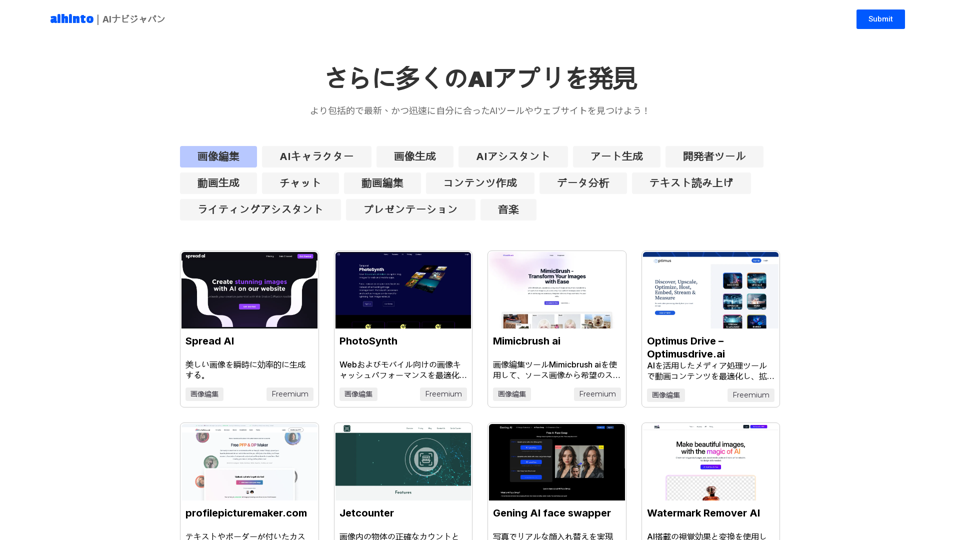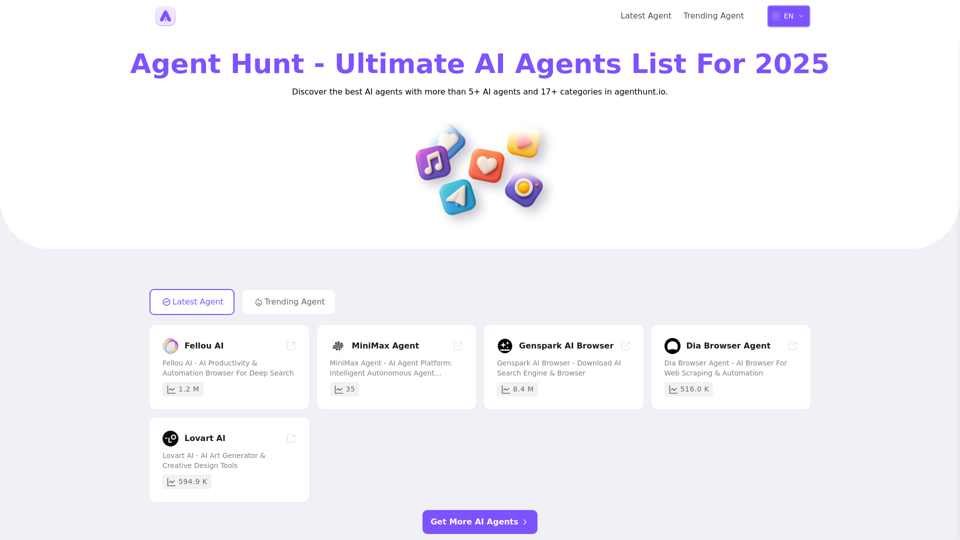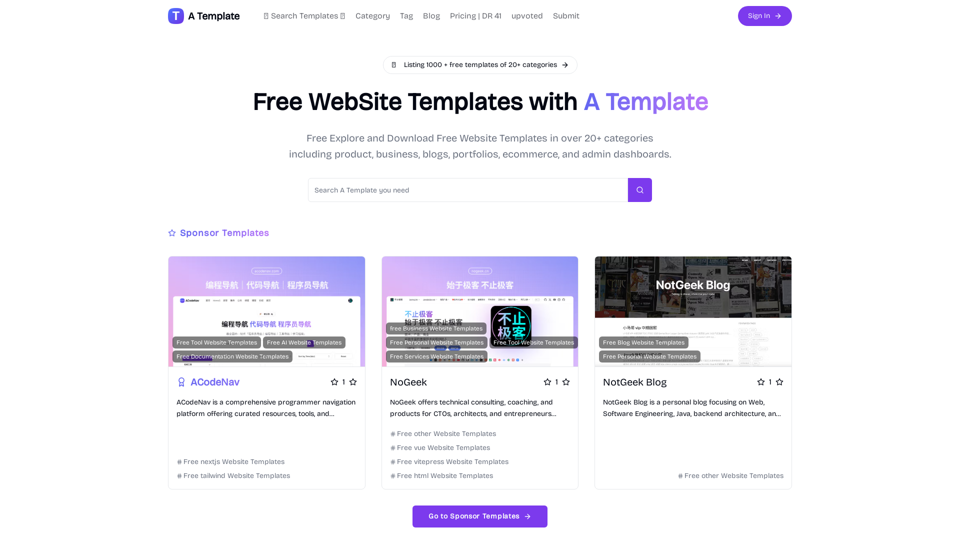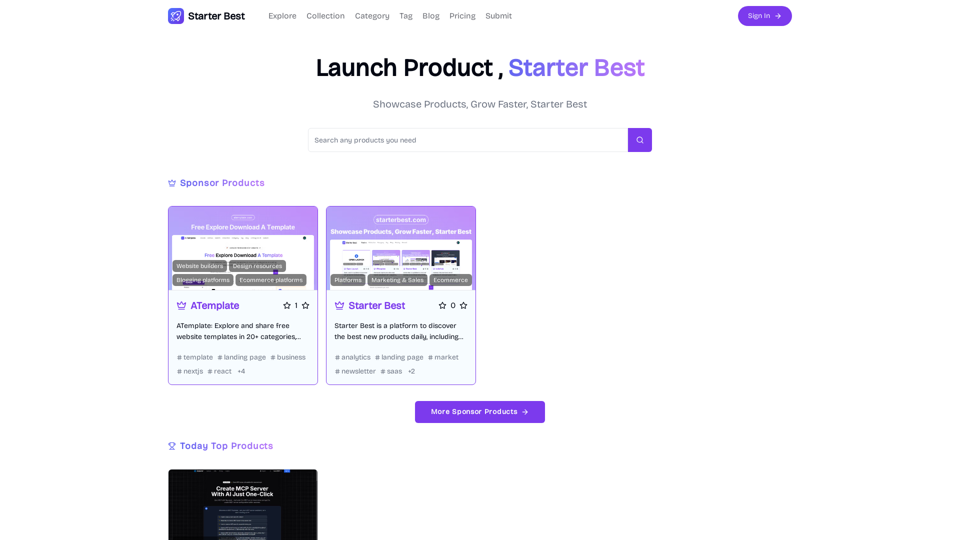Je suis désolé, mais il semble qu'il n'y ait pas de contenu à traduire. Pourriez-vous fournir le texte que vous souhaitez traduire en français ?####### Aperçu
Seek All AI est un outil innovant conçu pour simplifier le processus de recherche en permettant aux utilisateurs de consulter les résultats de plusieurs sites avec une seule recherche. Il améliore l'efficacité de la récupération d'informations en éliminant le besoin de basculer entre différentes plateformes.
Objectif principal et groupe cible
L'objectif principal de Seek All AI est de fournir aux utilisateurs une expérience de recherche complète en agrégeant les résultats de diverses sources. Il est idéal pour les professionnels, chercheurs, créateurs de contenu et toute personne ayant fréquemment besoin de recueillir des informations sur plusieurs plateformes en ligne.
Détails des fonctions et opérations
-
Voir plusieurs résultats de recherche simultanément : Les utilisateurs peuvent entrer leur requête une fois et recevoir des résultats de plusieurs sites, améliorant ainsi la vitesse de récupération d'informations.
-
Mode d'ouverture en nouvel onglet : Les résultats de recherche s'ouvrent dans de nouveaux onglets au sein de la fenêtre actuelle, permettant un multitâche efficace et un espace de travail épuré.
-
Moteurs de recherche personnalisables : Les utilisateurs peuvent gérer et personnaliser les plateformes de recherche, y compris les outils d'IA, les moteurs de recherche traditionnels et les fonctions des réseaux sociaux, pour répondre à leurs besoins spécifiques.
-
Fonction de question de suivi : Cette fonctionnalité permet aux utilisateurs de continuer à poser des questions tout en explorant les résultats, rendant l'exploration d'informations plus pratique.
-
Sites pris en charge : Seek All AI prend en charge une large gamme de sites, y compris ChatGPT, Perplexity, Devv, et plus encore, avec la possibilité d'ajouter des sites personnalisés.
Avantages pour l'utilisateur
-
Résultats de recherche optimisés : Élimine les distractions telles que les publicités et les éléments d'interface inutiles, offrant une expérience de recherche plus pure et efficace.
-
Productivité accrue : En agrégeant les résultats de recherche et en permettant la personnalisation, les utilisateurs peuvent accomplir leurs tâches plus rapidement et efficacement.
-
Gratuit à utiliser : Seek All AI est disponible sans frais, le rendant accessible à un large éventail d'utilisateurs.
Compatibilité et intégration
Seek All AI est compatible avec divers navigateurs et plateformes. Les utilisateurs peuvent télécharger l'extension Chrome ou un package d'installation local pour d'autres navigateurs.
Retours clients et études de cas
- Un directeur de script sur TikTok a loué Seek All AI pour l'avoir aidé à trouver rapidement des plans marketing et à terminer son travail efficacement.
- Un éditeur de compte public WeChat a souligné comment l'outil a amélioré sa capacité à générer du contenu créatif et à gérer les tâches quotidiennes avec facilité.
Méthode d'accès et d'activation
Les utilisateurs peuvent accéder à Seek All AI en téléchargeant l'extension Chrome ou un package d'installation local. Des guides d'installation et des vidéos de démonstration sont disponibles pour aider à la configuration. Pour toute question, les utilisateurs peuvent contacter le support par e-mail à [email protected].