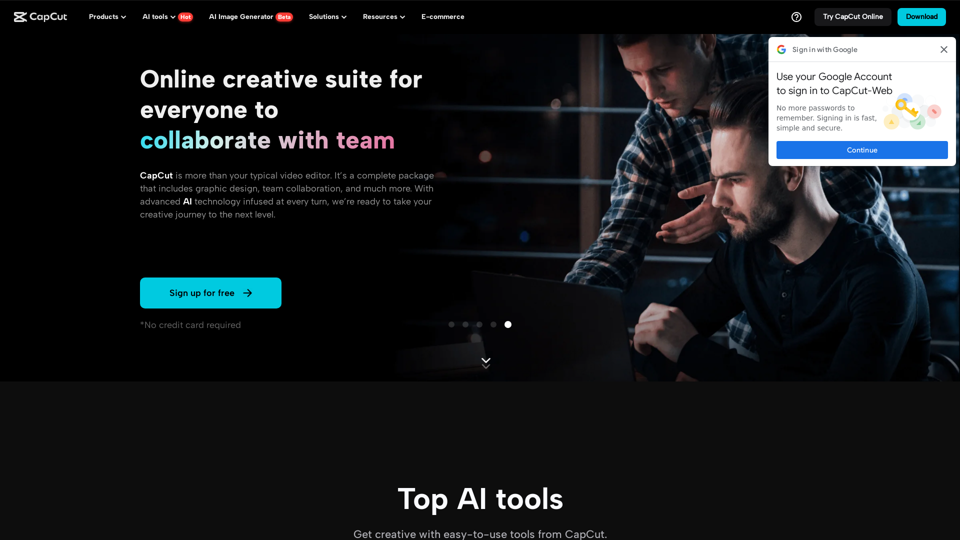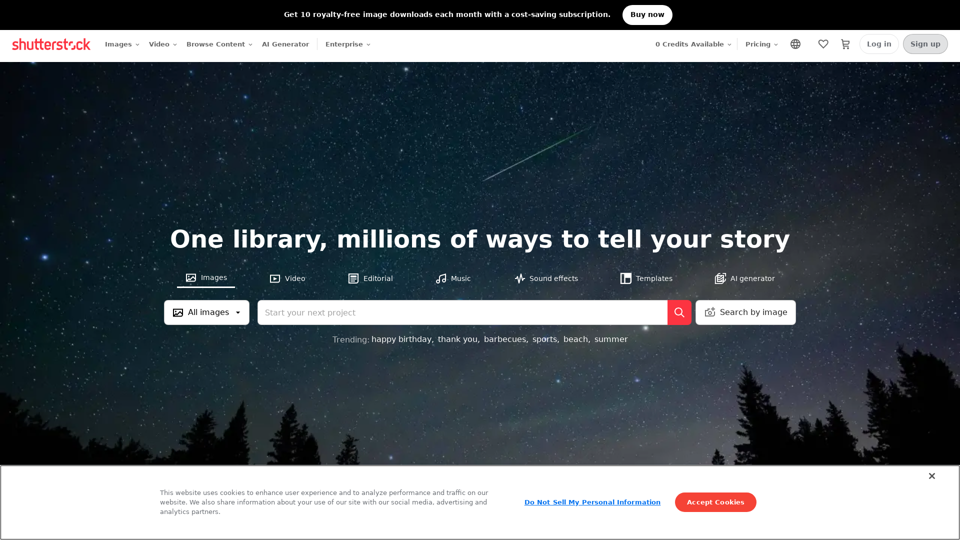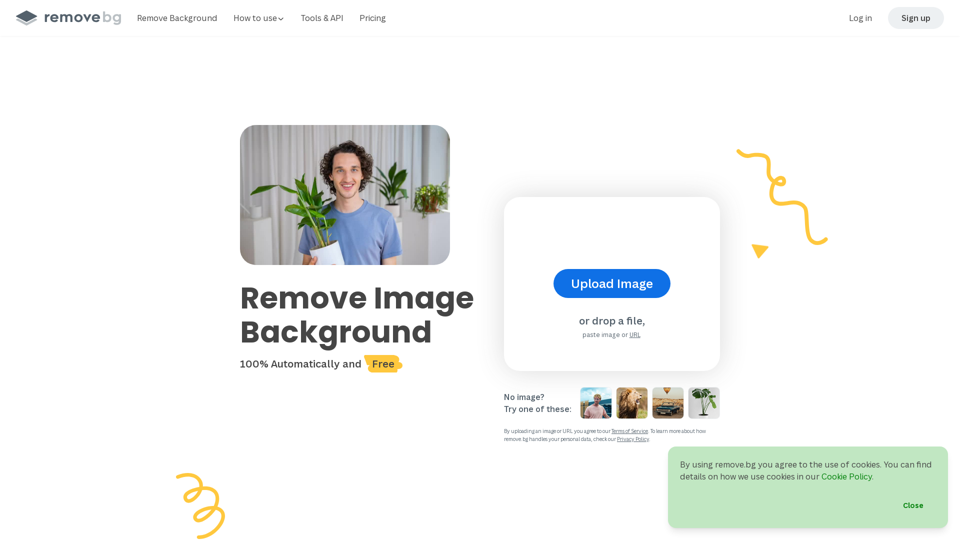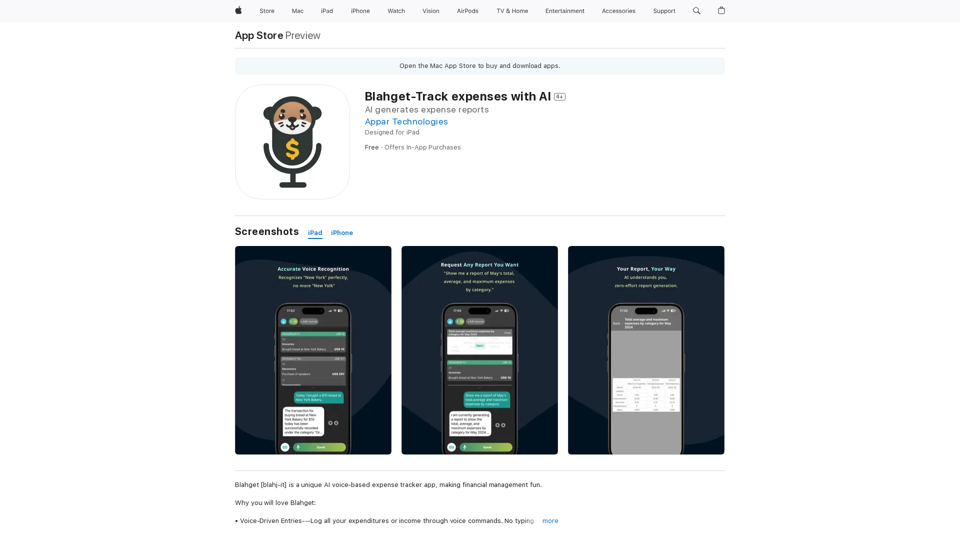Caractéristiques du produit CapCut :
Aperçu :
CapCut est un éditeur vidéo tout-en-un et un outil de conception graphique alimenté par la technologie AI. Il propose un package complet incluant le montage vidéo, la conception graphique, la collaboration d'équipe, et plus encore. Avec des fonctionnalités AI avancées intégrées à travers la plateforme créative, CapCut vise à élever l'expérience créative des utilisateurs à un niveau supérieur.
Objectif principal et groupe cible :
CapCut est conçu pour les individus et les entreprises cherchant à créer des vidéos de haute qualité pour divers usages, y compris les publicités sur les réseaux sociaux, les campagnes marketing, les projets personnels, et plus. Il s'adresse à un large éventail d'utilisateurs, des créateurs de contenu et des marketeurs aux petites entreprises et aux professionnels à la recherche de solutions efficaces pour le montage vidéo.
Détails des fonctionnalités et opérations :
- Outils AI : CapCut fournit une gamme d'outils alimentés par l'AI tels que la génération d'images, la suppression de fond, la correction des couleurs, la génération de portraits, et plus encore.
- Fonctionnalités de montage vidéo : Les utilisateurs peuvent facilement couper, rogner, éditer et améliorer des vidéos sur des appareils de bureau et mobiles.
- Collaboration : CapCut permet la collaboration d'équipe en permettant aux utilisateurs de partager des idées, des ressources, et de fournir des retours de manière sécurisée et instantanée.
- Modèles et ressources : La plateforme créative offre une vaste bibliothèque de musique, d'autocollants, de textes, d'effets, de filtres, et d'autres ressources pour améliorer le contenu vidéo.#### Avantages pour les utilisateurs :
- Édition efficace : CapCut simplifie le processus de montage vidéo avec des outils intelligents et des fonctionnalités de haute précision telles que la conversion de la parole en texte et du texte en parole.
- Résultats professionnels : Les utilisateurs peuvent créer des vidéos de qualité professionnelle pour divers usages, y compris les réseaux sociaux, le marketing et les besoins commerciaux.
- Gestion sécurisée des données : CapCut garantit la confidentialité et la sécurité des données grâce à une transmission de données cryptée et des options de stockage cloud sécurisé.
Compatibilité et intégration :
- CapCut est compatible avec les ordinateurs de bureau, les ordinateurs portables et les appareils mobiles, offrant une expérience d'édition fluide sur différentes plateformes.
- La plateforme intègre la technologie IA pour améliorer la qualité vidéo, rationaliser les processus d'édition et fournir des solutions créatives aux utilisateurs.
Retours clients et études de cas :
- Les utilisateurs ont loué CapCut pour son interface conviviale, ses fonctionnalités avancées d'IA et ses capacités d'édition vidéo efficaces.
- Les études de cas mettent en lumière comment les entreprises et les particuliers ont réussi à utiliser CapCut pour créer du contenu vidéo engageant à diverses fins.
Méthode d'accès et d'activation :
- Les utilisateurs peuvent accéder à CapCut via le site officiel ou en téléchargeant l'application de bureau ou mobile.
- L'activation est simple et gratuite, sans carte de crédit requise pour l'inscription. Les utilisateurs peuvent commencer leur aventure de création vidéo immédiatement après leur enregistrement.
Essayez CapCut maintenant pour découvrir un outil complet d'édition vidéo et de conception graphique qui combine la technologie IA avec des fonctionnalités conviviales pour tous vos besoins créatifs.