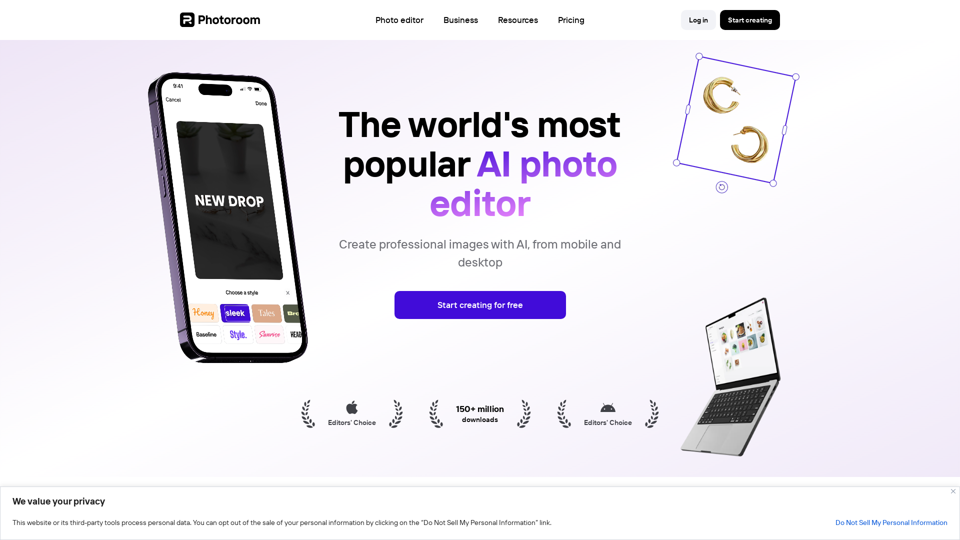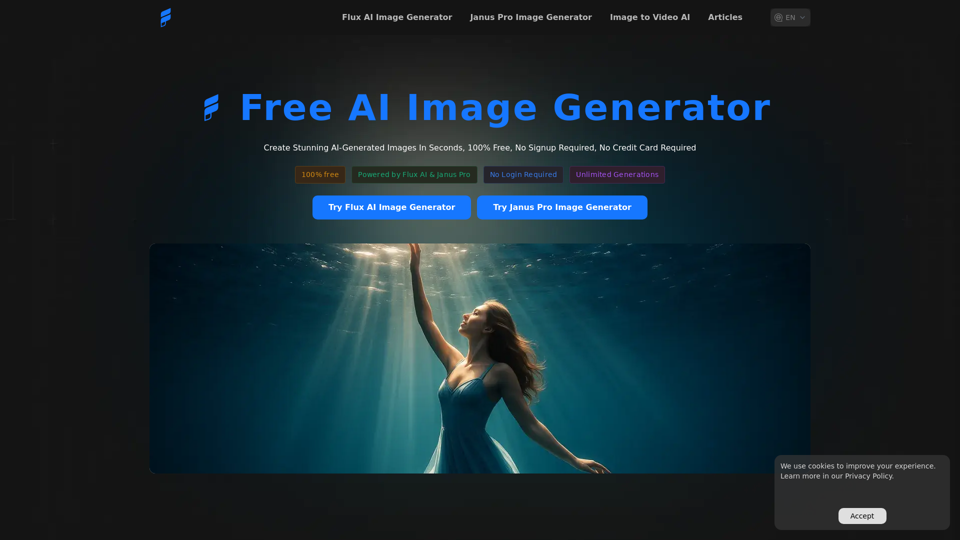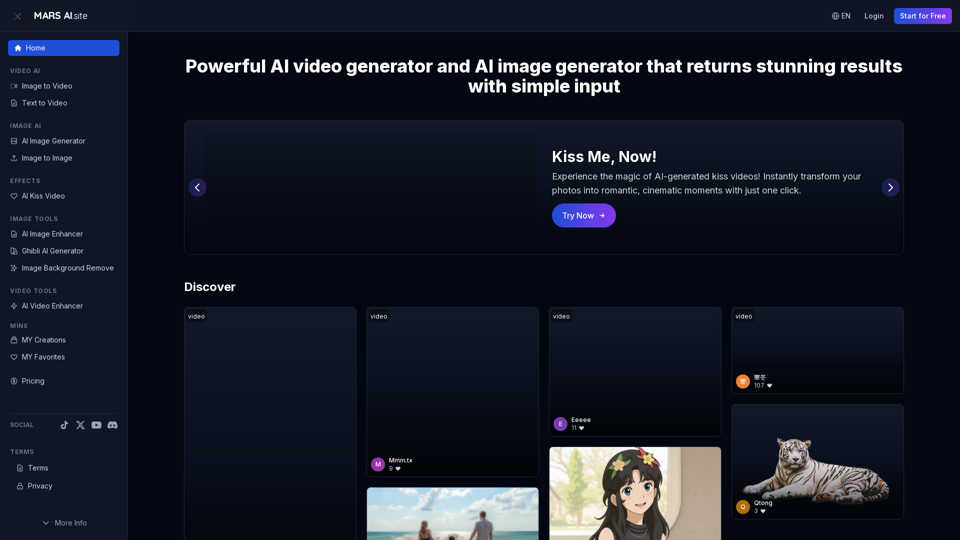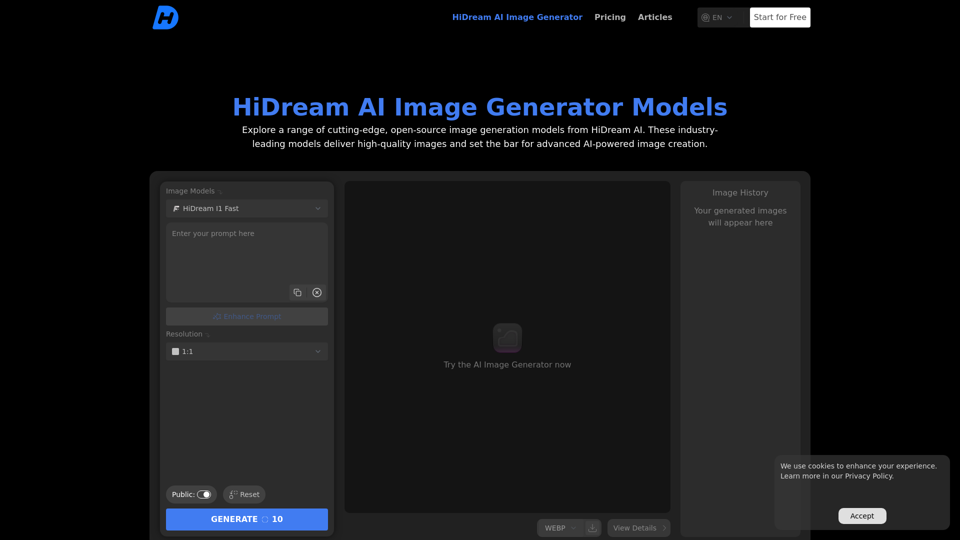Características del producto de PhotoRoom
Resumen
PhotoRoom es una herramienta avanzada de edición de fotos impulsada por IA, diseñada para simplificar el proceso de eliminación de fondos y mejora de imágenes, permitiendo a los usuarios crear imágenes de productos de calidad profesional sin esfuerzo.
Propósito principal y grupo objetivo
El propósito principal de PhotoRoom es proporcionar una plataforma intuitiva para la edición de fotos, especialmente para comercio electrónico, redes sociales y marketing. Está dirigida a propietarios de pequeñas empresas, creadores de contenido y cualquier persona que necesite imágenes de alta calidad sin la complejidad del software de edición tradicional.
Detalles de funciones y operaciones
-
Eliminador de fondos AI: Elimina automáticamente los fondos de las imágenes con alta precisión.
-
Fondos AI: Genera fondos realistas y personalizables en segundos.
-
Modo por lotes: Permite a los usuarios editar múltiples imágenes simultáneamente, ahorrando tiempo y esfuerzo.
-
Herramienta de retoque: Elimina instantáneamente objetos no deseados o imperfecciones de las fotos.
-
AI Expand: Redimensiona imágenes y expande fondos sin problemas.
-
Herramienta de texto a imagen: Crea visuales a partir de indicaciones imaginativas.#### Beneficios para el Usuario
- Edición de fotos rápida y sencilla sin necesidad de amplias habilidades de diseño.
- Solución económica para producir imágenes profesionales.
- Productividad mejorada a través de la edición por lotes y flujos de trabajo optimizados.
- Acceso a una biblioteca de plantillas y fondos para diversas necesidades creativas.
Compatibilidad e Integración
PhotoRoom está disponible como una aplicación web y aplicación móvil (iOS y Android), garantizando accesibilidad en todos los dispositivos. También ofrece integración de API para empresas que buscan incorporar sus herramientas de edición de fotos en sus flujos de trabajo existentes.
Comentarios de Clientes y Estudios de Caso
Los usuarios han elogiado a PhotoRoom por su asequibilidad, eficiencia y su interfaz fácil de usar. Los testimonios destacan su impacto transformador en los procesos de edición de fotos, mejorando las ventas de comercio electrónico y el compromiso en redes sociales.
Método de Acceso y Activación
Los usuarios pueden comenzar a crear de forma gratuita con PhotoRoom, con opciones para actualizar a Pro para funciones adicionales. Se ofrece una prueba gratuita de 7 días para aquellos interesados en explorar las funcionalidades premium. El acceso es sencillo, requiriendo solo la configuración de una cuenta para comenzar a eliminar fondos y editar imágenes.