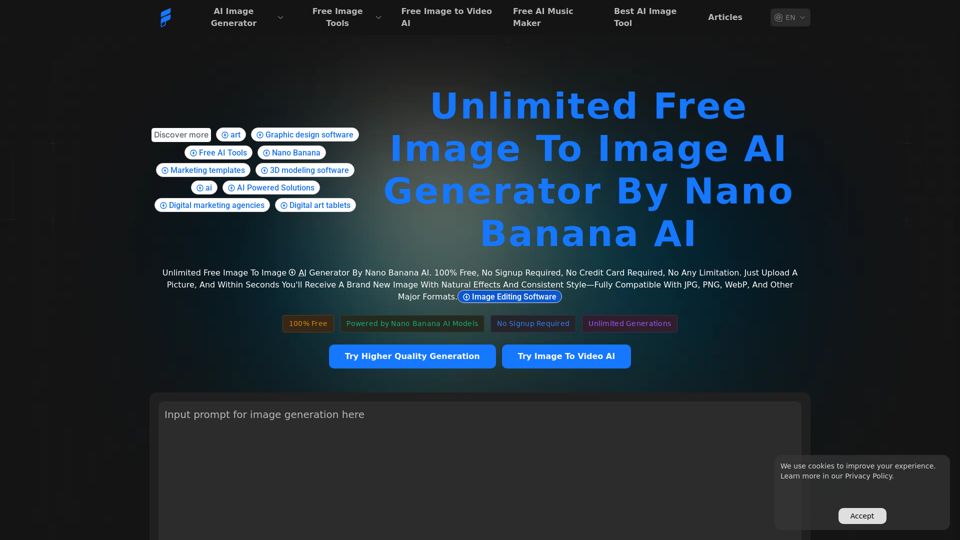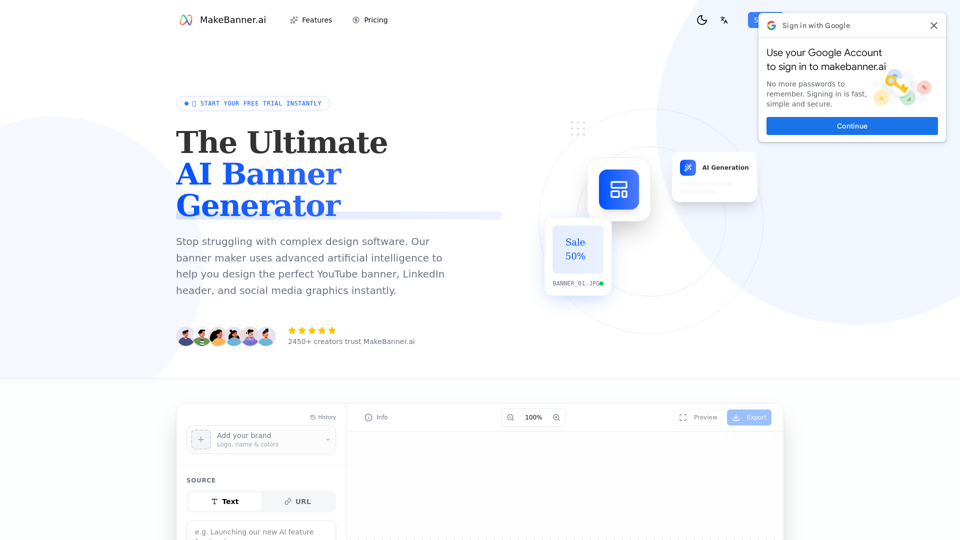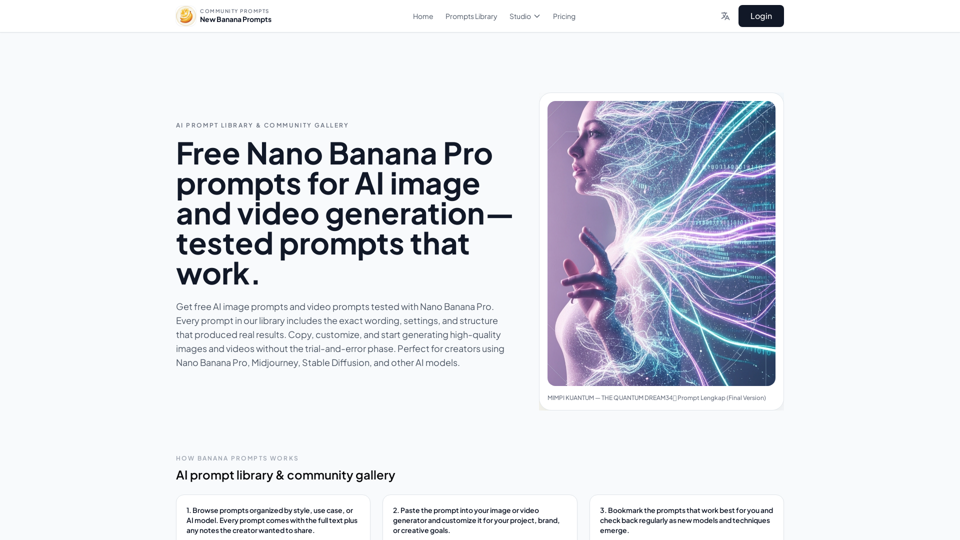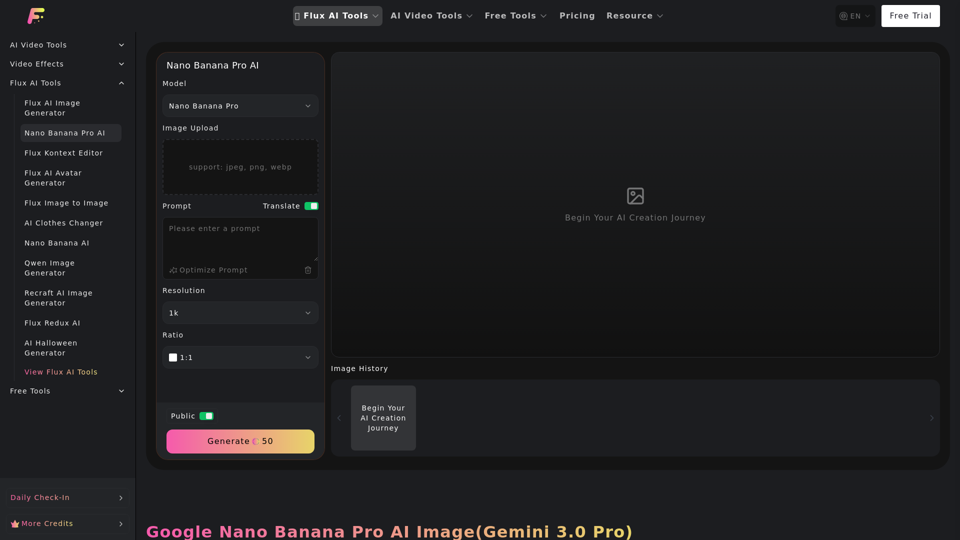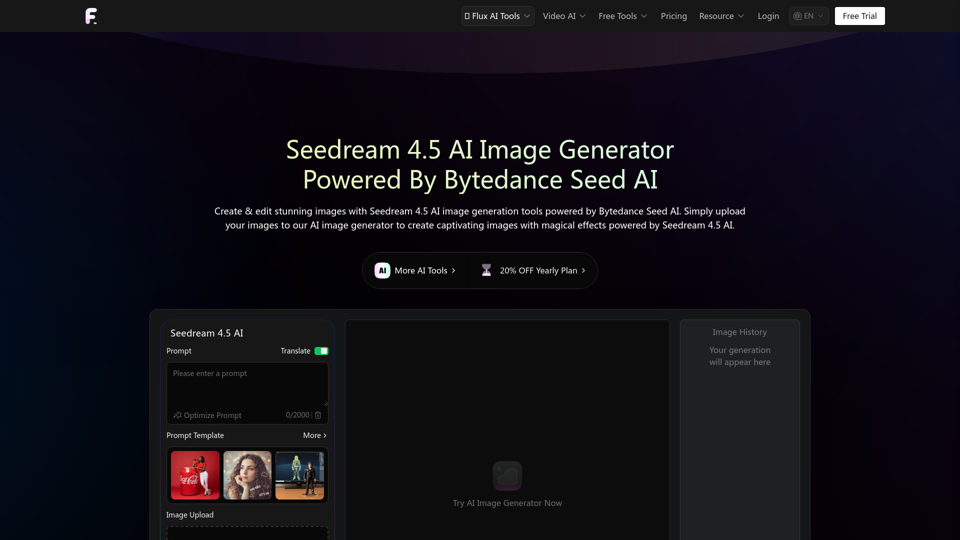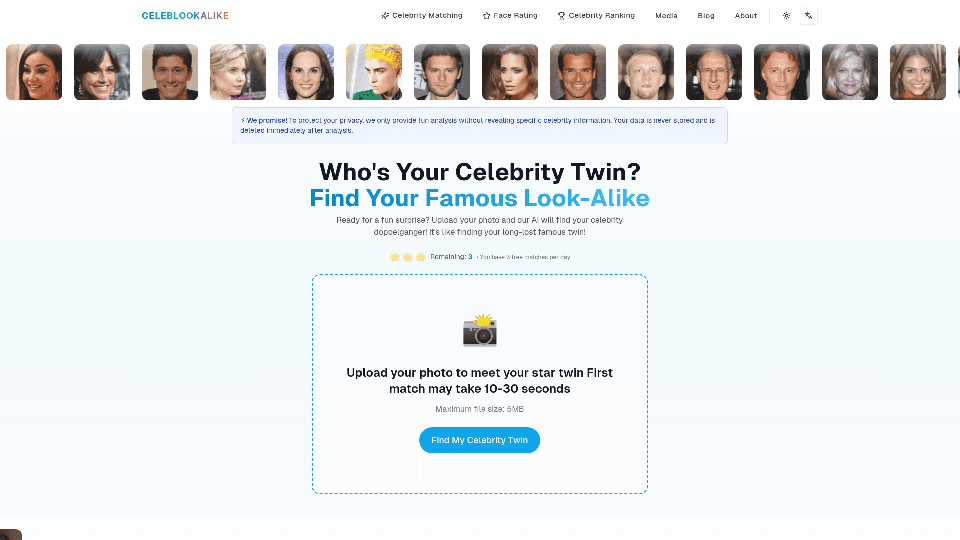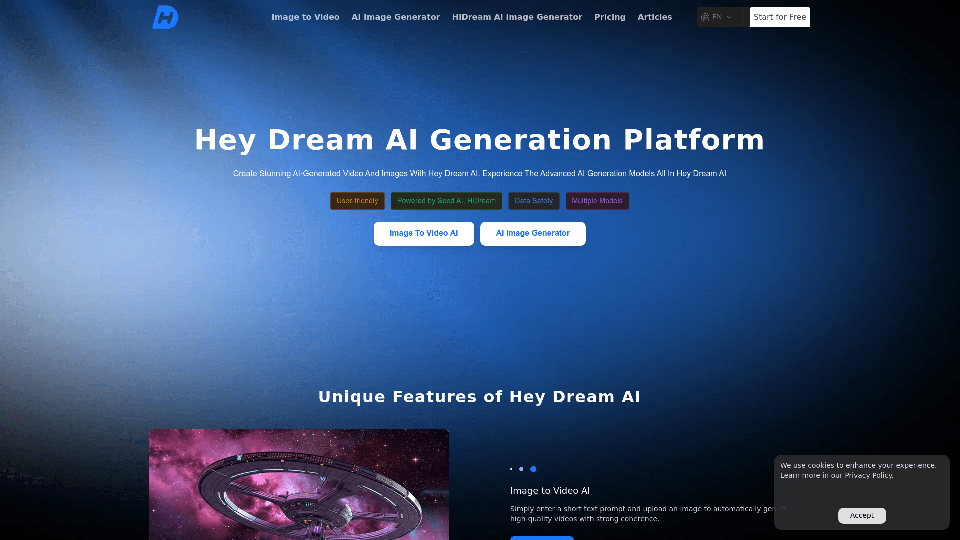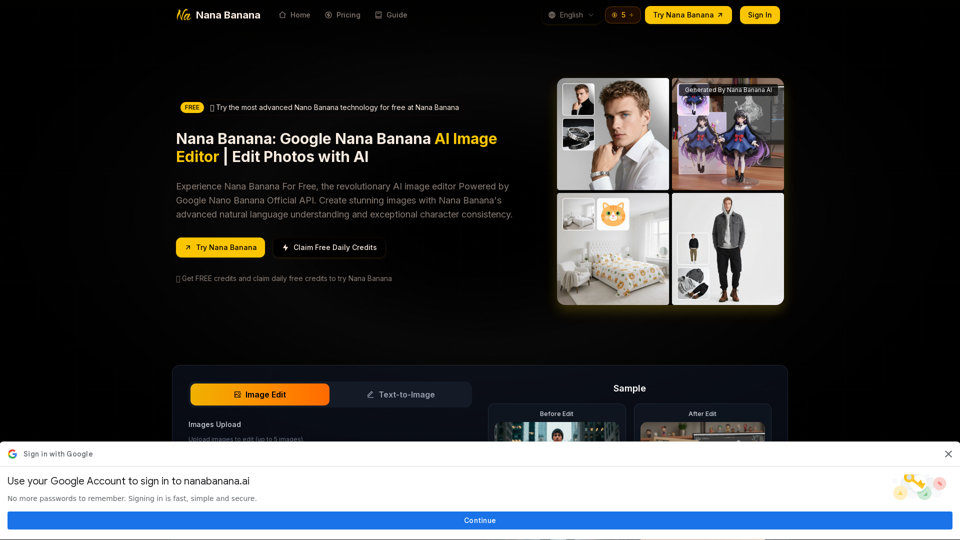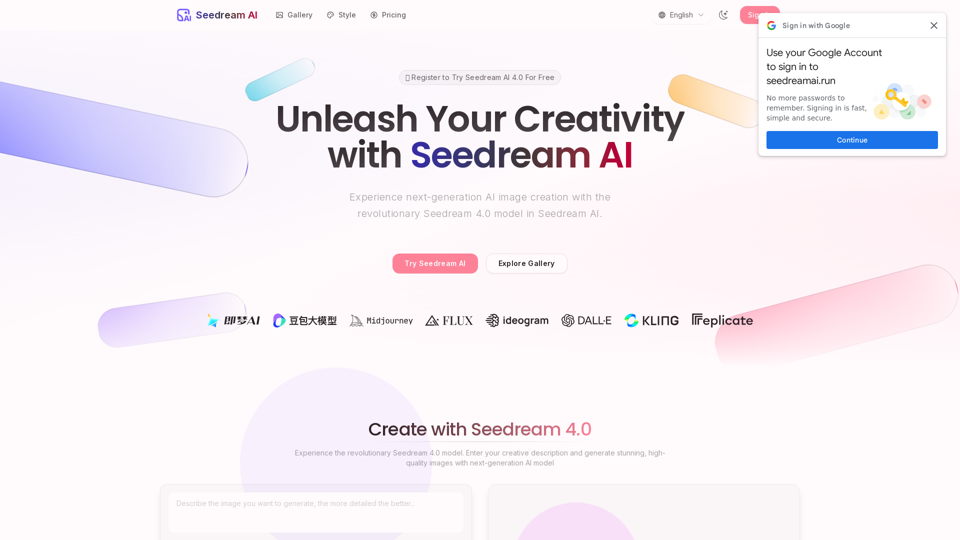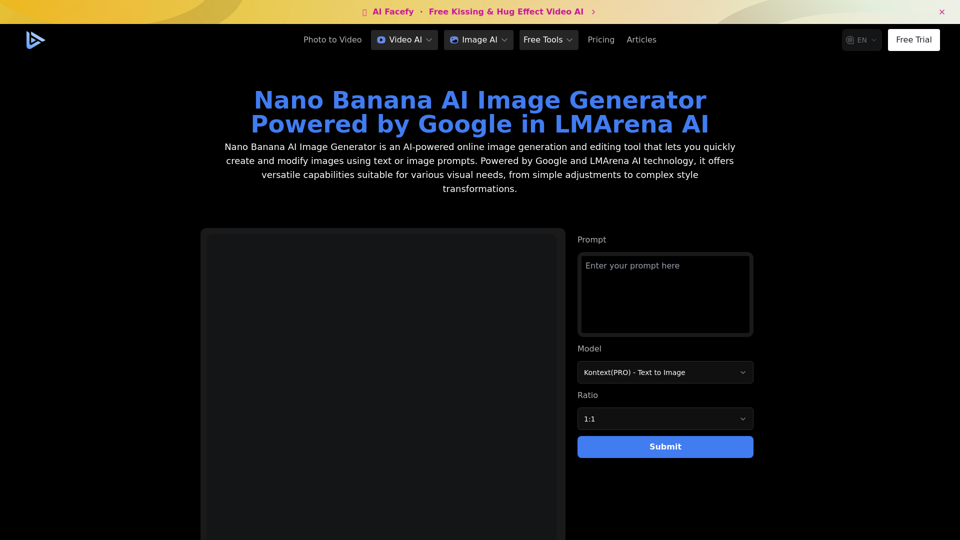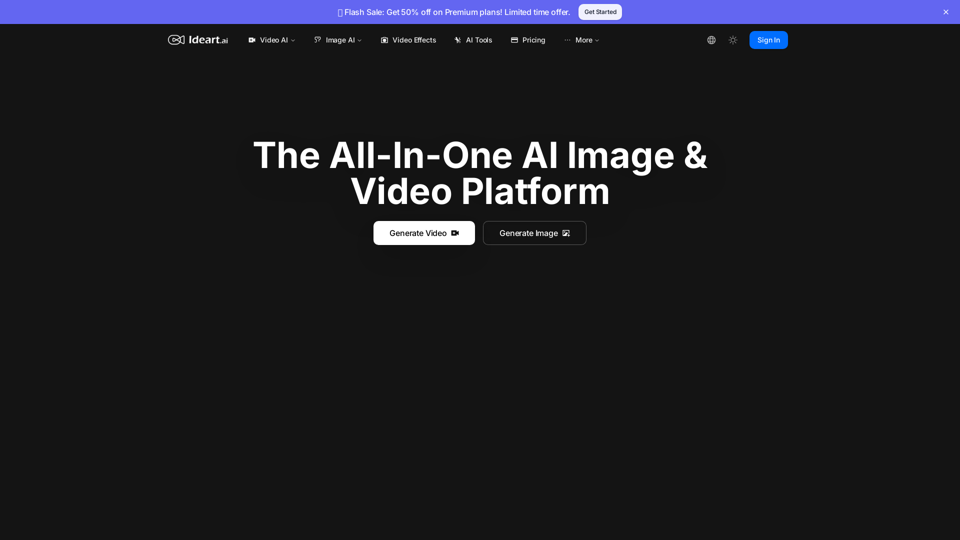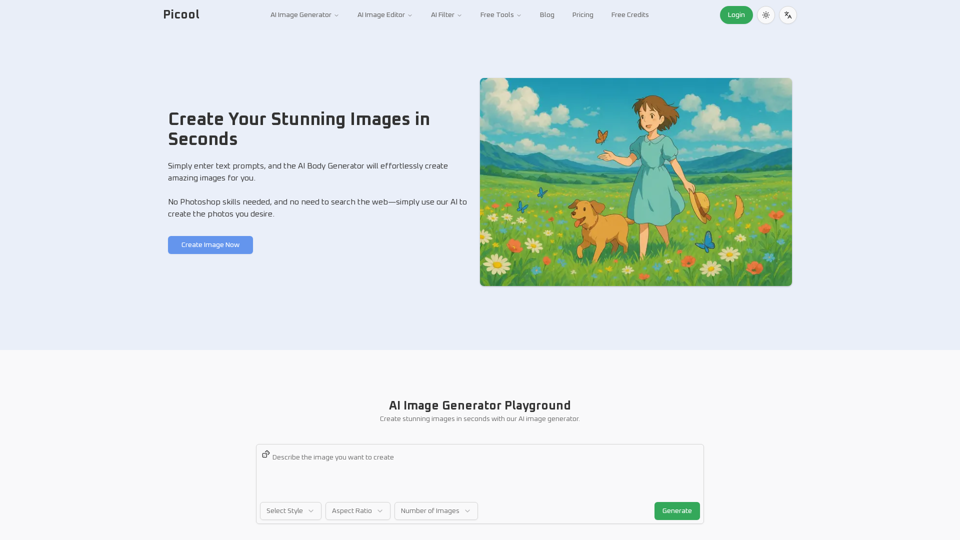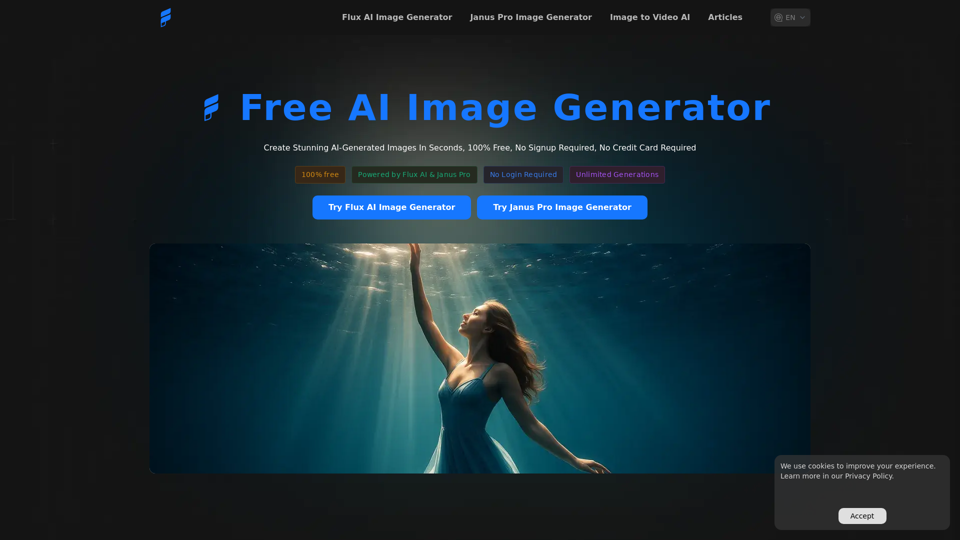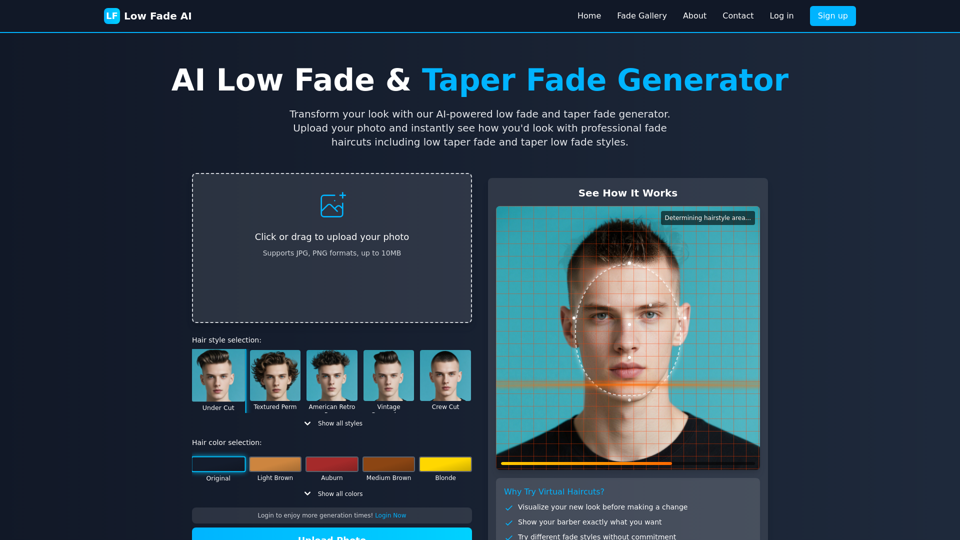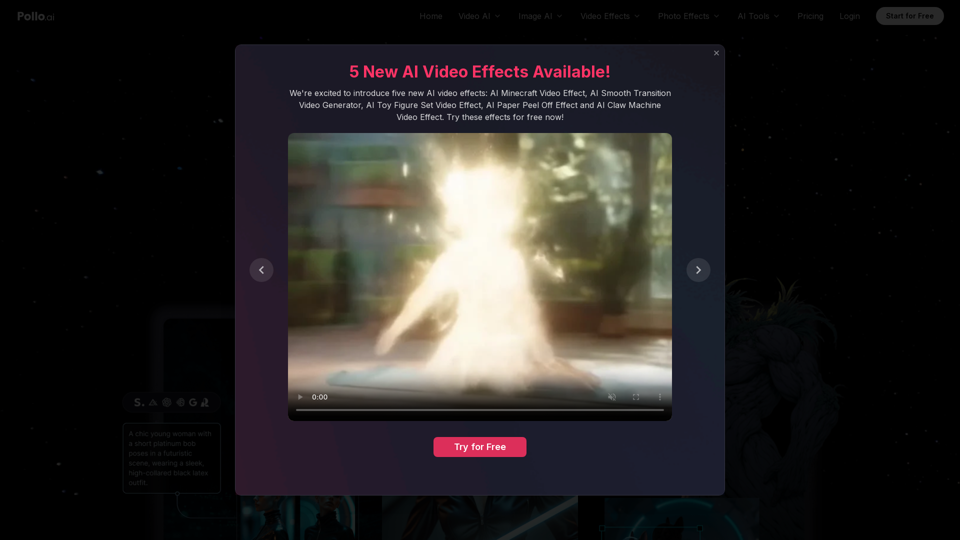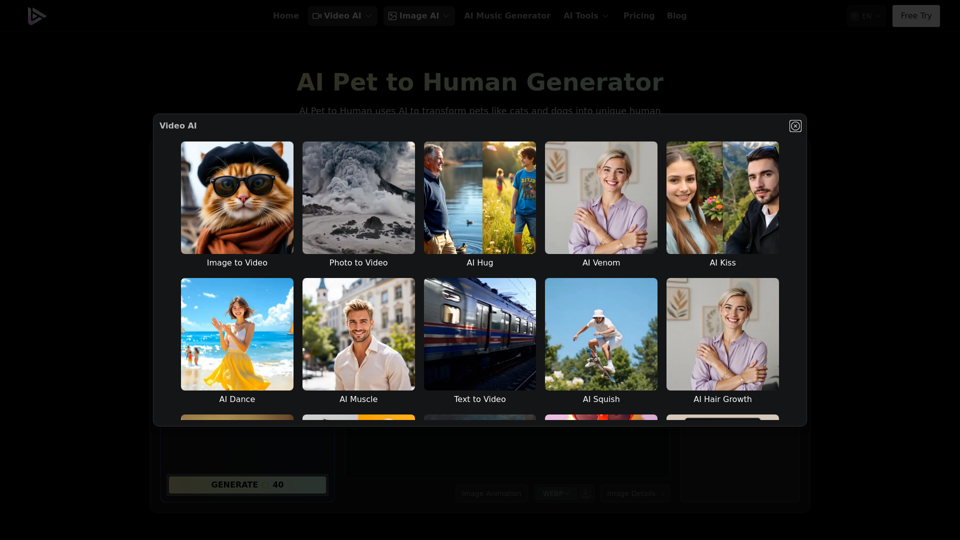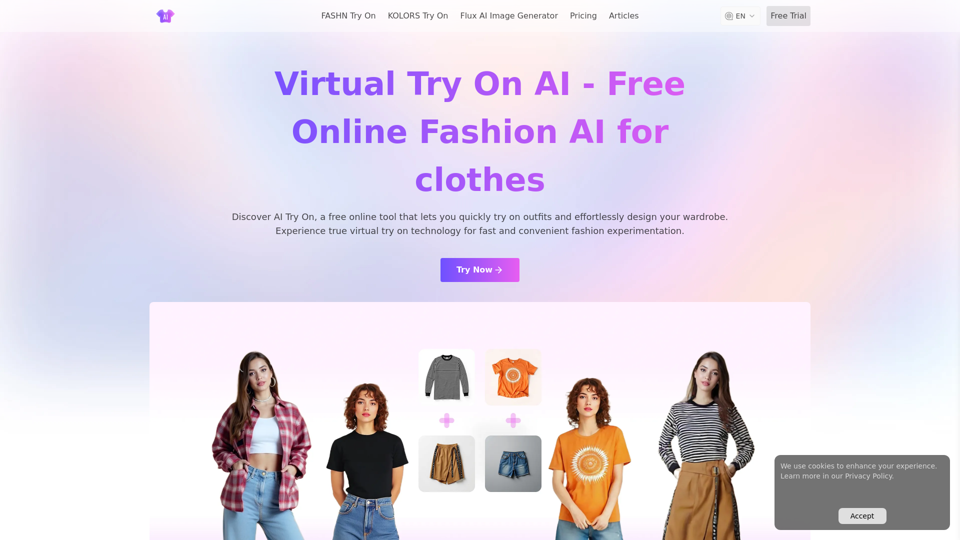What's an AI Image Generator?
An AI image generator is a tool that transforms text descriptions into visual images using advanced machine learning algorithms. These tools have gained popularity due to their ability to produce high-quality, creative images from simple text prompts. They are widely used in various fields, including digital marketing, content creation, and design.
Benefits of AI Image Generators
AI image generators offer several advantages that make them appealing to both individuals and businesses:
- Creativity Boost: Generate unique and imaginative images that can enhance creative projects.
- Time Efficiency: Quickly produce images without the need for manual design work.
- Cost-Effective: Reduce the need for hiring professional designers for simple image creation tasks.
- Versatility: Adapt to various styles, from abstract art to realistic scenes, catering to diverse needs.
- Accessibility: Many tools are available online, making them easily accessible to anyone with internet access.
How to Use AI Image Generators
Using AI image generators is generally straightforward and involves a few simple steps:
Step 1: Choose a Platform
Select an AI image generator platform that suits your needs. Popular options include DALL-E, Midjourney, and Stable Diffusion.
Step 2: Input a Text Prompt
Enter a descriptive text prompt into the generator. This prompt guides the AI in creating the image. Be specific to achieve the desired outcome.
Step 3: Customize Settings
If available, adjust settings for style, resolution, and other preferences to tailor the image to your requirements.
Step 4: Generate the Image
Click the generate button and wait for the AI to process your request and produce the image.
Step 5: Review and Edit
Review the generated image. Some platforms offer editing tools to make adjustments or refine the image further.
Step 6: Download and Use
Once satisfied, download the image for use in your projects, such as social media posts, presentations, or marketing materials.
By following these steps, you can effectively utilize AI image generators to enhance your creative projects and streamline your workflow.