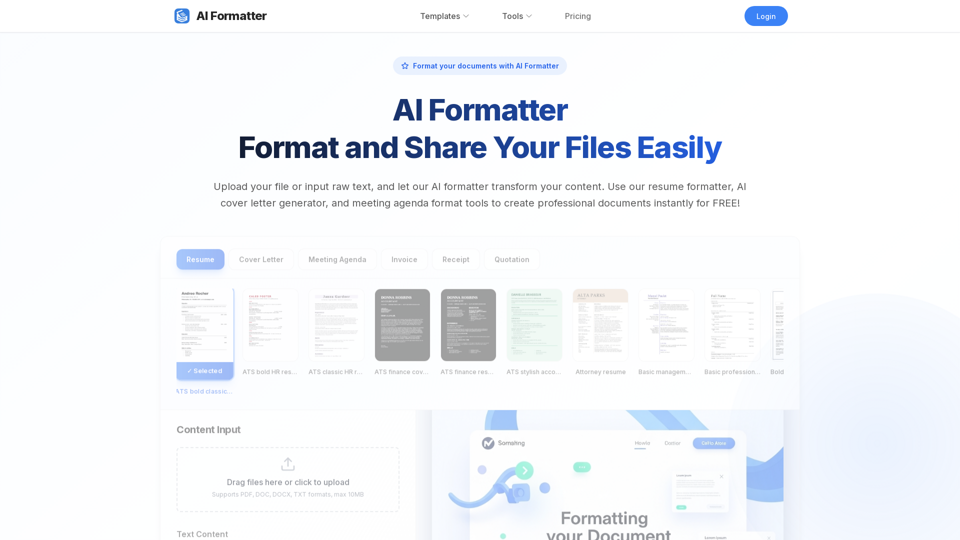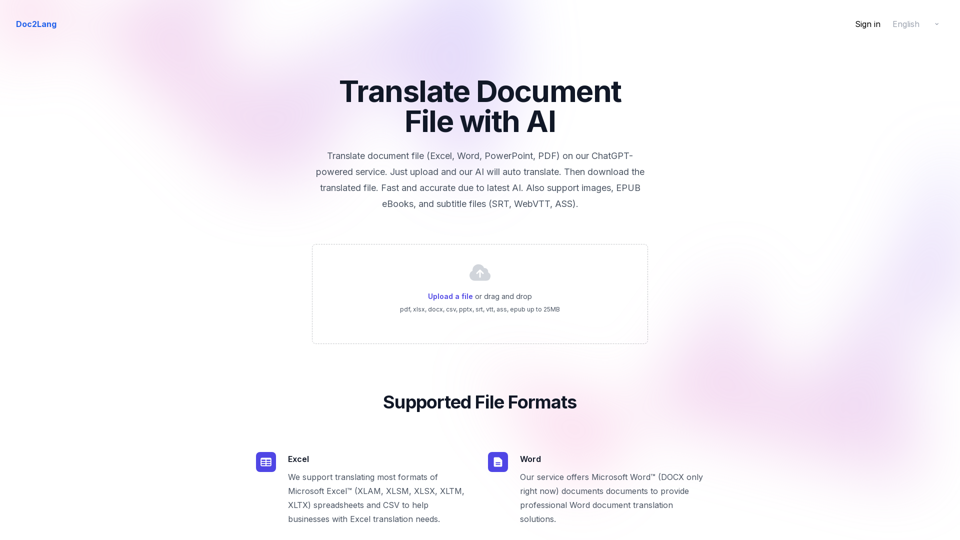What's Acrobat AI Assistant?
The Acrobat AI Assistant is a feature within Adobe Acrobat designed to enhance document interaction through generative AI. It allows users to ask questions about PDFs and other document types, receive concise answers, and generate summaries efficiently. This tool is particularly useful for quickly understanding complex documents and improving productivity by automating content generation tasks.
Benefits of Acrobat AI Assistant
The Acrobat AI Assistant offers several advantages that enhance document management and productivity:
- Improved Document Comprehension: Breaks down complex documents into understandable insights, making it easier to grasp key information.
- Enhanced Productivity: Allows users to work across multiple document formats, including PDFs, DOCX, and meeting transcripts, saving time and streamlining workflows.
- Impactful Content Creation: Assists in generating content for emails, presentations, and meeting notes, ensuring that communications are effective and well-structured.
How to Use Acrobat AI Assistant
Accessing AI Assistant
- For Individual Users: Available on Acrobat Reader desktop, Adobe Acrobat desktop applications (Windows and macOS), Acrobat web, mobile apps (iOS and Android), and browser extensions for Chrome and Edge.
- For Teams and Enterprises: Accessible through additional subscriptions for Teams, Enterprise VIP, and Enterprise ETLA customers.
Using AI Features
- Ask Questions: Users can inquire about specific details within a document or across multiple documents to receive answers with attributed references.
- Generate Summaries: Utilize the generative summary feature to obtain an outline with headings and key points, aiding in focusing on essential information.
- Voice Chat (Mobile): Enhance on-the-go productivity by using voice prompts to interact with documents and generate content.
Limitations
- File Restrictions: Does not support files over 1000MB, more than 600 pages, password-protected files, or scanned PDFs.
- Language Support: Currently supports English, French, German, Italian, Spanish, and Portuguese, with plans for additional languages.
Feedback and Improvement
- User Feedback: Users can provide feedback directly within the product to help refine AI capabilities.
- Reporting Issues: Inappropriate content can be flagged for review by Adobe's Trust & Safety team.
The Acrobat AI Assistant is designed to streamline document handling, improve comprehension, and facilitate efficient content creation, making it a valuable tool for professionals and enterprises alike.