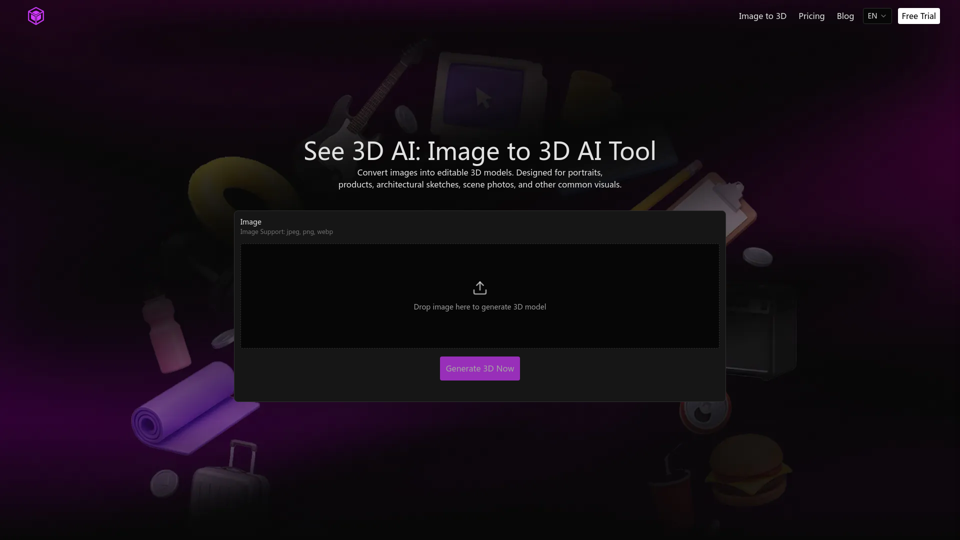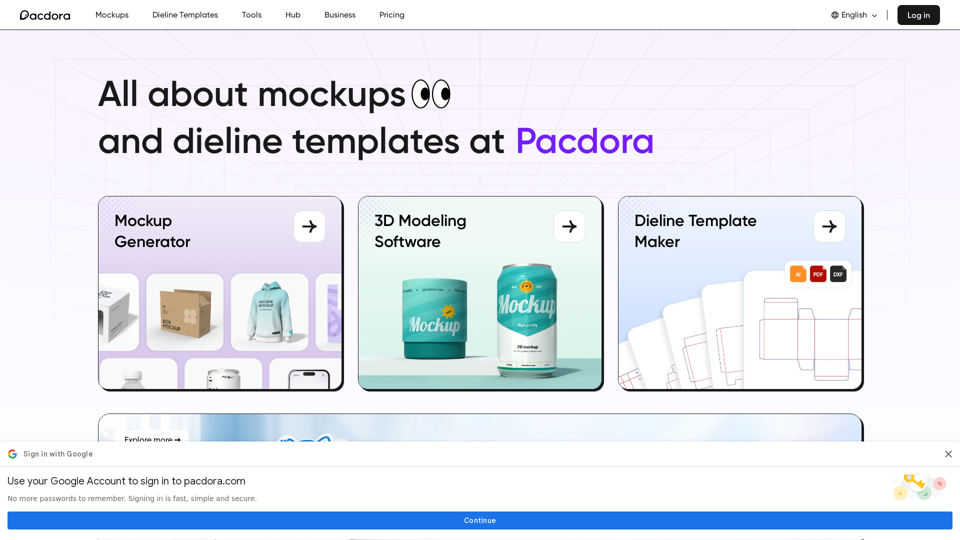What's AI 3D Model Generators?
AI 3D model generators utilize artificial intelligence and advanced algorithms to create three-dimensional models from various inputs such as text, images, and video. These tools have revolutionized the 3D modeling landscape by automating the creation process, making it accessible to a broader audience.
Key Features
- Text-to-3D: Generate models from text descriptions, beneficial for fields like architecture and gaming.
- Image-to-3D: Convert 2D images into 3D models, used in computer vision and virtual reality.
- Video-to-3D: Create models from videos, applicable in robotics and augmented reality.
Benefits of AI 3D Model Generators
AI 3D model generators offer several advantages that make them indispensable tools in the digital content creation industry.
Speed and Efficiency
- Rapid Model Generation: AI algorithms significantly reduce the time required to create complex 3D models.
- Automated Processes: Eliminate the need for manual modeling, allowing for quick iterations and prototyping.
Accessibility
- User-Friendly Interfaces: Designed for ease of use, enabling even non-experts to create professional-grade models.
- Cost-Effective Solutions: Lower the barrier to entry, making 3D modeling affordable for individuals and small businesses.
Versatility
- Wide Range of Applications: Suitable for various industries, including gaming, architecture, and virtual reality.
- Customization Options: Offer extensive customization capabilities, allowing users to tailor models to specific needs.
How to Use AI 3D Model Generators
Utilizing AI 3D model generators involves a straightforward process that can be adapted to different input types.
Text-to-3D
- Input Description: Provide a detailed text description of the desired model.
- Select Parameters: Choose specific attributes such as size, texture, and color.
- Generate Model: The AI processes the input and creates a 3D model.
Image-to-3D
- Upload Image: Submit a 2D image of the object you want to model.
- Adjust Settings: Modify settings for texture and lighting if needed.
- Convert and Download: The AI transforms the image into a 3D model, ready for download.
Video-to-3D
- Upload Video: Provide a video file for conversion.
- Define Key Frames: Select frames that best represent the object’s motion.
- Generate 3D Animation: The AI creates a dynamic 3D model based on the video input.
By leveraging these AI-powered tools, users can efficiently produce high-quality 3D models for a variety of applications, enhancing both creativity and productivity in digital projects.