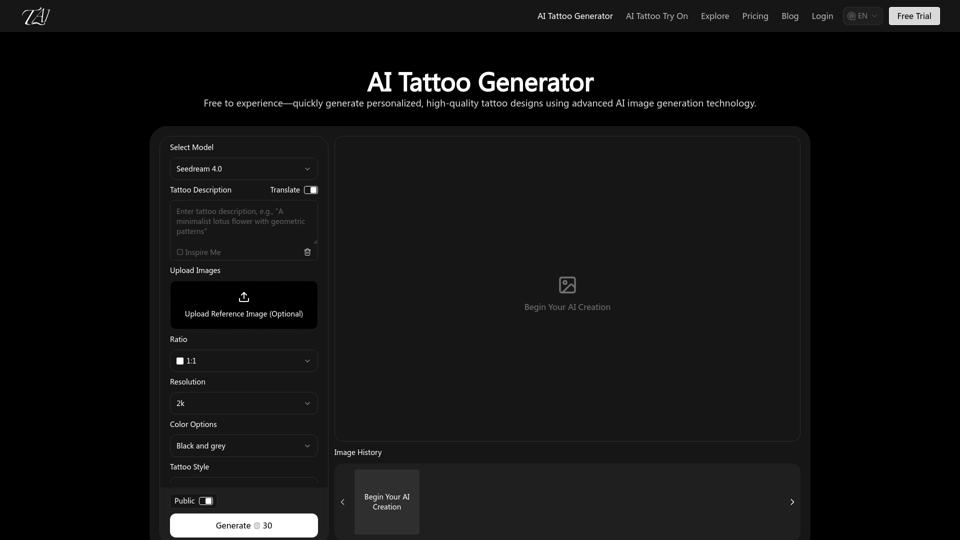Overview
The AI Tattoo Generator is an advanced online tool that leverages artificial intelligence to create personalized, high-quality tattoo designs. It offers a comprehensive experience from initial creative conception to refined sketches, utilizing AI image generation and adjustment capabilities.
Main Purpose and Target User Group
-
Main Purpose:
To quickly generate personalized and high-quality tattoo designs, offering a flexible and efficient alternative to traditional design methods. It aims to provide users with diverse design options and customization features. -
Target User Group:
- Individuals seeking tattoos: For personal exploration, previewing designs before committing to actual tattoos, and reducing trial-and-error costs.
- Tattoo Artists: To use generated designs as inspiration sketches, discuss ideas with clients, and streamline their design process.
- Illustrators and Designers: To quickly obtain image assets with tattoo elements for artistic creation.
Function Details and Operations
-
Personalized Pattern Design:
- Text-to-Tattoo Generation: Generate designs by entering detailed descriptions of desired tattoos.
- Reference Image Upload: Upload optional reference images to guide the AI in design creation.
- Multiple Style Options: Choose from a wide array of tattoo styles including Traditional, American Traditional, Neo-traditional, New School, Dot-work, Geometric, Watercolor, Realism, Portrait, Irezumi, Tribal, Trash Polka, Fine Line, Illustrative, Micro Realism, Cybersigilism, Minimal, Abstract, Ukiyo-e, and Continuous Line.
-
Detail Adjustment & Optimization:
- Size Adjustment: Modify the size of the generated tattoo design.
- Line Weight Control: Adjust the thickness of lines within the design.
- Style Refinement: Fine-tune the chosen style to match specific preferences.
-
Customizable Preview:
- Multiple Style Options: Experiment with different styles for the same design.
- Style Switching: Easily switch between various styles to see different visual effects.
- Visual Effect Options: Apply various visual effects to the design.
-
Color Options:
Select between "Black and grey" and "Vibrant colours" for the tattoo design. -
Tattoo Background Options:
Choose between "White Background" and "Skin Background" for the generated image. -
Ratio and Resolution Settings:
- Ratio: Select from various aspect ratios (e.g., 1:1, 2:1, 9:16, 16:9, 4:3, 3:2, 2:3, 3:4).
- Resolution: Choose output resolutions (e.g., 1k, 2k, 4k).
-
AI Models:
Utilize advanced AI models like Seedream 4.0, Flux Kontext Pro, and Flux Kontext Max for generation. -
Image History:
Access a history of previously generated images.
User Benefits
- Efficiency and Flexibility: Offers a more efficient and flexible design process compared to traditional hand-drawn drafts.
- Diverse Style Coverage: Provides a broad range of styles, catering to various aesthetic preferences.
- Simple Operation: Easy to use with intuitive text input or image upload, requiring no complex operations.
- Time-Saving: Quickly produces multiple design drafts for comparison and selection, saving valuable time.
- Flexible Output: Supports HD image export for easy saving, sharing, or reference by tattoo artists.
- Reduced Risk: Allows users to preview designs virtually, reducing the risk of dissatisfaction with a permanent tattoo.
Compatibility and Integration
- Web-Based Platform: Accessible directly through a web browser.
- Social Media Sharing: Designs can be easily shared on platforms like X (formerly Twitter).
- HD Image Export: Generated designs can be exported as high-definition images, suitable for various uses.
Access and Activation Method
- Free Trial: Users can experience the generator for free.
- Login/Account Creation: Requires login for full access and to save designs.
- Subscription Model: Implies a subscription for advanced features or extended usage, as indicated by "Explore Pricing" and "Subscription Terms."