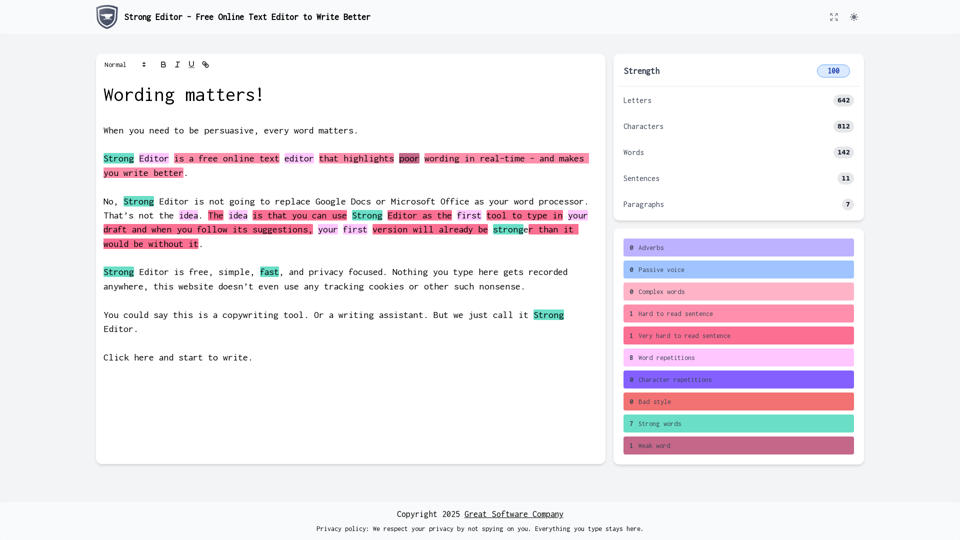Product Features of Strong Editor
Overview
Strong Editor is a free, online text editor designed to enhance writing quality by identifying and highlighting poor wording in real-time. It serves as a writing assistant and copywriting tool, helping users create stronger, more persuasive content from the initial draft. The platform prioritizes user privacy, with no data recording, tracking cookies, or personal information collection.
Main Purpose and Target User Group
- Main Purpose: To improve writing clarity, persuasiveness, and overall strength by providing immediate feedback on linguistic weaknesses. It aims to make initial drafts more robust before moving to traditional word processors.
- Target User Group: Anyone who needs to write effectively and persuasively, including content creators, marketers, copywriters, students, professionals, and individuals looking to refine their written communication.
Function Details and Operations
- Real-time Wording Analysis: Identifies and highlights problematic wording as the user types.
- Writing Strength Score: Provides a "Strength" score (e.g., 100) to quantify the quality of the text.
- Text Statistics: Displays key metrics such as:
- Letters
- Characters
- Words
- Sentences
- Paragraphs
- Linguistic Feedback Categories: Offers specific insights into writing issues, including:
- Adverbs
- Passive voice
- Complex words
- Hard-to-read sentences
- Very hard-to-read sentences
- Word repetitions
- Character repetitions
- Bad style
- Strong words
- Weak words
- Simple Interface: Designed for ease of use, allowing users to start writing immediately.
User Benefits
- Improved Writing Quality: Helps users write more persuasively and clearly.
- Efficiency: Enables the creation of stronger first drafts, reducing the need for extensive revisions later.
- Cost-Effective: Completely free to use.
- Privacy-Focused: Ensures user data remains private, with no tracking or recording of typed content.
- Accessibility: Online and readily available without downloads or installations.
- Learning Aid: Acts as a practical tool for understanding and correcting common writing pitfalls.
Compatibility and Integration
- Web-Based: Accessible via any web browser.
- Complementary Tool: Designed to be used before traditional word processors like Google Docs or Microsoft Office, not as a replacement.
Access and Activation Method
- Direct Access: Users can start writing immediately by visiting the website (strongeditor.com).
- No Registration Required: No sign-up, login, or account creation is necessary.
- Free to Use: The service is entirely free.