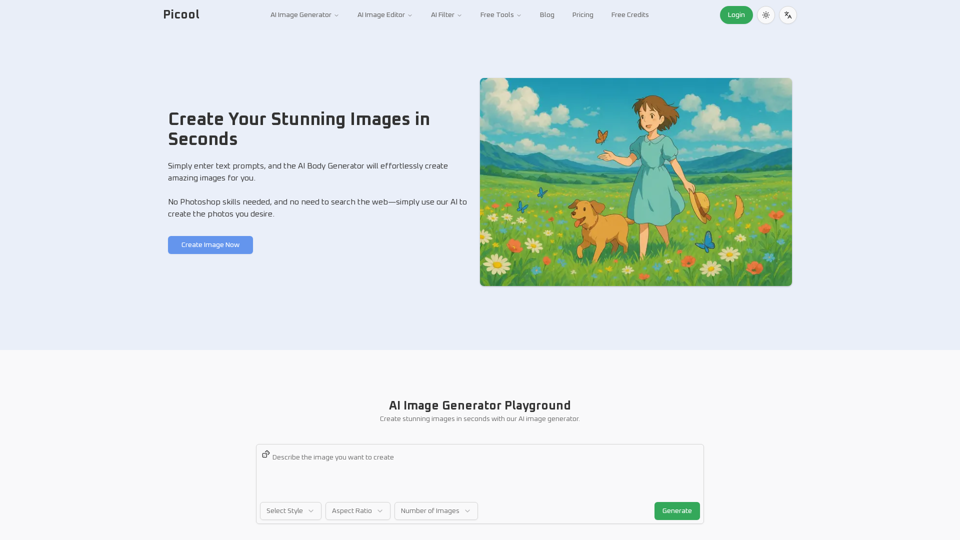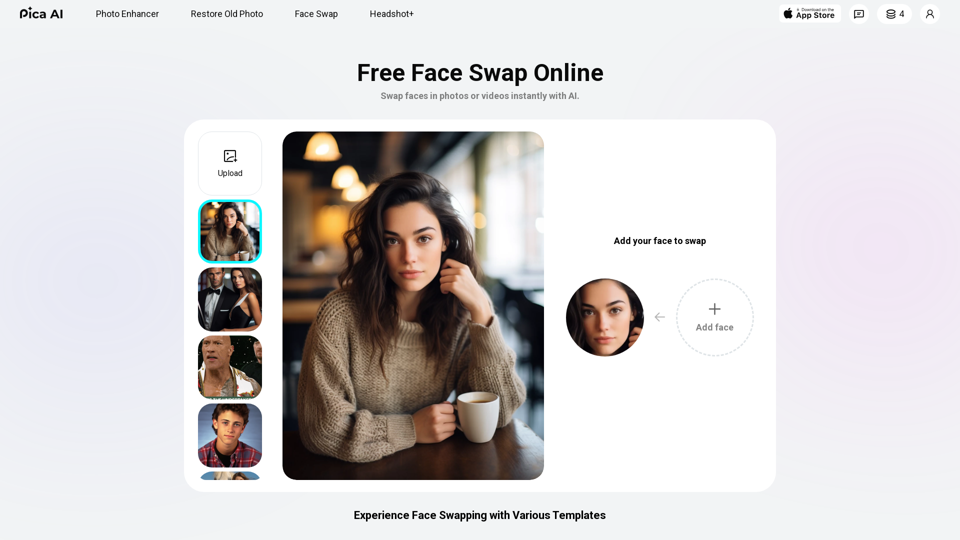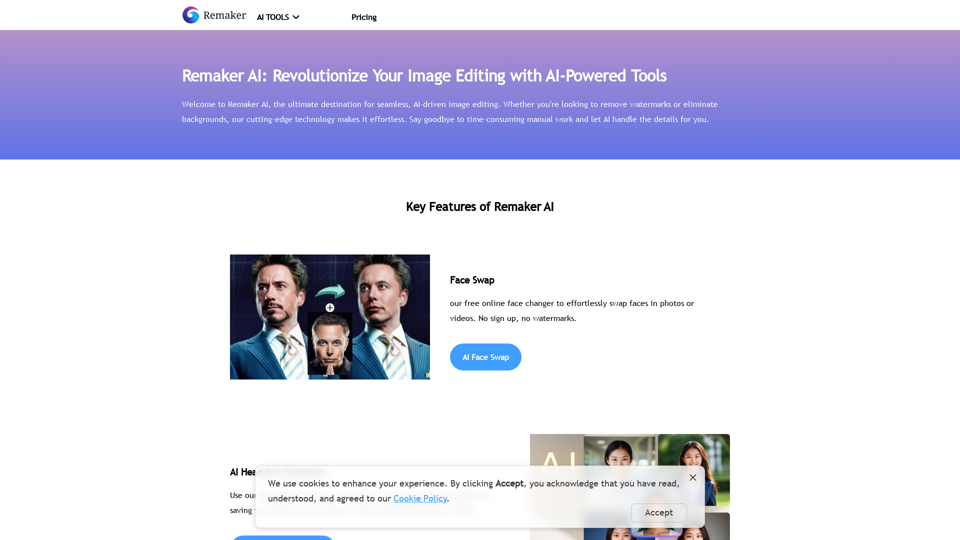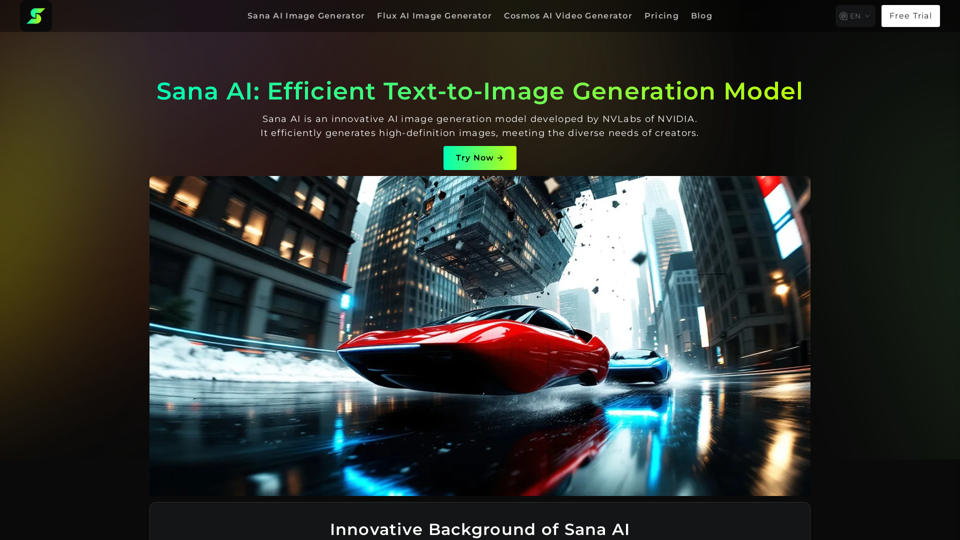Product Features of Picool
Overview
Picool is an all-in-one AI-powered online image processing platform designed to simplify image creation, editing, and enhancement. It leverages advanced artificial intelligence to transform text prompts into stunning visuals, offering a comprehensive suite of tools accessible directly through a web browser without the need for software installation.
Main Purpose and Target User Group
Main Purpose: To provide a user-friendly and efficient solution for generating, editing, and enhancing images using AI, catering to both professional and casual users. It aims to eliminate the need for complex design software and extensive artistic skills.
Target User Group:
- Designers: For quick prototyping, generating unique assets, and exploring creative concepts.
- Marketers: To create engaging visuals for social media, advertisements, and campaigns efficiently.
- Content Creators: For generating blog post images, video thumbnails, and other visual content.
- AI Enthusiasts: Individuals interested in exploring the capabilities of AI in image generation.
- Beginners: Users with no prior Photoshop or graphic design experience who need high-quality images.
Function Details and Operations
1. AI Image Generator (Text-to-Image)
- Operation: Users input descriptive text prompts detailing the desired image (e.g., style, colors, specific elements).
- Features:
- Style Selection: Choose from various artistic styles including Realistic, Cartoon, Anime, and Digital Art.
- Aspect Ratio Control: Select common aspect ratios like 1:1, 16:9, 9:16, 4:3, and 3:4.
- Multiple Image Generation: Option to generate 1, 2, 3, or 4 images simultaneously from a single prompt.
- High-Quality Output: Utilizes advanced AI models to ensure professional-grade results.
- Fast Generation: Images are created in seconds.
2. AI Image Editor
- Operation: Provides tools for modifying and refining existing images.
- Features:
- Image to Image AI Generator: Transform existing images using AI.
- Remove Background: Automatically remove the background from images.
- Watermark Remover: Eliminate watermarks from images.
- Object Remover: Remove unwanted objects from images.
- AI Filter: Apply various AI-powered filters.
3. Free Tools
- Operation: Access to specific utility tools for image manipulation.
- Features:
- Image Flipper: Flip images horizontally or vertically.
User Benefits
- Ease of Use: Intuitive interface makes it accessible for users of all skill levels, requiring no technical complexity or Photoshop skills.
- Time-Saving: Generates stunning images in seconds, significantly reducing the time spent on image creation and editing.
- Cost-Effective: Eliminates the need for expensive stock photos or hiring professional artists.
- Versatility: Supports a wide range of artistic styles and image manipulation tasks.
- Creative Freedom: Empowers users to bring their imagination to life with simple text prompts.
- High-Quality Results: Ensures professional and visually appealing output for various applications.
- Accessibility: Cloud-based platform means no installation is required, accessible from any device with an internet connection.
Compatibility and Integration
- Platform Compatibility: Web-based, accessible via any modern web browser on various operating systems (Windows, macOS, Linux, mobile devices).
- Integration: Designed as a standalone all-in-one solution for image processing.
Access and Activation Method
- Access: Users can access Picool directly through their web browser by visiting picool.ai.
- Activation Method:
- Free Credits: The platform offers "Free Credits" for users to try out its features.
- Login/Account: Users can log in or create an account to manage their usage and potentially access more features or credits.
- Pricing: A "Pricing" section is available, indicating paid plans for extended usage or advanced features.