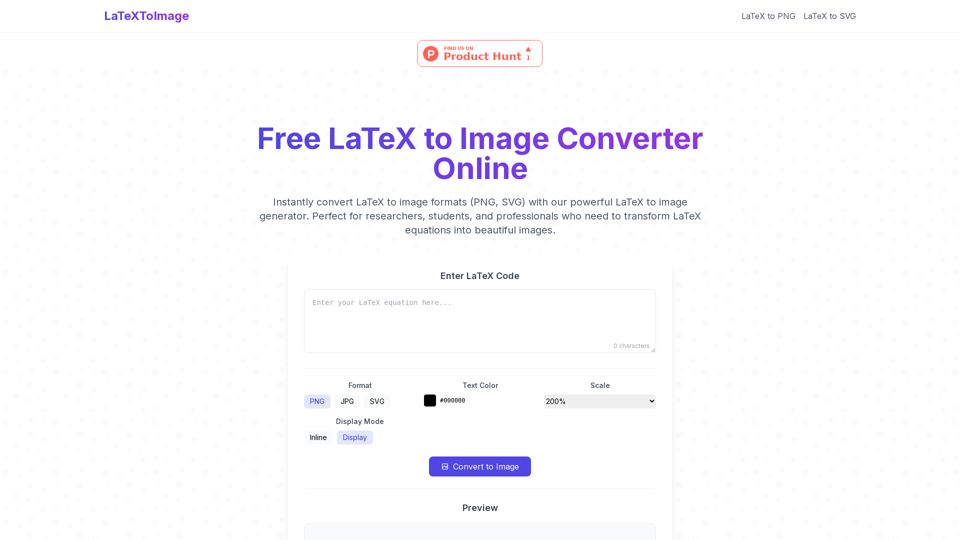LaTeX to Image Converter
Overview
The LaTeX to Image Converter is a free online tool designed to transform LaTeX code into high-quality image formats such as PNG, JPG, and SVG. It offers a fast, intuitive, and customizable solution for converting mathematical equations, scientific formulas, and other LaTeX content into visually appealing images suitable for various applications.
Main Purpose and Target User Group
- Main Purpose: To provide a seamless and efficient way to convert LaTeX code into versatile image formats, enabling users to easily integrate complex mathematical and scientific expressions into documents, presentations, and web content.
- Target User Group:
- Students: For assignments, presentations, and study materials.
- Researchers: For academic papers, theses, and research presentations.
- Educators: For creating teaching materials, worksheets, and online courses.
- Bloggers/Content Creators: For adding mathematical and scientific content to websites and blogs.
- Professionals: Anyone needing to convert LaTeX equations into shareable image formats.
Function Details and Operations
- Input Method: Users can type or paste LaTeX code directly into an intuitive editor.
- Supported Output Formats:
- PNG: Ideal for raster images in documents and presentations, supporting transparent backgrounds.
- JPG: Another raster image format suitable for general use.
- SVG: Scalable Vector Graphics, perfect for web and print, allowing resizing without quality loss.
- Customization Options:
- Format Selection: Choose between PNG, JPG, or SVG.
- Text Color: Select a custom color for the LaTeX output.
- Scale/Size Adjustment: Control the image size with predefined percentages (10% to 1000%).
- Display Mode: Switch between "Inline" and "Display" modes for equation rendering.
- Transparent Background: Option to create images with transparent backgrounds for seamless integration.
- Real-time Preview: Instantly view the converted image as LaTeX code is entered and settings are adjusted.
- Output Actions:
- Copy: Copy the generated image to the clipboard.
- Download: Download the image in the selected format with a single click.
- Syntax Support: Accepts all standard LaTeX syntax for complex equations, special characters (Greek letters, symbols), and structures (fractions, matrices, integrals).
User Benefits
- Speed and Efficiency: Lightning-fast conversion of LaTeX equations into high-quality images in milliseconds.
- Versatility: Supports multiple image formats (PNG, JPG, SVG) to suit different needs.
- Customization: Full control over output style, including color, size, and background transparency.
- Ease of Use: Simple 3-step process (Input, Preview & Customize, Download) with an intuitive interface.
- No Registration Required: Access and use the tool instantly without any sign-up.
- High-Quality Output: Generates crystal-clear, publication-ready images suitable for academic and professional use.
- Seamless Integration: Transparent background option allows for easy embedding into various documents and platforms.
Compatibility and Integration
- Platform Independent: As an online web tool, it is accessible from any operating system (Windows, macOS, Linux) and browser.
- Output Compatibility: Generated images (PNG, JPG, SVG) are widely compatible with:
- Word processors (Microsoft Word, Google Docs, LibreOffice Writer)
- Presentation software (PowerPoint, Google Slides, Keynote)
- Web pages and content management systems
- Graphic design software
Access and Activation Method
- Access: Free online web application, accessible directly via a web browser at latextoimage.com.
- Activation: No activation, registration, or software installation is required. The tool is ready to use immediately upon visiting the website.