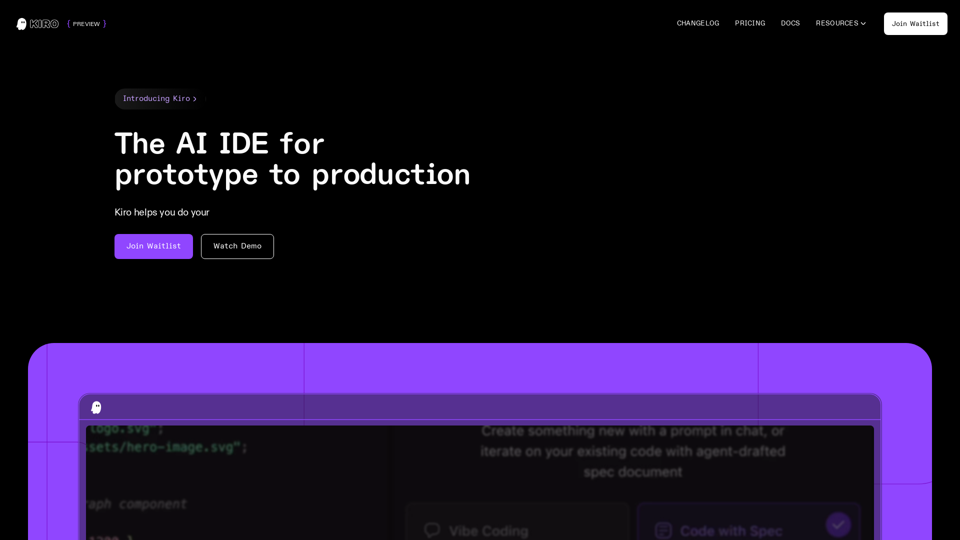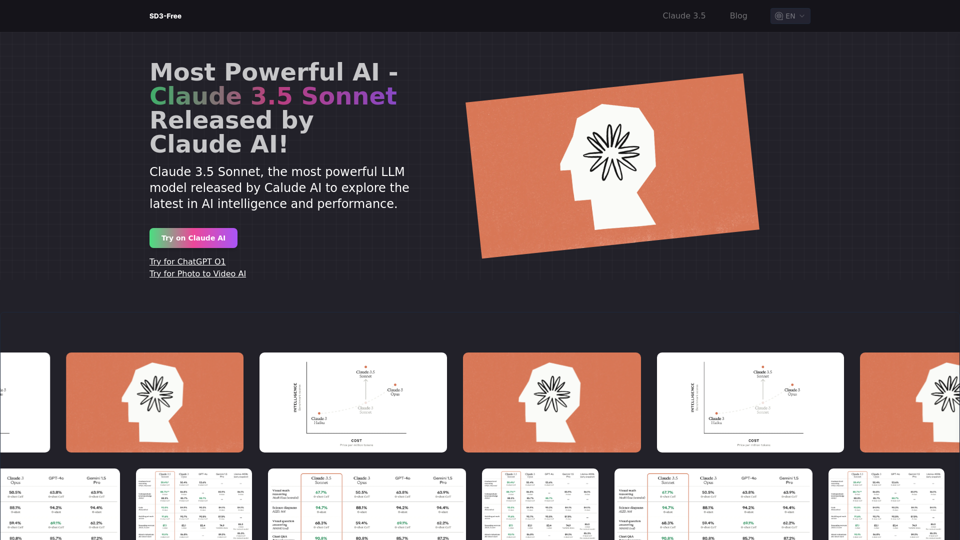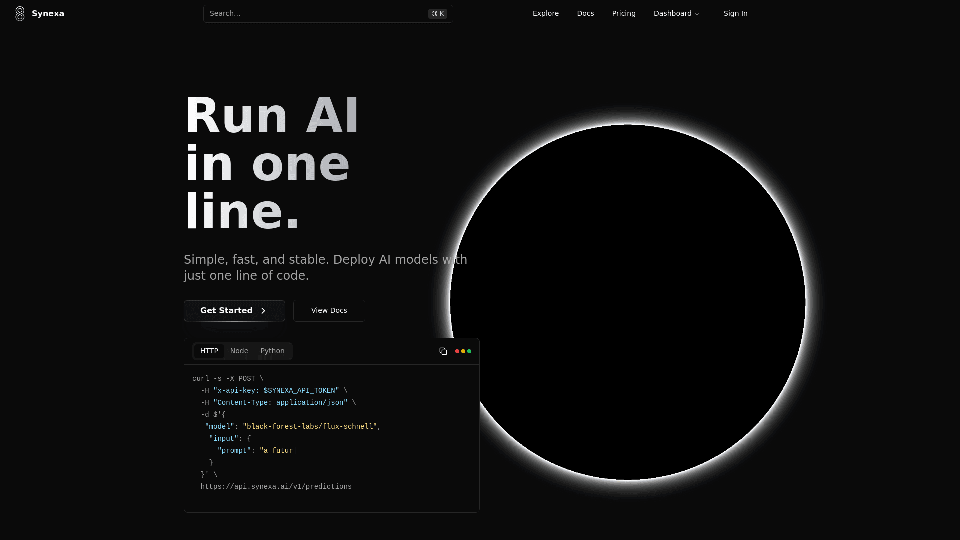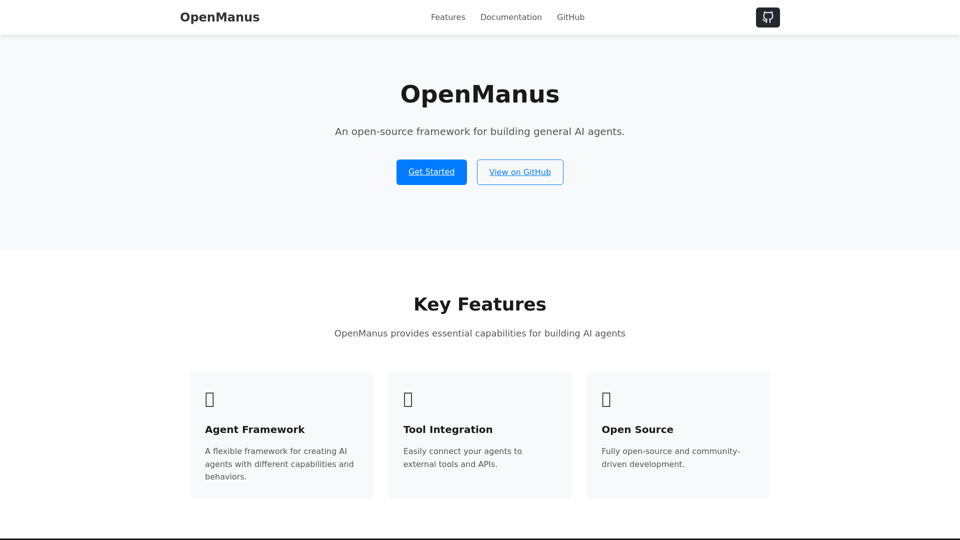AWS Kiro AI IDE Product Features
Overview
AWS Kiro AI IDE is an innovative Integrated Development Environment designed to streamline the AI coding process from prototyping to production. It introduces "spec-driven development" to bring structure and mature engineering practices to AI-assisted coding, moving beyond "vibe coding" to viable, robust code. Kiro leverages AI agents to automate tasks, generate code, and assist developers in building complex applications efficiently and securely.
Main Purpose and Target User Group
-
Main Purpose
To provide a structured, AI-powered development environment that transforms prompts into clear requirements, system designs, and executable code, enhancing productivity and code quality. It aims to tame the complexity often associated with AI coding by integrating advanced AI agents and automation into the development workflow. -
Target User Group: Software engineers, cloud engineers, AI engineers, data scientists, security engineers, serverless application architects, and anyone involved in software development who wants to leverage AI for faster, more structured, and higher-quality code generation and project management. It's suitable for both experienced developers and those new to coding or learning new tech stacks.
Function Details and Operations
-
Spec-Driven Development
- Transforms natural language prompts into clear requirements, system designs, and discrete implementation tasks.
- Facilitates collaboration with Kiro on spec and architecture definition.
- AI agents implement the defined specifications while keeping the user in control.
-
AI Agent Automation (Agent Hooks)
- Delegates tasks to AI agents that trigger on specific events (e.g., "file save").
- Agents autonomously execute pre-defined prompts in the background.
- Automates tasks like documentation generation, unit test creation, and code performance optimization.
-
Context Management and Intent Understanding
- Utilizes specs, steering, and smart context management to understand the intent behind prompts.
- Helps implement complex features on larger codebases with fewer iterations.
-
Multimodal Input
- Accepts UI design images or photos of architecture whiteboarding sessions to guide implementation.
-
Autopilot Mode
- Allows Kiro to autonomously run large tasks without step-by-step instructions.
- Maintains user control, especially when running scripts or commands.
-
Configurable Agent Interaction (Steering Files)
- Allows users to configure how Kiro agents interact with each project.
- Add context, coding standards, preferred workflows, or tools via simple commands.
-
Code Diff Visualization
- Shows code changes in real-time.
- Enables approval of all changes, step-by-step review, or one-click edits.
-
AI Model Selection
- Supports state-of-the-art models like Claude Sonnet 3.7 and Sonnet 4, with more options planned.
User Benefits
-
Increased Productivity: Automates repetitive tasks, generates code, and streamlines the development process, leading to faster project completion.
-
Improved Code Quality: Enforces structured development, generates robust tests, and adheres to best practices, resulting in higher-quality, more secure code.
-
Reduced Complexity: Tames the chaos of AI coding by providing clear requirements, structured designs, and automated task execution.
-
Enhanced Collaboration: Facilitates collaboration with AI agents on design and implementation.
-
Lower Barrier to Entry: Makes coding more accessible for new developers or those learning new technologies.
-
Greater Control: Users maintain control over AI agent actions and code changes.
-
Contextual Understanding: AI understands intent, leading to more accurate and relevant code generation.
Compatibility and Integration
-
VS Code Compatibility: Supports Open VSX plugins, themes, and VS Code settings within its AI-ready environment.
-
MCP Integration: Connects to documentation, databases, APIs, and more with native MCP integration, bringing external tools and data into the development environment.
Customer Feedback and Case Studies
-
Transformative Agentic Experience: Users report feeling like they are working with a senior developer due to multimodal inputs and complete lifecycle control.
-
Structure to Chaos: Kiro helps structure the development process before a single line of code is written.
-
Rapid Prototyping: Users have built secure applications and prototypes from scratch in a matter of days or a single weekend.
-
Automated Routine Tasks: Agents automatically handle tasks like unit testing and documentation updates.
-
Game Development: Enabled non-game developers to create games by handling logic and accelerating coding.
-
Improved Architectural Thinking: Encourages more systematic thinking about architecture and delivers higher-quality results.
-
Efficient Task Execution: Agents work on tasks based on predefined triggers, making development more efficient.
Access and Activation Method
-
Join Waitlist: Currently, access is available by joining a waitlist.
-
Free During Preview: Kiro is free to use during its preview phase.