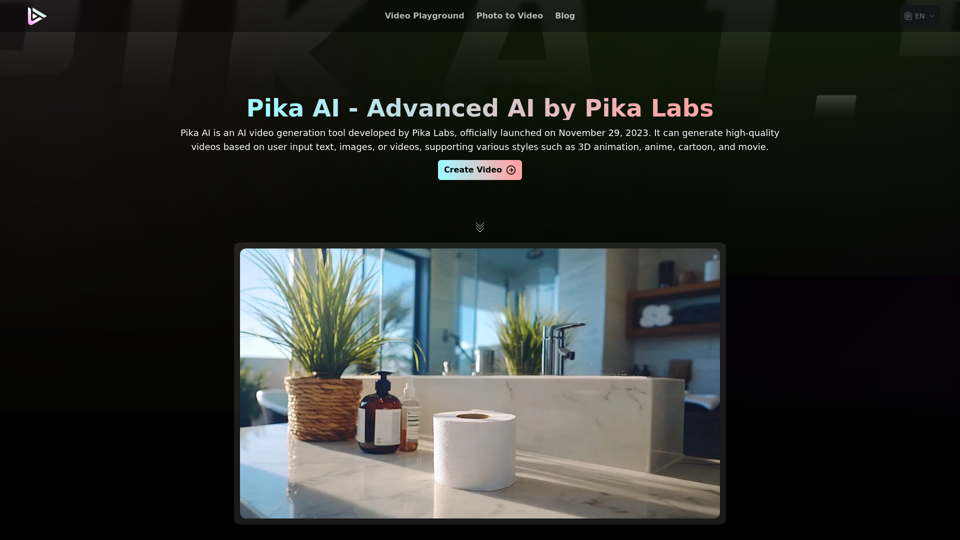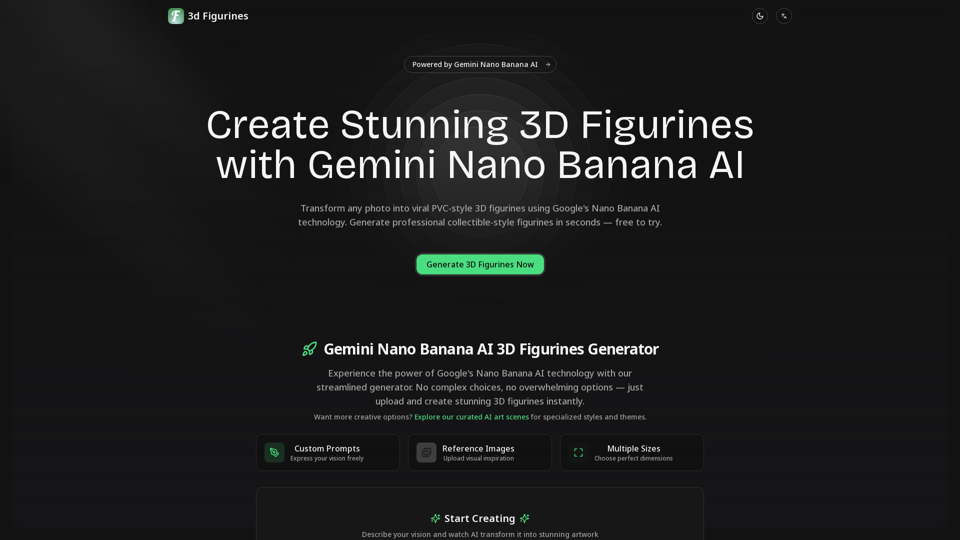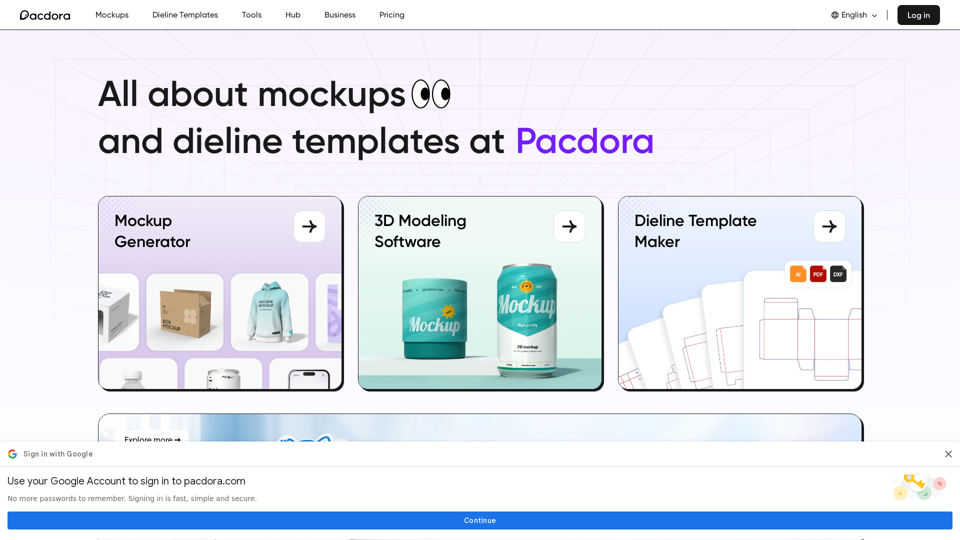Overview
IMAGE TO STL is an online AI-powered tool that converts 2D images into 3D printable models (STL files) quickly and efficiently. It also supports exporting to GLB and OBJ formats, catering to a wide range of 3D applications beyond just 3D printing.
Main Purpose and Target User Group
-
Main Purpose: To provide a user-friendly, AI-driven solution for converting 2D images and text descriptions into 3D models, primarily for 3D printing but also for game development, AR/VR, architecture, art, and e-commerce.
-
Target User Group:
- 3D Printing Enthusiasts: Individuals looking to turn personal photos or designs into physical objects.
- Game Developers: For rapid prototyping and generating game-ready assets.
- AR/VR Developers: To create immersive experiences with optimized 3D models.
- Architects & Designers: For visualizing concepts and turning sketches into 3D models.
- Artists: To transform 2D artwork into 3D sculptures.
- E-commerce Businesses: To create interactive 3D product previews.
- Educators & Content Creators: For making complex concepts visual and engaging.
- Hobbyists & Makers: Anyone without 3D modeling skills who wants to create 3D objects.
Function Details and Operations
-
Input Methods:
- Image Upload: Users can upload single or multiple images (for multi-view input) directly to the platform.
- Text Description (Text to 3D): Users can describe what they want to create using text prompts.
-
AI Processing:
- Advanced AI analyzes the input (image or text) to generate a high-quality 3D mesh.
- Quality Modes:
- Standard Mode: Generates models with up to 80,000 triangles, suitable for general use.
- Pro Mode: Generates high-detail models with up to 1,500,000 triangles, ideal for close-up renders and detailed work, featuring accurate geometry and clean topology.
-
Preview & Refine:
- Interactive 3D viewer allows users to rotate, zoom, and inspect the generated model from all angles.
- Option to regenerate the model with different settings if desired.
-
Output Formats:
- STL: Standard format for 3D printing.
- GLB: Optimized for web, AR/VR, and game engines (Unity, Unreal).
- OBJ: Common format for 3D graphics applications.
-
PBR Materials: Support for Physically Based Rendering (PBR) textures for realistic material representation.
-
Multi-view Image to 3D: Ability to process multiple image angles for more accurate and detailed 3D model generation.
User Benefits
- Speed & Efficiency: Convert images to 3D models in minutes, saving significant time compared to manual 3D modeling.
- Accessibility: No prior 3D modeling skills or complex software required.
- Versatility: Supports various input types (image, text, multi-view) and output formats for diverse applications.
- High-Quality Output: Generates detailed 3D meshes suitable for professional use, especially with Pro mode.
- Cost-Effective: Offers a free tier and affordable paid plans, making 3D creation accessible without large software investments.
- Creative Freedom: Empowers users to bring their 2D ideas and concepts into the 3D realm.
- Enhanced Workflows: Streamlines processes for designers, developers, and marketers by quickly generating 3D assets.
Compatibility and Integration
- 3D Printing: STL files are universally compatible with 3D printers.
- Game Engines: GLB format is ideal for Unity, Unreal Engine, and other game development platforms.
- AR/VR Platforms: GLB models are optimized for AR/VR experiences, including WebXR.
- 3D Software: OBJ files can be imported into most 3D modeling and rendering software.
- E-commerce Platforms: Enables creation of interactive 3D product previews for online stores.
- Browser Compatibility: Requires a modern browser with WebGL support for the interactive 3D viewer.
Access and Activation Method
- Online Platform: Accessible directly through a web browser at imagetostl.io.
- Account Creation: Users can sign up for an account to access features.
- Credit System: Operations are credit-based, with different plans offering varying credit amounts.
- Free Plan: Includes 20 monthly credits, 1 concurrent task, 2 downloads/day, limited queue priority. Assets under CC BY 4.0 license.
- Pro Plan: Paid subscription with more credits, concurrent tasks, unlimited downloads, standard queue priority, private asset ownership, PBR texture support, and multi-view image to 3D.
- Max Plan: Higher-tier paid subscription with even more credits, concurrent tasks, maximized queue priority, and all Pro features.
- Credit Packages: Additional credits can be purchased as needed.