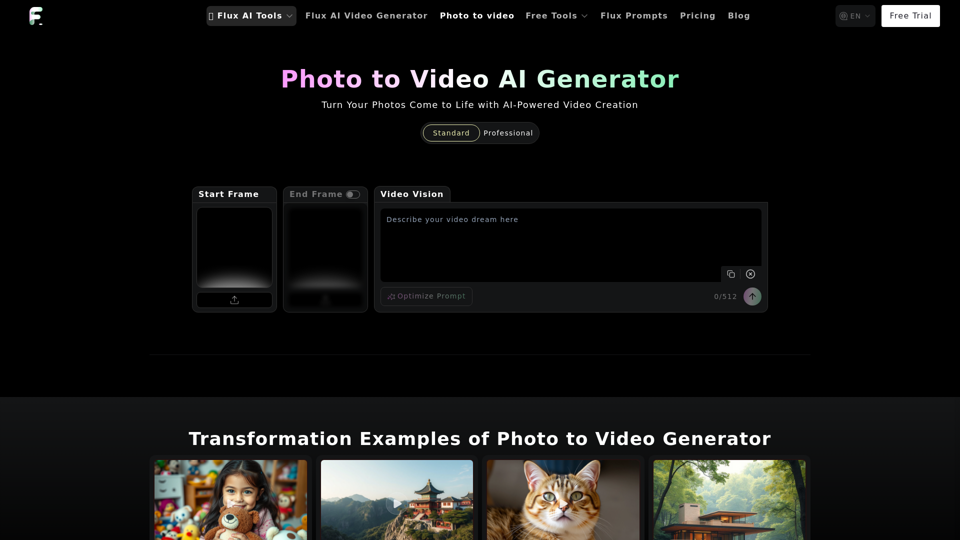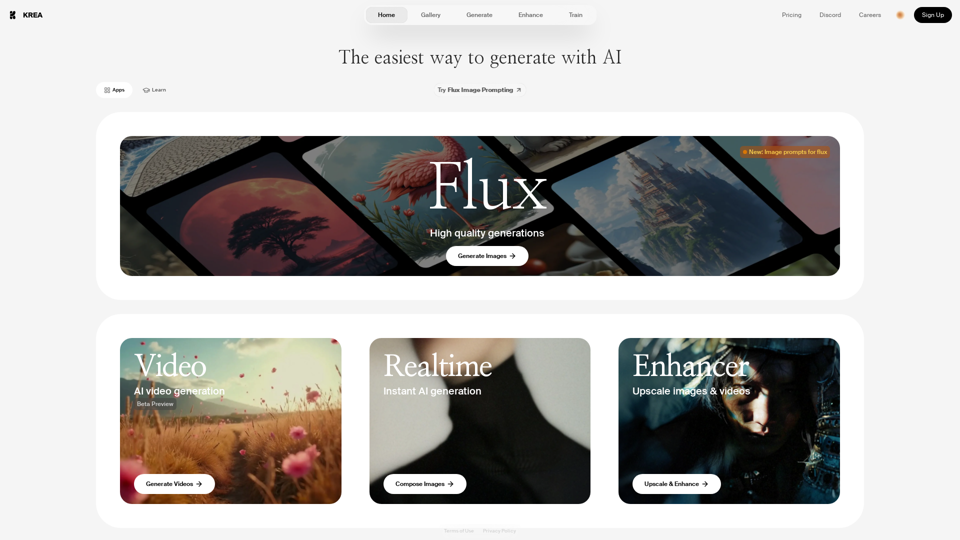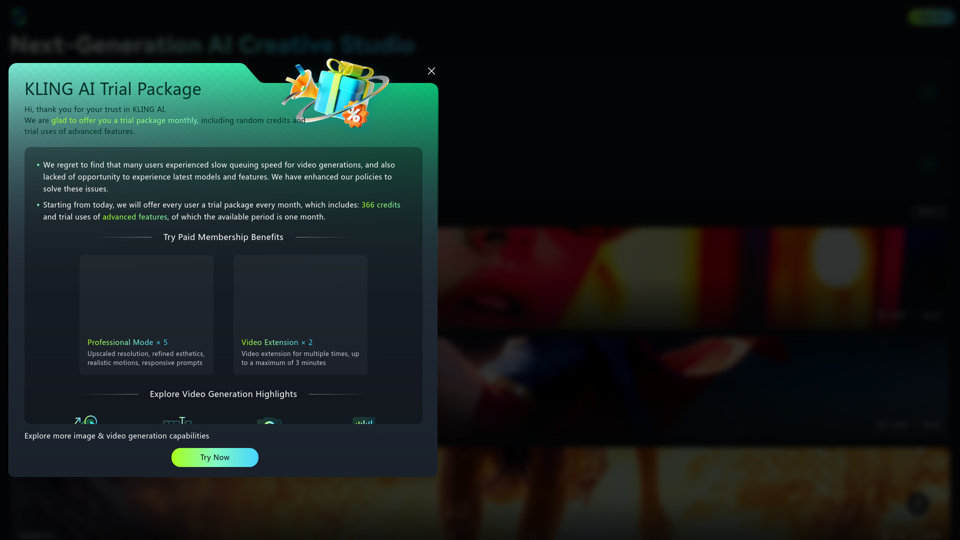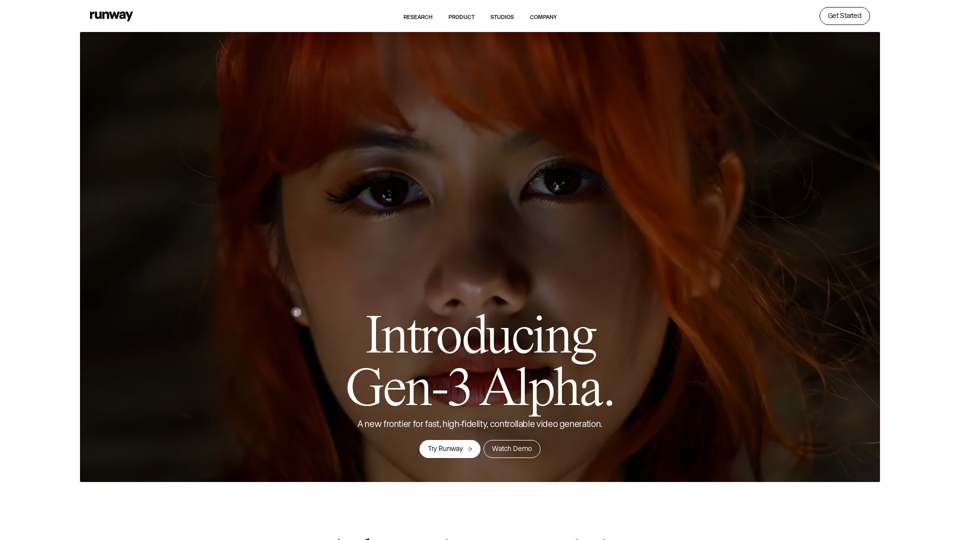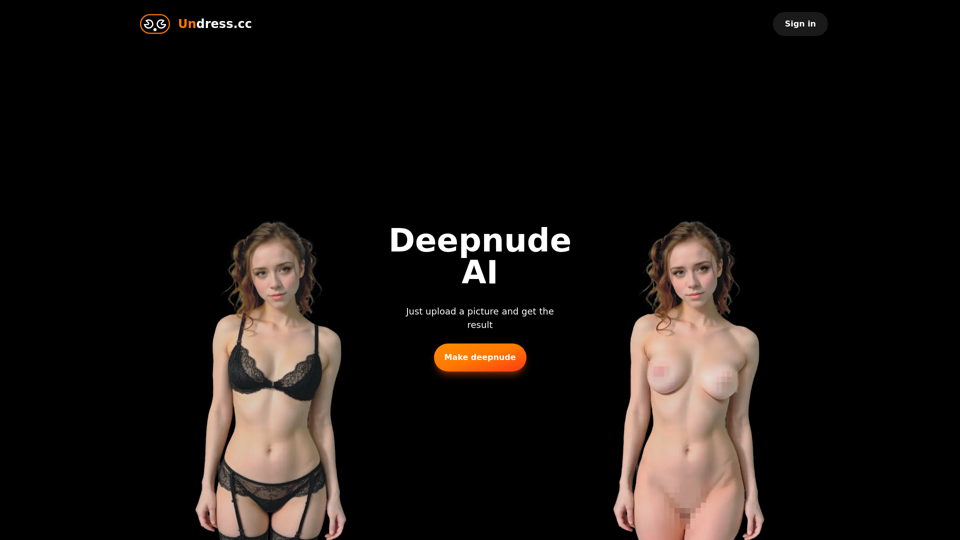Product Features of Photo to Video AI
Overview
Photo to Video AI by Flux AI is an innovative tool designed to transform static images into dynamic videos. Leveraging advanced AI technology, this tool provides users with the ability to animate photos, creating engaging and visually appealing video content effortlessly.
Main Purpose and Target User Group
The primary purpose of Photo to Video AI is to enable users to convert photos into videos with ease, enhancing storytelling through visual animation. This tool is ideal for content creators, marketers, social media enthusiasts, and anyone looking to add a creative touch to their visual content.
Function Details and Operations
- Photo Animation Tool: Users can animate facial expressions, camera movements, and environmental elements to bring photos to life.
- AI-Powered Video Maker: The tool uses AI to generate videos from photos, offering both start and end frame options or a text-to-video creation method.
- Transformation Examples: Users can explore various animation styles, such as facial expressions, camera movements, and environmental transitions, to enhance their videos.
User Benefits
- Ease of Use: Simple upload and description process to create videos without technical expertise.
- Creative Flexibility: Offers multiple methods for video creation, allowing users to choose the best approach for their needs.
- Enhanced Engagement: Transforms static images into captivating videos, increasing viewer engagement and interaction.
Compatibility and Integration
Photo to Video AI is compatible with various image formats and integrates seamlessly with other Flux AI tools, enhancing the overall creative workflow. Users can also download their generated videos for further use.
Customer Feedback and Case Studies
Users have praised Photo to Video AI for its intuitive interface and the quality of the videos produced. Case studies highlight its effectiveness in boosting social media engagement and enhancing marketing campaigns through visually dynamic content.
Access and Activation Method
Access to Photo to Video AI is available through the Flux AI platform. Users can start with a free trial to explore its features and capabilities. Activation is straightforward, requiring only an account setup on the Flux AI website.