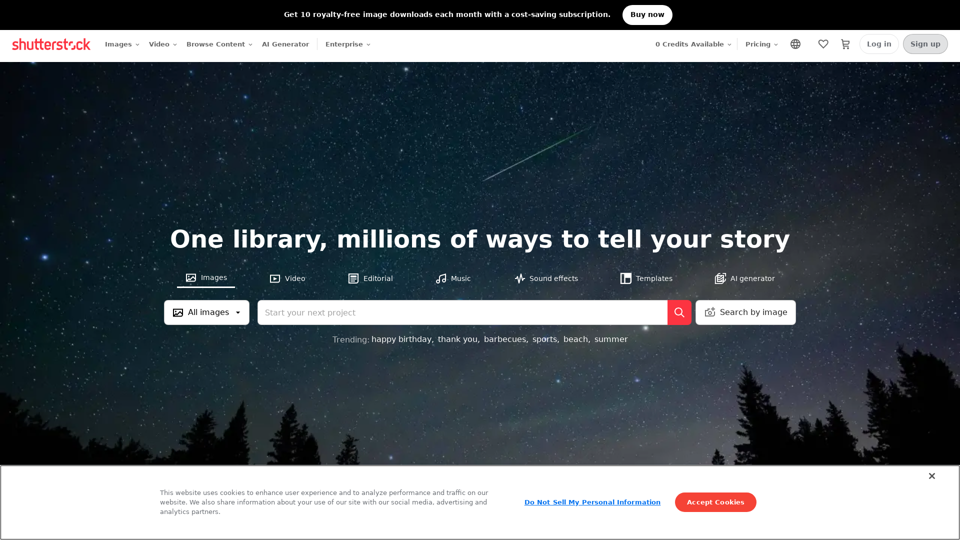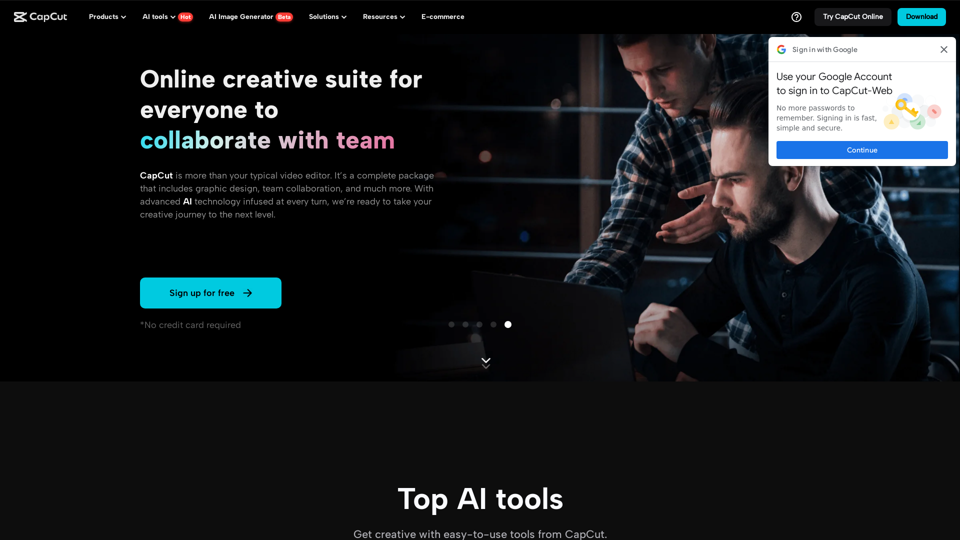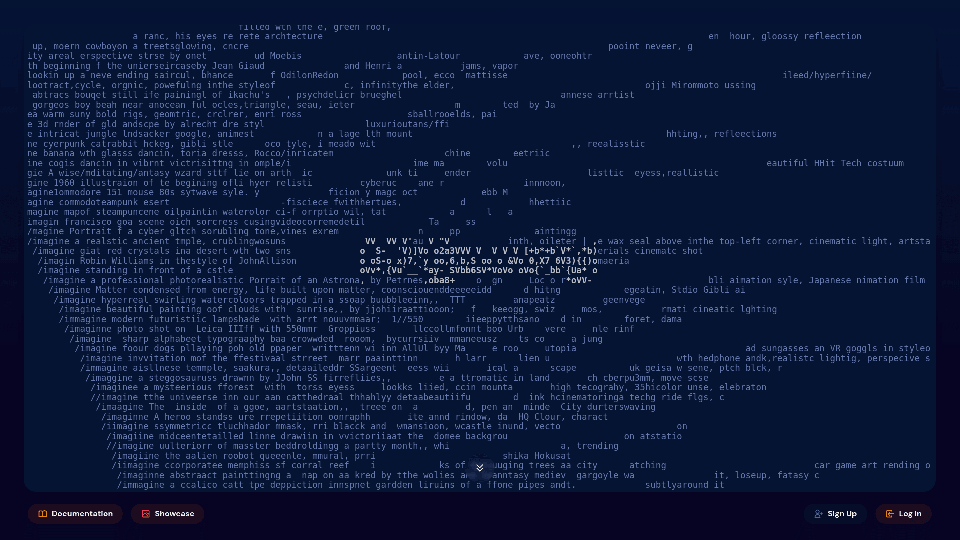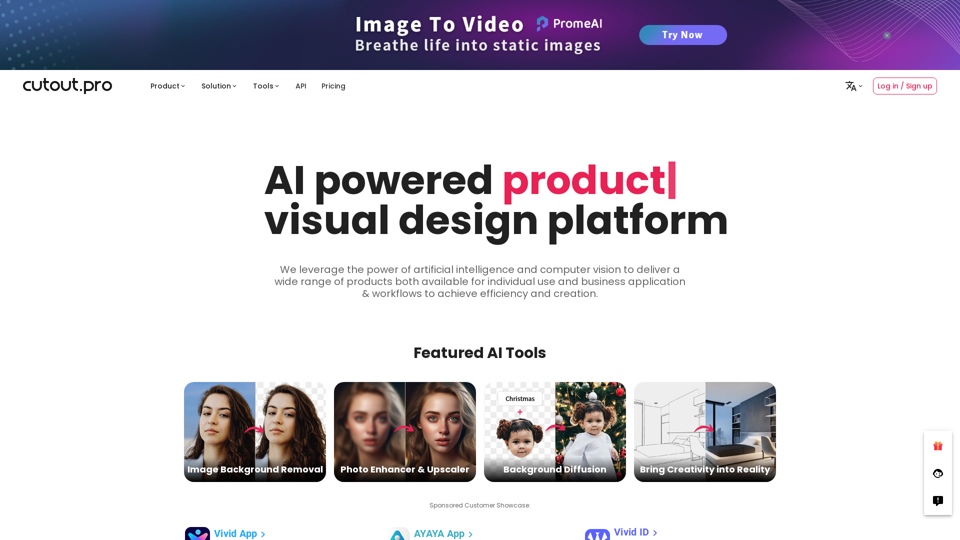Product Features of Figma Slides
Overview
Figma Slides is the first presentation tool designed specifically for designers and their teams. It is built on the powerful Figma design platform, making it effortless for teams to collaborate on creating engaging slide decks for various occasions.
Main Purpose and Target User Group
The main purpose of Figma Slides is to enable teams to co-create narratives, engage audiences, and craft impressive presentations. It is tailored for designers and their teammates who value design aesthetics and collaboration in their presentation tools.
Function Details and Operations
- Design Mode: Access design features like Auto Layout, Advanced Properties, and shared Libraries for a seamless design experience.
- Templates and Theming: Create on-brand presentations with customizable templates and theming options.
- AI-powered Writing Tools: Fine-tune copy with AI tools that adjust tone and length of text.
- Live Slides: Engage audiences with live polls, alignment scales, and embedded prototypes for interactive presentations.
User Benefits
- Showcase Interactive Designs: Add playable prototypes to bring products to life within presentations.
- Grid View: Get a bird's eye view of the entire presentation to organize and group slides effectively.
- Design Mode Toggle: Easily switch between design tools and presentation features for a comprehensive experience.
- AI Text Adjustment: Quickly adjust text tone and length to suit the presentation's style.
- Alignment Scale: Identify alignment issues within the team and address them efficiently.
- Presenter View: Preview presenter notes and upcoming slides for confident and seamless presentations.
Compatibility and Integration
Figma Slides seamlessly integrates with the Figma design platform, allowing for a cohesive design and presentation experience. It is compatible with various file formats and supports collaborative work within teams.
Customer Feedback and Case Studies
"Figma Slides empowers anyone on the team to create beautiful, effective presentations." - Charmaine Lee, Product Manager at Snap
Access and Activation Method
Users can access Figma Slides through the official website at Figma Slides. The tool is available for free trial, enabling users to experience its features and benefits firsthand.