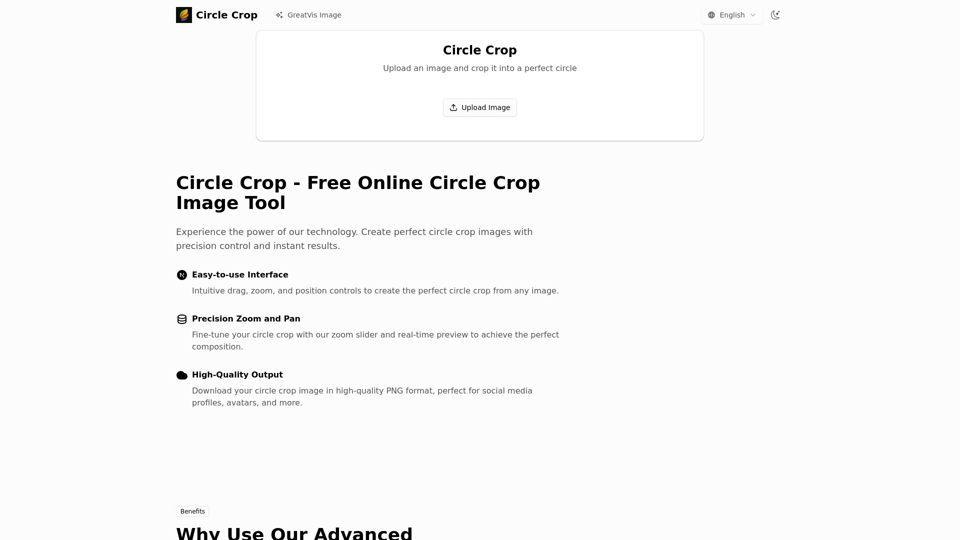Product Features of Circle Crop
Overview
Circle Crop is a free, online image editing tool designed specifically for cropping images into perfect circles. It offers an intuitive interface and advanced controls to help users create high-quality circular images for various purposes, such as social media profiles, avatars, and creative designs. The tool emphasizes ease of use, precision, and high-quality output, making it accessible for both casual users and professionals.
Main Purpose and Target User Group
- Main Purpose: To provide a simple, efficient, and high-quality solution for cropping any image into a perfect circle. It aims to transform standard photos into professional circular avatars and design elements.
- Target User Group:
- Individuals: Looking to create profile pictures for social media (e.g., Facebook, Instagram, LinkedIn), forums, or personal websites.
- Content Creators & Influencers: Needing visually appealing circular images for their brand, social media content, and online presence.
- Graphic Designers: Requiring quick and precise tools for creating circular design elements, avatars for clients, or web design assets.
- Web Developers: Seeking an easy way to generate high-quality circular images for user interfaces, profile icons, or other web components.
- Photographers: Who want to crop their artistic photos into circular compositions for specific projects or online portfolios.
Function Details and Operations
- Upload Image: Users can easily select and upload image files from their device. Supported formats include JPG, PNG, WebP, and other popular image types.
- Zoom and Position Controls:
- Intuitive Drag & Pan: Allows users to move the image within the circular frame to achieve the desired composition.
- Precision Zoom Slider: Enables fine-tuning of the image size to perfectly fit the circular crop area.
- Real-time Preview: As users adjust the zoom and position, a live preview of the circular crop is displayed, ensuring immediate feedback and precise results.
- High-Quality Output: The final cropped image is available for download in high-quality PNG format, preserving image clarity and detail without compression or quality loss.
- In-Browser Processing: All image processing occurs directly within the user's browser, ensuring privacy and security as images are never uploaded to a server.
User Benefits
- Ease of Use: Simple, intuitive interface with drag, zoom, and position controls makes the cropping process straightforward for all users, regardless of technical skill.
- Precision and Control: Advanced zoom and pan features allow for meticulous adjustments, ensuring the perfect composition for every circular crop.
- High-Quality Results: Downloads in high-resolution PNG format guarantee professional-grade output suitable for various applications, from social media to professional design.
- Time-Saving: The quick 4-step process and real-time preview significantly reduce the time needed to create perfect circular images compared to complex software.
- Versatility: Ideal for creating profile pictures, avatars, branding elements, artistic photography, and web design components.
- Privacy and Security: In-browser processing means user images remain private and are never stored on external servers.
- Cost-Effective: Completely free for both personal and commercial use, eliminating the need for expensive software subscriptions.
Compatibility and Integration
- Platform Agnostic: As a web-based tool, Circle Crop is accessible from any device with an internet connection and a web browser (desktop, laptop, tablet, smartphone).
- Image Format Support: Supports major input formats like JPG, PNG, and WebP, ensuring broad compatibility with most image files.
- Output Format: Provides output in standard PNG format, which is widely compatible with all social media platforms, websites, and design software.
- No Software Installation: Requires no downloads or installations, making it instantly accessible and reducing system resource usage.
Customer Feedback and Case Studies
- Photographers: Praise its simplicity and the ability to create perfect circle crops for social media profiles with fantastic quality.
- Graphic Designers: Highlight its efficiency and precision zoom/drag for creating client avatars daily.
- Content Creators: Appreciate its speed, reliability, and professional results for stunning profile pictures.
- Web Developers: Find it excellent for quickly generating high-quality avatars and profile images with precise control.
- Art Directors: Commend the outstanding quality that rivals expensive software solutions.
- Marketing Managers: Value its simplicity, speed, effectiveness, and high-resolution output for web projects and marketing campaigns.
Access and Activation Method
- Access: Circle Crop is an online tool accessible directly via its website:
https://circlecrop.io/. - Activation Method: No registration, login, or software activation is required. Users can simply visit the website and begin using the tool immediately by uploading an image. It is entirely free to use.