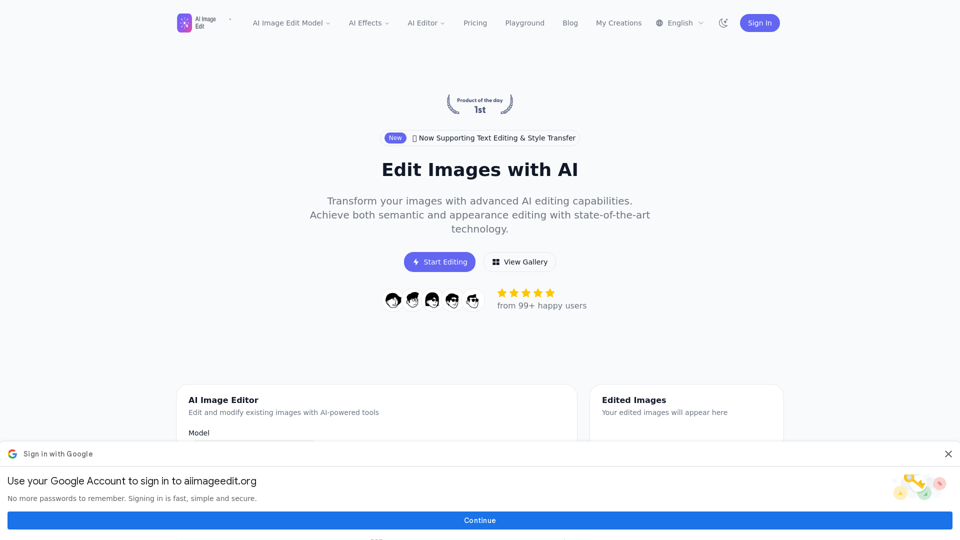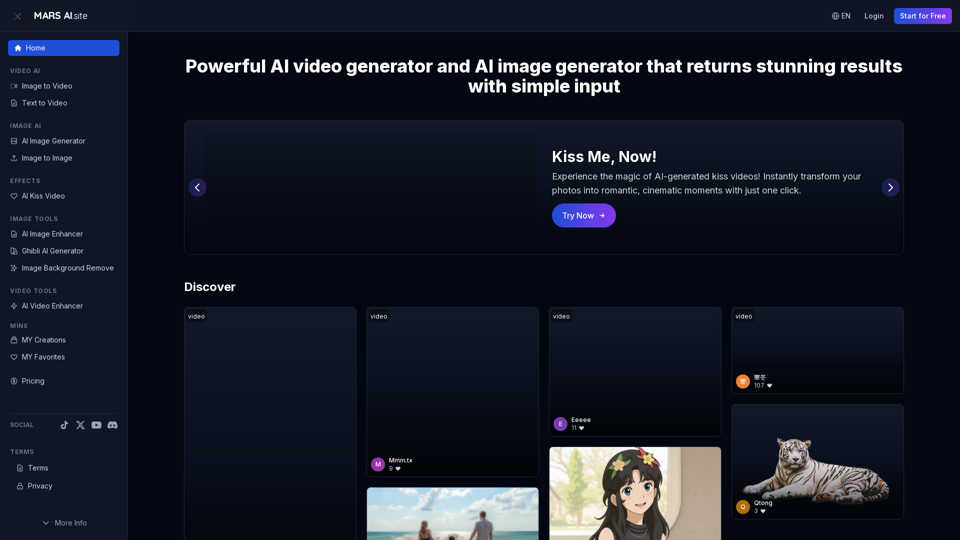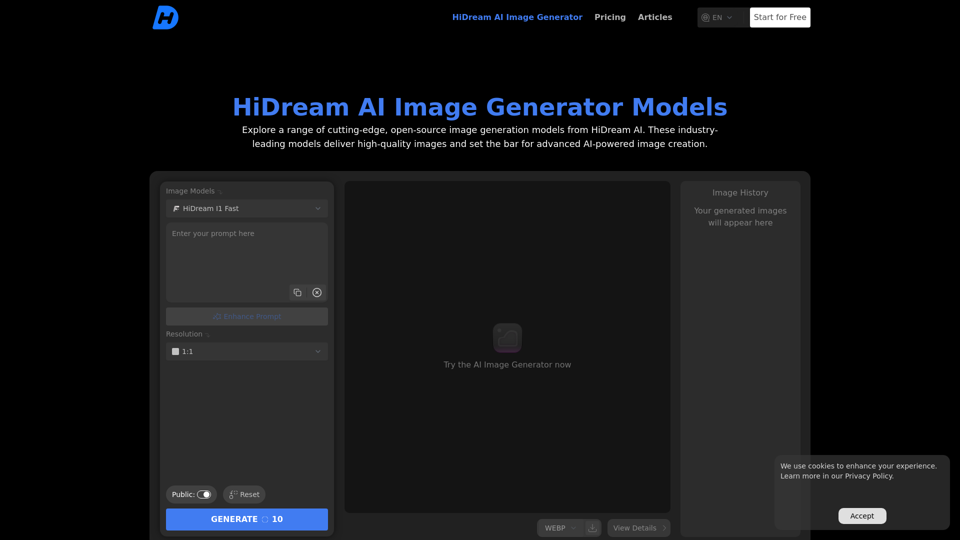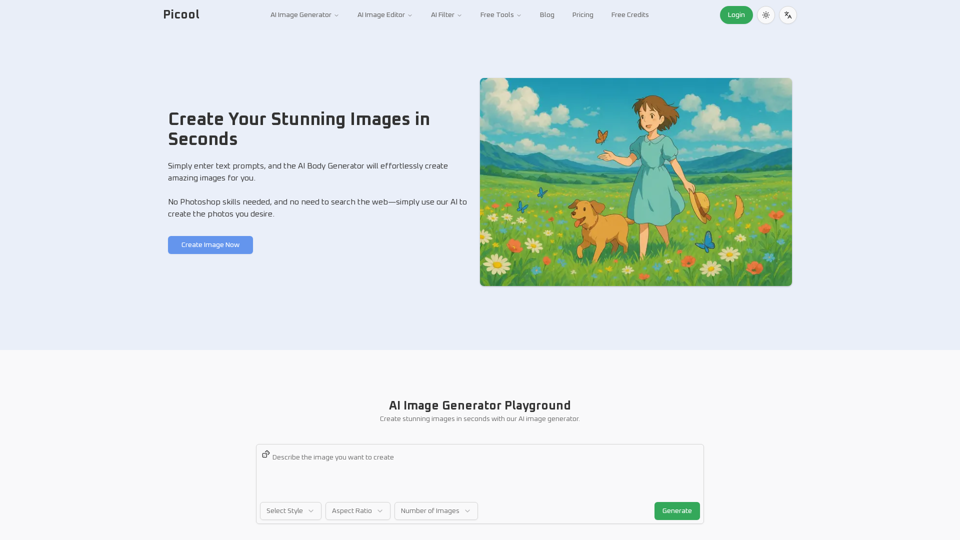Overview
Free AI Image Edit is an advanced online AI-powered image editing tool designed to transform images with precision and creativity. It leverages state-of-the-art AI models to offer both semantic and appearance editing capabilities, making professional-grade image manipulation accessible to a wide range of users.
Main Purpose and Target User Group
- Main Purpose: To provide a comprehensive, AI-driven platform for editing and modifying existing images with high accuracy and creative control.
- Target User Group: Creative professionals, digital artists, e-commerce managers, game developers, freelance designers, computer vision researchers, and anyone needing advanced image editing capabilities. It also caters to casual users and small projects with its flexible pricing and free tier.
Function Details and Operations
- AI-Powered Editing: Utilizes advanced AI models (e.g., Flux, Qwen, Seedream) for sophisticated image transformations.
- Semantic Editing: Modifies image content while preserving visual semantics and character consistency (e.g., character variations, style transfer).
- Appearance Control: Allows precise editing of specific elements while keeping other regions unchanged.
- Text Editing: Add, remove, or modify bilingual text (Chinese and English) in images while preserving original font, size, and style.
- Style Transfer: Transforms images into various artistic styles (e.g., Studio Ghibli).
- Novel View Synthesis: Rotates objects and generates new perspectives up to 180 degrees.
- IP Creation: Facilitates the creation of consistent character variations for intellectual property development.
- Dual Control System: Employs a unique system feeding input images to both Qwen2.5-VL for semantic control and VAE Encoder for appearance control, ensuring high quality and consistency.
- Image Upload: Supports PNG, JPG, JPEG, and WebP formats, with a maximum file size of 10MB. Users can upload via file selection or URL.
- Prompt-Based Editing: Users describe desired changes using detailed prompts.
- Four-Step Workflow:
- Upload Image (RGB format).
- Describe Changes (detailed prompt).
- AI Processing (semantic and appearance control).
- Download Result (professionally edited image).
User Benefits
- Precision and Creativity: Achieve highly accurate and creative image transformations.
- Efficiency: Streamline design workflows and save countless hours on image modifications.
- Consistency: Maintain brand consistency and character identity across various edits.
- Versatility: Address a wide range of editing needs, from simple touch-ups to complex artistic transformations.
- Accessibility: Professional-grade tools available online, with a free tier to get started.
- High Accuracy: 98% accuracy rate for precise edits.
- Commercial Use: All plans include a commercial license, suitable for professional projects.
Compatibility and Integration
- Supported Image Formats: PNG, JPG, JPEG, WebP.
- API Availability: Comprehensive API available for Enterprise users to integrate the editing engine into applications and workflows.
- Platform: Online web-based tool, accessible from any device with internet access.
Access and Activation Method
- Free Tier: Offers 56 free credits (equivalent to 2 AI edits), basic AI models, standard resolution (1024px), basic image editing tools, and community support.
- Paid Plans:
- Basic: $1.99/pack for 280 credits (10 AI edits), all AI models, HD resolution (up to 2K), advanced tools, and 7-day generation history. Credits never expire.
- Enterprise: $99.99/pack (or custom solutions) for large organizations, including custom credit packages, model training, unlimited resolution & API, advanced analytics, SSO, team management, and dedicated account manager.
- Sign-in: Required to access editing features and manage credits.
- Website: Accessible directly via the platform's URL.