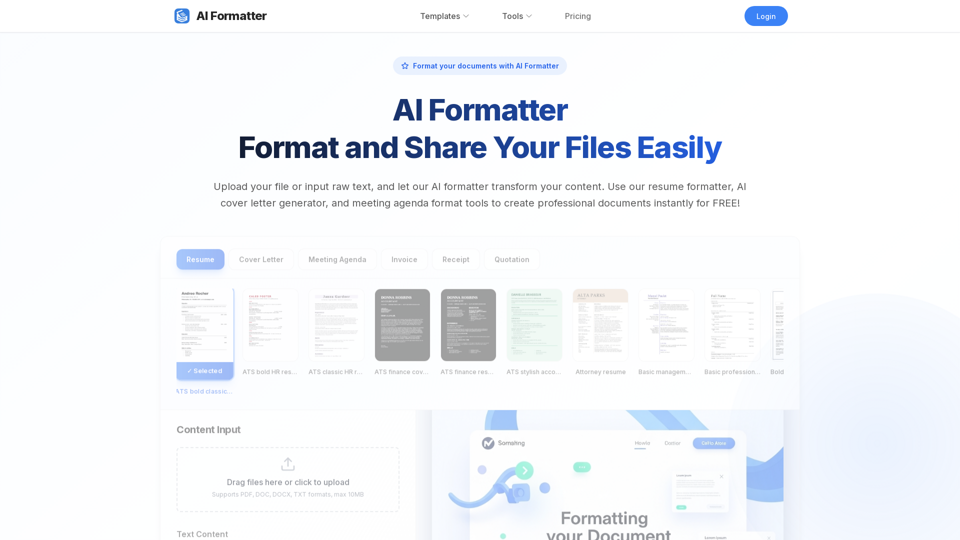Overview
AI Formatter is an AI-powered online tool designed to transform and format various documents with professional templates. It leverages artificial intelligence to clean, structure, and present content, making it suitable for professional use. The platform offers specialized tools like a resume formatter, AI cover letter generator, and meeting agenda formatter, alongside general document formatting capabilities.
Main Purpose and Target User Group
The main purpose of AI Formatter is to provide users with an efficient and intelligent solution for creating professionally formatted documents. It aims to save time and effort by automating the formatting process, ensuring documents are polished, structured, and optimized for specific purposes (e.g., ATS compliance for resumes).
Target User Group
- Job seekers (for resumes and cover letters)
- Professionals and businesses (for meeting agendas, invoices, receipts, quotations, and general document formatting)
- Individuals needing quick and professional document preparation
- Anyone looking to streamline their document creation and formatting workflow.
Function Details and Operations
Template Selection
Users can choose from a wide library of professional templates, including ATS-optimized resume templates, cover letter templates, meeting agenda formats, invoice templates, receipt templates, and quotation templates.
Content Input
- File Upload: Supports PDF, DOC, DOCX, and TXT formats (max 10MB). Users can drag and drop files or click to upload.
- Text Input: Users can paste raw text directly into a text box.
AI-Powered Formatting
The AI formatter processes the uploaded content or text. It intelligently understands context and structure. It applies professional formatting and structure based on the selected template, maintaining the original information.
Specialized Formatting Tools
- Resume Formatter: Creates ATS-optimized resumes designed to pass automated screening systems.
- AI Cover Letter Generator: Generates compelling and personalized cover letters.
- Meeting Agenda Formatter: Transforms notes or drafts into structured, professional meeting agendas.
- Invoice Generator: Creates professional invoices from data or input details.
- Receipt Generator: Transforms transaction data into polished receipts.
- Quotation Maker: Builds professional quotations from pricing data or project details.
Editing and Customization
After AI processing, users can review and edit the formatted document using an intuitive editor. Adjustments can be made to content, formatting, and layout.
Download and Sharing
Formatted documents can be downloaded in multiple formats, including Word and PDF. Users can also share documents directly from the platform.
User Benefits
- Time-Saving: Automates the document formatting process, significantly reducing manual effort.
- Professionalism: Ensures documents are consistently well-formatted, structured, and visually appealing.
- ATS Compliance: Resume formatter specifically optimizes resumes for Applicant Tracking Systems, increasing visibility to recruiters.
- Ease of Use: Simple 3-step process: upload, select template, format.
- Versatility: Supports a wide range of document types and professional needs.
- Accuracy: AI trained on thousands of documents ensures high accuracy (95%+) in content preservation.
- Customization: Provides flexibility to edit and fine-tune documents after AI processing.
- Accessibility: Online tool accessible from anywhere.
- Cost-Effective: Offers free formatting for various documents.
Compatibility and Integration
- Input Formats: Supports PDF, DOC, DOCX, TXT.
- Output Formats: Supports Word, PDF, and more.
- Online Platform: Web-based tool, accessible via any modern browser.
- No Credit Card Required: Free to start formatting.
Access and Activation Method
- Access: The service is an online web application, accessible via its URL (aiformatter.net).
- Activation: Users can start formatting immediately by uploading a file or inputting text and selecting a template. No credit card is required to begin using the AI formatter tools. Login functionality is available, suggesting account creation for managing documents or accessing advanced features, though basic formatting is available without it.