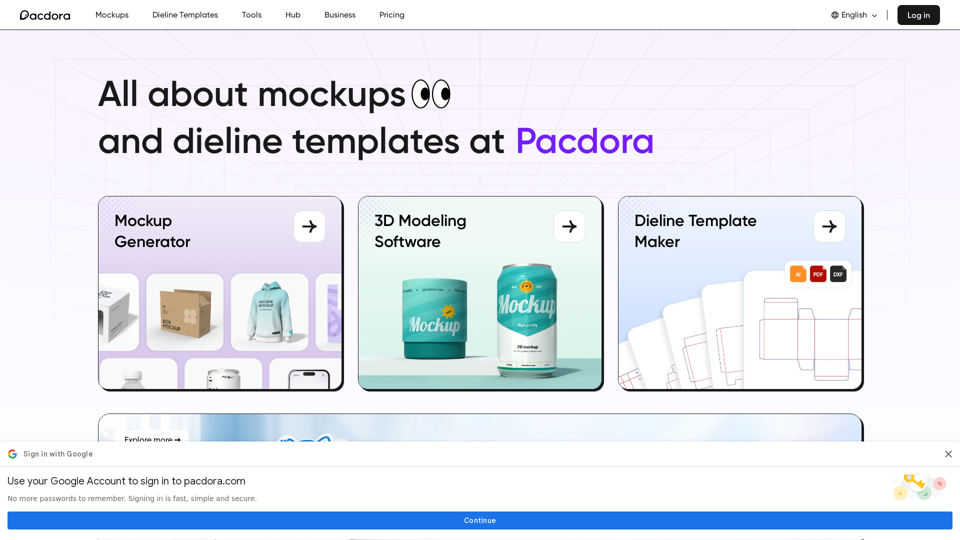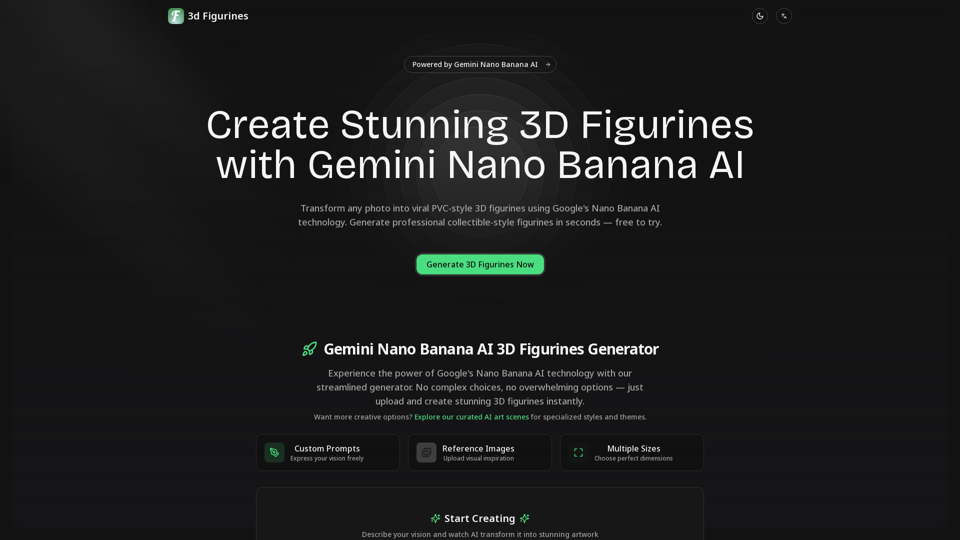What's AI 3D Model Generator?
AI 3D Model Generators are advanced tools that convert 2D images or text prompts into 3D models using artificial intelligence. These tools are transforming industries like gaming, film, and eCommerce by enabling the rapid creation of realistic 3D assets.
Key Features:
- Image to 3D Conversion: Transforms 2D images into 3D models.
- Text to 3D Conversion: Generates 3D models from descriptive text prompts.
- Automatic Texturing: Applies textures to models automatically for realism.
- Rapid Model Generation: Creates models in seconds, enhancing productivity.
- User-Friendly Interface: Simplifies the modeling process, requiring no prior expertise.
Benefits of AI 3D Model Generators
Efficiency and Speed
- Fast Turnaround: Models are generated in seconds, significantly reducing production time.
- Cost-Effective: Eliminates the need for extensive manual modeling, saving resources.
Versatility
- Wide Range of Applications: Used in gaming, film, product design, and virtual reality.
- Multiple Output Formats: Supports various formats like FBX, OBJ, and STL for diverse use cases.
Accessibility
- No Expertise Required: User-friendly interfaces allow anyone to create 3D models without technical skills.
- Scalable Solutions: Suitable for both individual creators and large enterprises.
How to Use AI 3D Model Generators
Step 1: Choose Your Input
- Upload an Image: Select a clear, high-resolution image for the best results.
- Enter a Text Prompt: Describe the object you want to create in detail.
Step 2: Generate the Model
- Initiate the Process: Click the generate button to start the modeling.
- Preview and Adjust: Use the 3D viewer to inspect and make necessary adjustments.
Step 3: Download and Use
- Select Output Format: Choose from formats like
.fbx,.obj,.stl, etc. - Integrate with Software: Use the model in your preferred 3D design or XR platform.
Best Practices
- Use High-Quality Images: Ensure images are well-lit and free from reflections.
- Provide Detailed Text Prompts: Include specific details to enhance model accuracy.
- Optimize Textures and Meshes: Adjust settings for the intended application, balancing quality and performance.
In conclusion, AI 3D Model Generators are revolutionizing the way 3D content is created, offering speed, versatility, and accessibility to users across various industries.