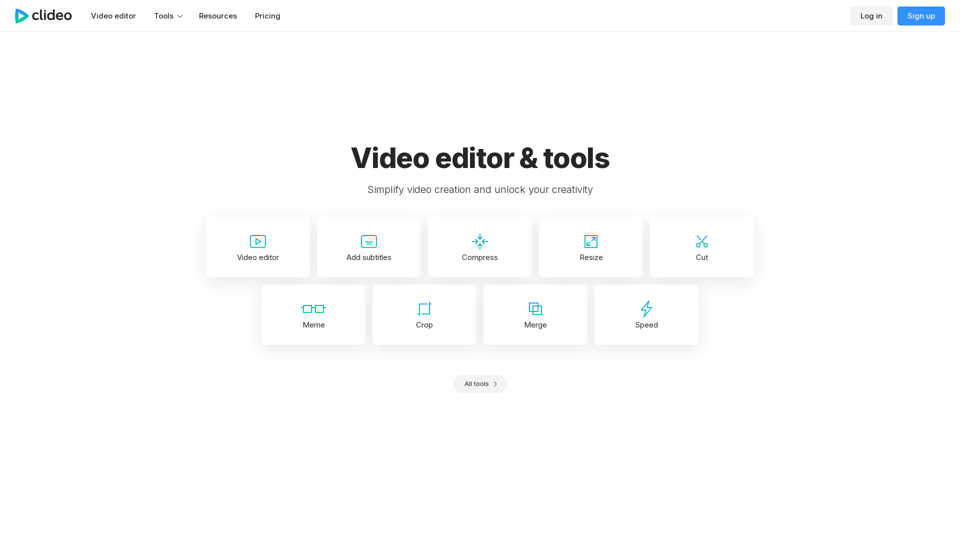What's AI Video Editing?
AI video editing involves using artificial intelligence to automate and enhance the video production process. This technology allows users to create, edit, and manage video content with minimal manual intervention, making it accessible to both beginners and professionals. AI video editors can generate scripts, select appropriate media, and assemble content into a polished video, often using text prompts or predefined templates.
Benefits of AI Video Editing
- Efficiency: AI video editors significantly reduce the time required to produce high-quality videos by automating repetitive tasks.
- Accessibility: These tools make video editing accessible to users with little to no editing experience, allowing them to produce professional-grade content.
- Customization: Users can personalize videos with voiceovers, subtitles, and visual effects, enhancing the final output's quality.
- Cost-Effectiveness: By reducing the need for extensive manual editing, AI video editors can lower production costs.
How to Use AI Video Editors
Step 1: Choose a Workflow
- Select a workflow that suits your project, such as script-to-video or text-to-video.
Step 2: Generate Content
- Input your script or text prompt. The AI will generate a video outline with suggested media and script.
Step 3: Edit and Customize
- Use the editor to refine the video. Adjust subtitles, add voiceovers, and tweak visual elements as needed.
Step 4: Publish and Share
- Export the video in your desired format and resolution. Share it on your preferred platforms.
Popular AI Video Editing Tools
1. Runway
- Best for: Generative AI video
- Platforms: Web, iOS
- Free Plan: Yes, with 125 video credits
- Pros: Advanced AI tools, comprehensive help content
- Cons: Steep learning curve
2. Descript
- Best for: Editing video by editing the script
- Platforms: Web, Windows, Mac
- Free Plan: Yes, with 1 hour of transcription
- Pros: Intuitive controls, text-based video editing
- Cons: Occasionally inaccurate transcription
3. Wondershare Filmora
- Best for: Polishing video with AI tools
- Platforms: Windows, Mac, iOS, Android
- Free Plan: Yes, with watermark
- Pros: Traditional editing with AI features, extensive learning resources
- Cons: Performance issues on low-end computers
4. Fliki
- Best for: Social media videos
- Platforms: Web
- Free Plan: Yes, up to 5 minutes/month
- Pros: Quick content creation, effective text-to-speech controls
- Cons: Limited flexibility
5. Synthesia
- Best for: Using digital avatars
- Platforms: Web
- Free Plan: Yes, with 9 avatars
- Pros: High-quality avatars, multi-language support
- Cons: Less convincing on large screens
Conclusion
AI video editors are transforming the way videos are produced, offering tools that enhance efficiency, accessibility, and customization. They cater to various needs, from social media content to professional-grade videos, making them invaluable for both individual creators and businesses.