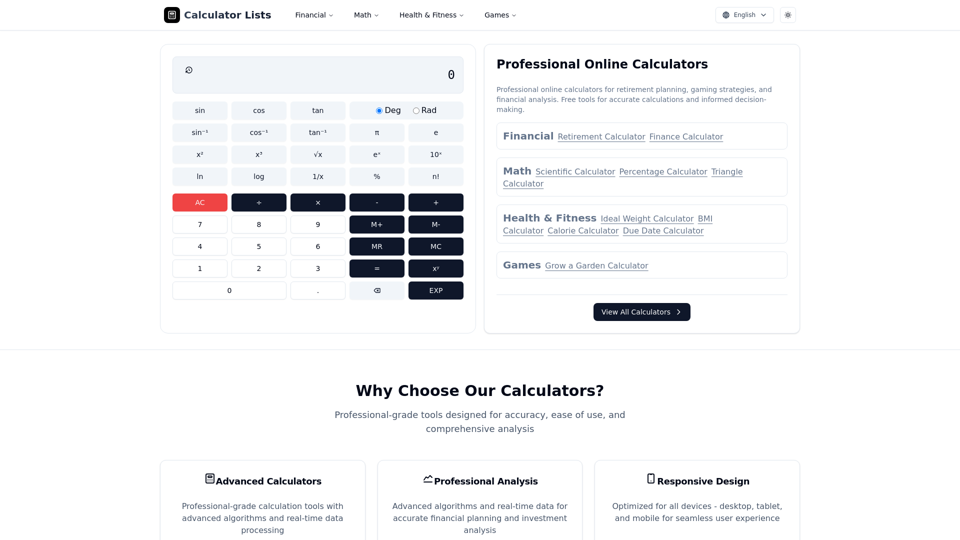What's Microsoft Copilot?
Microsoft Copilot is an AI-powered tool designed to assist educators in the classroom. It leverages generative AI to help teachers create lesson plans, quizzes, rubrics, and other educational resources efficiently. By understanding context and learning patterns from existing data, Copilot offers personalized learning experiences and innovative content creation.
Benefits of Microsoft Copilot
Personalized Learning
- Tailored Content: Copilot helps in creating personalized content and feedback for students, catering to their individual learning styles and needs.
- Guidance: Provides customized guidance to enhance student learning outcomes.
Time Efficiency
- Lesson Planning: Assists in drafting lesson plans, activities, and assessments that align with educational objectives.
- Quick Feedback: Helps generate initial feedback for student work, which can be further personalized by educators.
Enhanced Creativity
- Brainstorming: Supports brainstorming for new ideas related to lesson plans and educational activities.
- Image Creation: Allows creation of engaging visuals for lessons using text descriptions.
How to Use Microsoft Copilot
Getting Started
- Access: Open Microsoft Copilot via the official website or through the Microsoft Edge browser.
- Prompting: Type prompts into the chat window to receive responses and suggestions.
- Review: Check the accuracy of the information and refine it according to classroom needs.
Writing Effective Prompts
- Clear Objectives: Define the main goal and expected role of AI in the task.
- Specificity: Provide detailed instructions, including subject, grade level, and topic.
- Structured Requests: Break complex tasks into smaller parts for better results.
- Iterative Refinement: Adjust prompts based on initial AI responses for improved output.
Creating Images
- Use the Image Creator feature to generate visuals by describing the desired image, including context and art style.
Conclusion
Microsoft Copilot serves as a versatile AI assistant in educational settings, enhancing productivity and creativity while offering personalized learning experiences. By effectively utilizing its features, educators can streamline their teaching processes and improve student engagement.