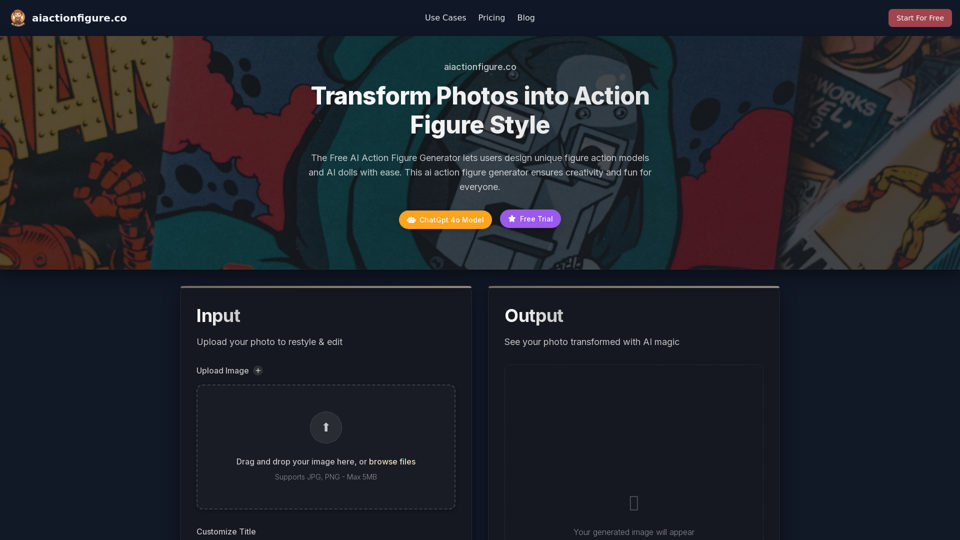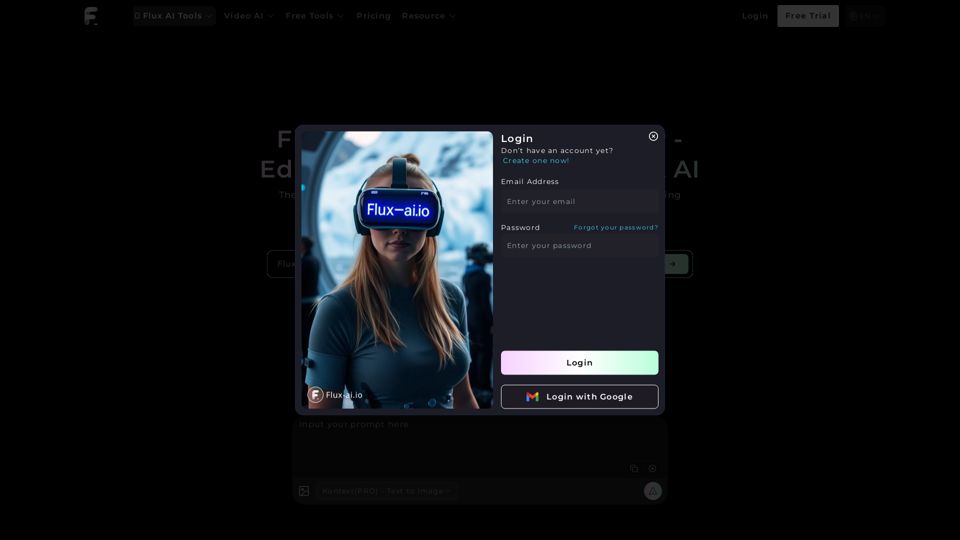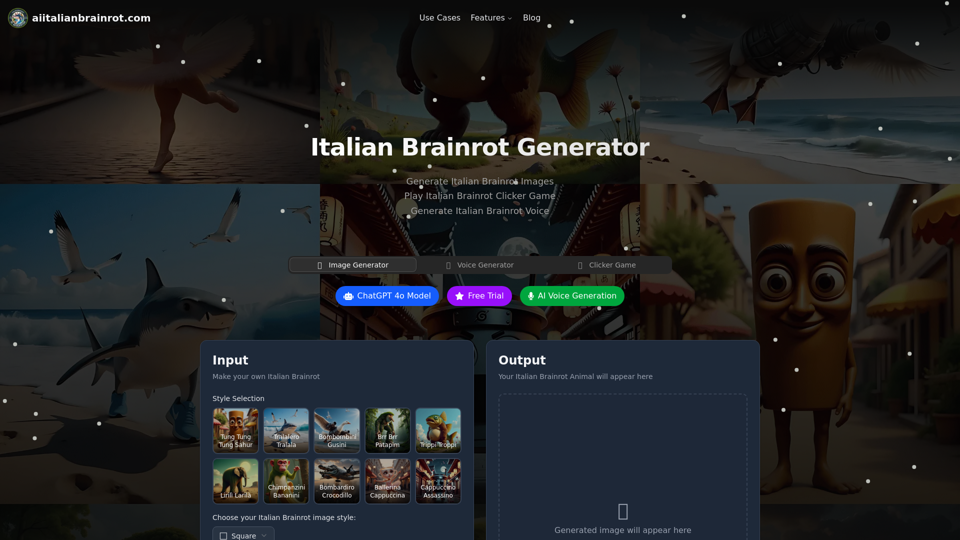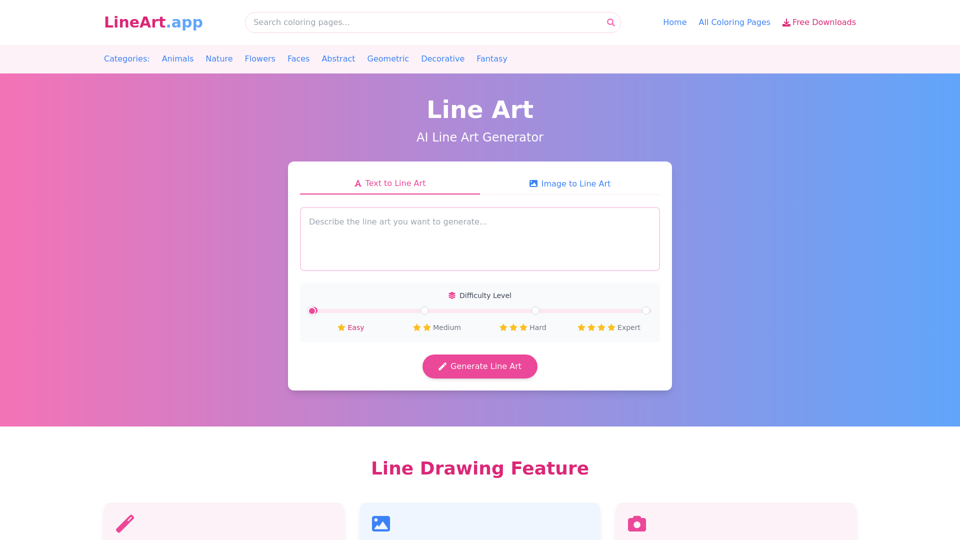Wplace Pixel Art Converter
Overview
The Wplace Pixel Art Converter is an online tool for transforming standard images into pixel art, specifically designed for the wplace.live platform. It ensures accurate color matching and provides crucial information for artists and creators.
Main Purpose and Target User Group
- Main Purpose: To convert images into pixel art using wplace.live's exact 64-color palette, acting as a paint tool for preparing artwork for wplace.live.
- Target User Group: Wplace.live players, digital pixel artists, game developers, NFT pixel artists, community pixel artists, and anyone creating or placing pixel art on wplace.live with precision and cost awareness.
Function Details and Operations
- Image Conversion: Converts PNG, JPG, JPEG, and SVG images (up to 10MB) into Wplace Pixel art.
- Official 64-Color Palette: Uses wplace.live's exact 64-color palette for perfect color matching.
- Adjustable Settings:
- Pixel Size Adjustment: Users can adjust the pixel size.
- Dithering Options: Offers advanced dithering techniques for smoother color transitions.
- Instant Grid Information: Displays the exact number of horizontal and vertical blocks the art will occupy on the wplace.live canvas.
- Smart Free/Premium Color Detection: Automatically identifies free and premium colors for budget planning.
- Direct Paint Mode: Provides an interactive editing tool for fine-tuning artwork.
- Multiple Scaling Algorithms: Allows users to choose from nearest neighbor, bilinear, or Lanczos scaling methods.
- Browser-Based Processing: All image processing occurs locally in the user's browser, ensuring privacy.
- Simple Workflow:
- Upload Image: Drag & drop or click to select an image.
- Adjust Settings: Modify pixel size and dithering.
- Check Result: Review grid info and color costs.
- Download & Use: Download the pixel art or share it.
User Benefits
- No Color Guessing: Guarantees exact color matching with wplace.live.
- Easy Customization: Provides control over pixel size and dithering.
- Cost Planning: Clearly shows free vs. premium colors for budget planning.
- Time-Saving: Streamlines the pixel art creation process for wplace.live.
- Accuracy: Offers precise grid calculations and color matching.
- Privacy: Ensures user data protection by processing images locally.
Compatibility and Integration
- Wplace.live Compatibility: Specifically designed to integrate with the wplace.live platform's color palette and block system.
- Image Format Support: Supports PNG, JPG, JPEG, and SVG.
Access and Activation Method
- Web-Based Access: Accessible directly through a web browser at wplacepixel.org.
- Free to Use: The converter is free to use.
- No Installation Required: As a browser-based tool, it requires no software installation.