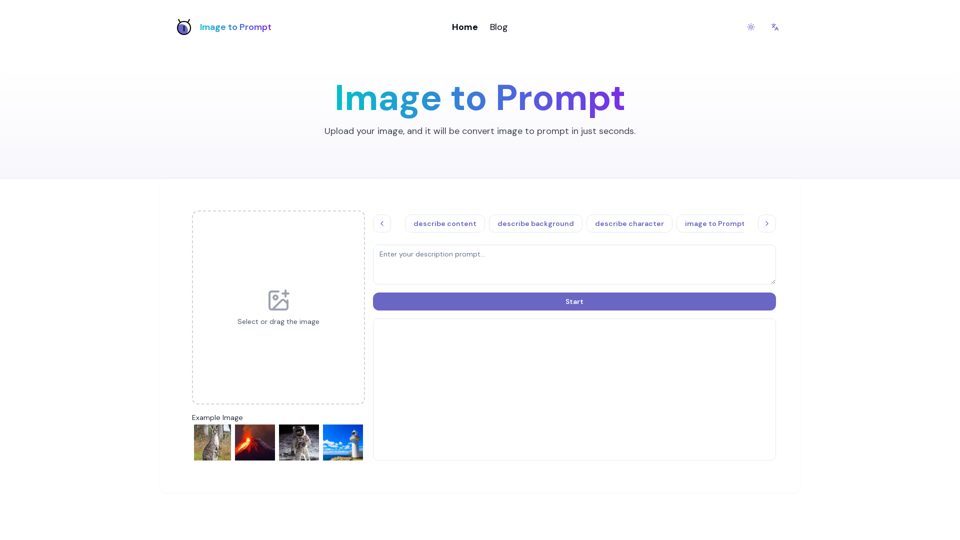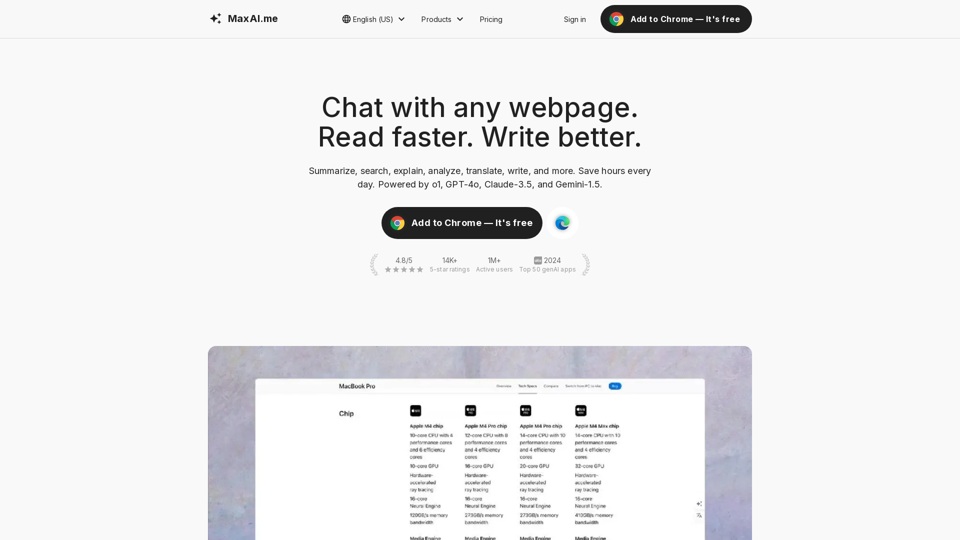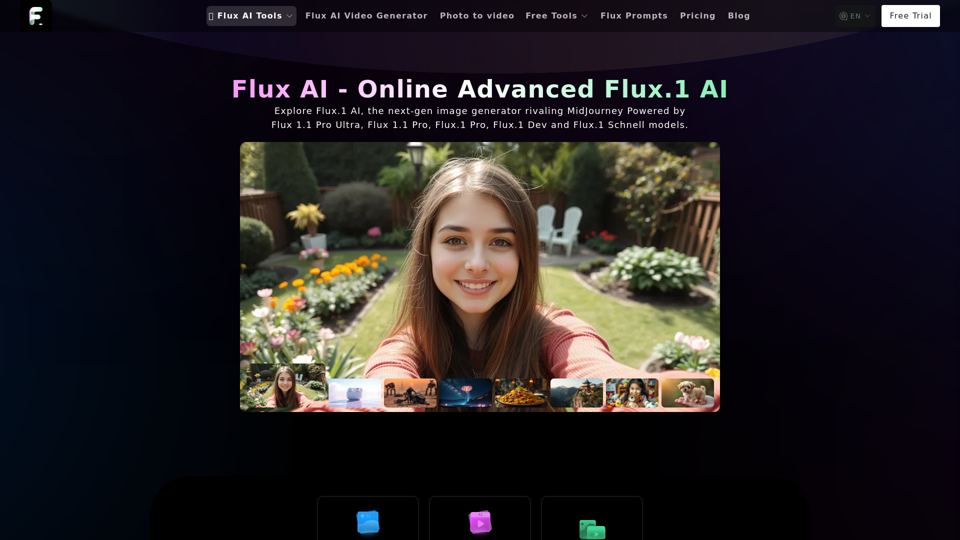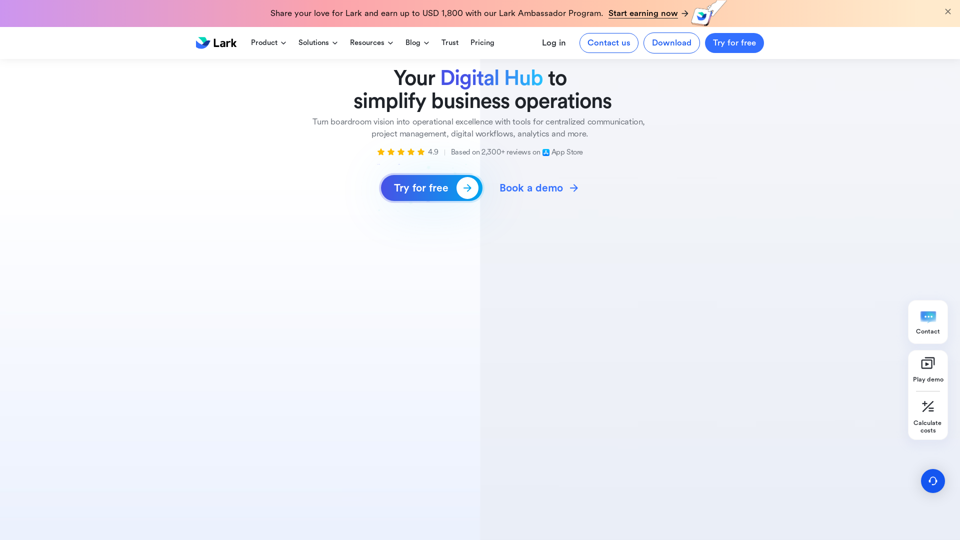Product Features of Pixelcut
Overview
Pixelcut is a cutting-edge AI photo editor designed to enhance and transform images effortlessly. It provides users with a suite of powerful tools that simplify the photo editing process, making it accessible to everyone, from beginners to professionals.
Main Purpose and Target User Group
The primary purpose of Pixelcut is to enable users to create stunning product photos and edit images with ease. It is ideal for e-commerce businesses, photographers, marketers, and anyone looking to improve their visual content without the need for extensive editing skills.
Function Details and Operations
-
Background Remover: Effortlessly remove backgrounds from images to create clean, professional-looking photos.
-
Image Upscaler: Enhance image quality and resolution without losing detail.
-
Magic Eraser: Easily remove unwanted objects or people from photos.
-
Virtual Photo Studio: Create high-quality product images without the need for a physical studio or photographer.
-
Picture-Perfect Templates: Access thousands of curated templates designed to boost conversion rates.
User Benefits
-
Save Time and Money: Create up to 10 times more product photos quickly and cost-effectively.
-
Collaboration: Work seamlessly with team members by sharing projects and templates.
-
User-Friendly Interface: Intuitive design makes it easy for anyone to edit photos, regardless of skill level.
Compatibility and Integration
Pixelcut is compatible with both iOS and Android devices, allowing users to edit photos on-the-go. It also integrates with various tools and APIs, enhancing its functionality and versatility.
Access and Activation Method
Pixelcut can be accessed through its website or mobile app. Users can sign up for a free account to start using the AI photo editing tools immediately, with options for premium features available for those seeking advanced capabilities.