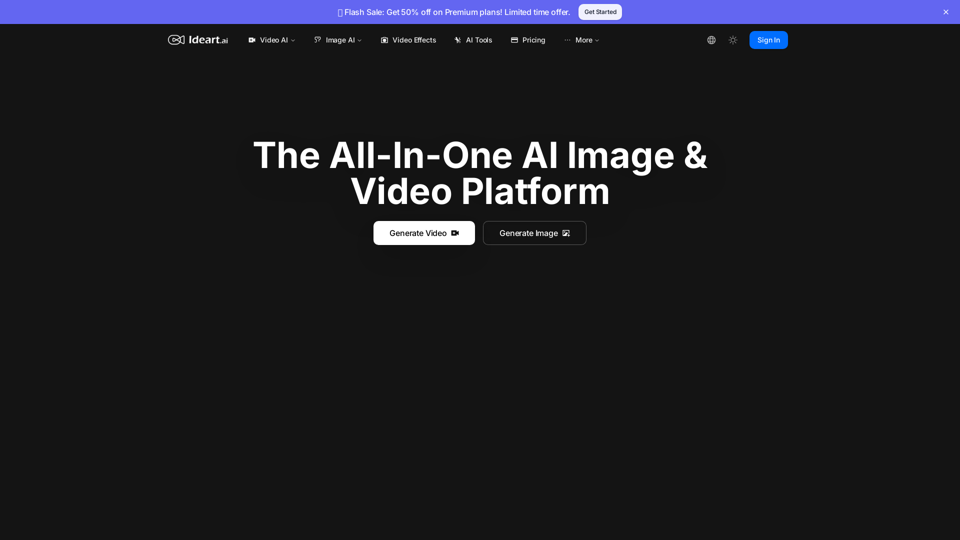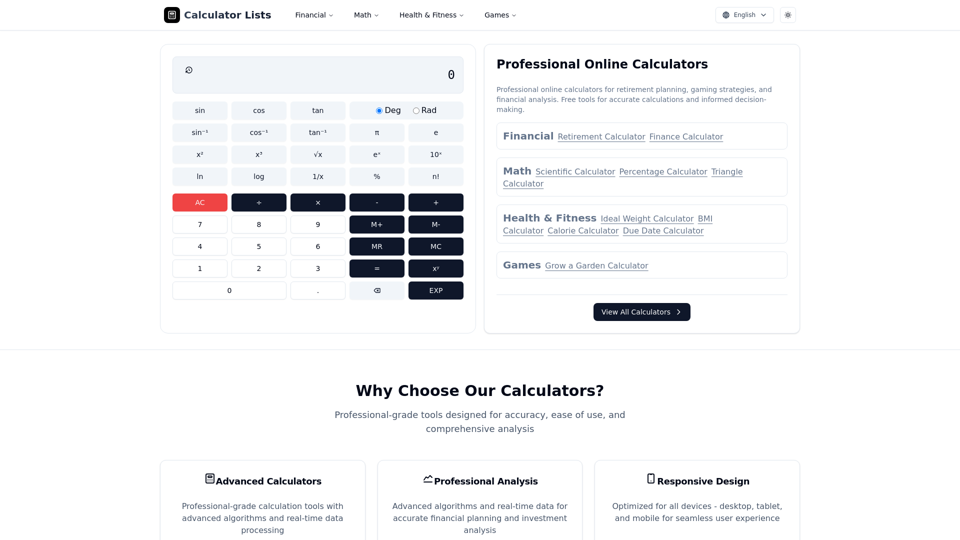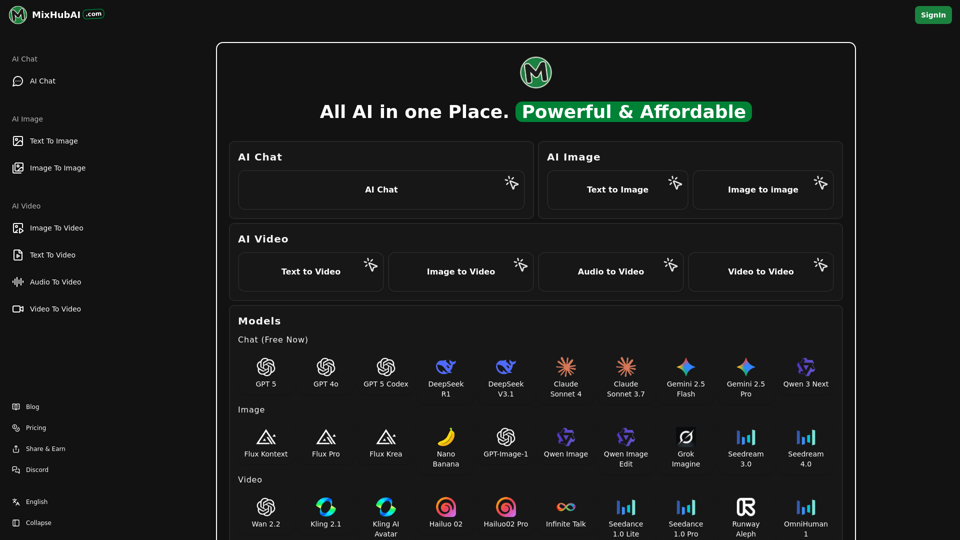Overview
PDF To Brainrot is an innovative tool designed to transform traditional PDFs into engaging, TikTok-inspired 'brainrot' videos. This revolutionary platform makes learning fun and memorable by converting complex information into bite-sized, entertaining snippets that resonate with the digital generation.
Main Purpose and Target User Group
The main purpose of PDF To Brainrot is to enhance learning and retention by converting static PDFs into dynamic, short-form videos. It is ideal for students, educators, and lifelong learners who want to make studying more enjoyable and effective. Additionally, professionals can use it for creating engaging training materials and presentations.
Function Details and Operations
- Any PDF, Any Topic: Convert dense textbooks, research papers, or creative writing into shareable brainrot content.
- Lightning-Fast Conversion: Transform PDFs into brainrot videos in seconds, perfect for quick study sessions or content creation.
- Text to Brainrot: Convert any text, including lecture notes and web articles, into engaging videos.
- Customization: Choose video types (Brainrot Mode, Quiz Mode, Raw Mode), voice styles, and background music or videos.
- AI Magic: Our AI transforms complex topics into digestible, memorable videos.
User Benefits
- Boosts retention and recall by combining education with entertainment.
- Offers flexibility to learn anywhere, anytime on any device.
- Enhances engagement with familiar, social media-style content.
- Provides a fun and efficient way to study and understand complex topics.
Compatibility and Integration
PDF To Brainrot is compatible with various devices, including smartphones, tablets, and desktops, ensuring users can access their content anytime, anywhere.
Customer Feedback and Case Studies
- Sarah K. found studying enjoyable and improved her grades using PDF To Brainrot.
- Mike T., a teacher, uses it to create engaging content for students, revolutionizing online learning.
- Ava L. credits PDF To Brainrot for helping her pass exams by making complex topics fun and easy to understand.
Access and Activation Method
Users can access PDF To Brainrot by visiting the website and starting their first conversion for free. The intuitive interface allows easy customization of video preferences, making it simple to create personalized content.