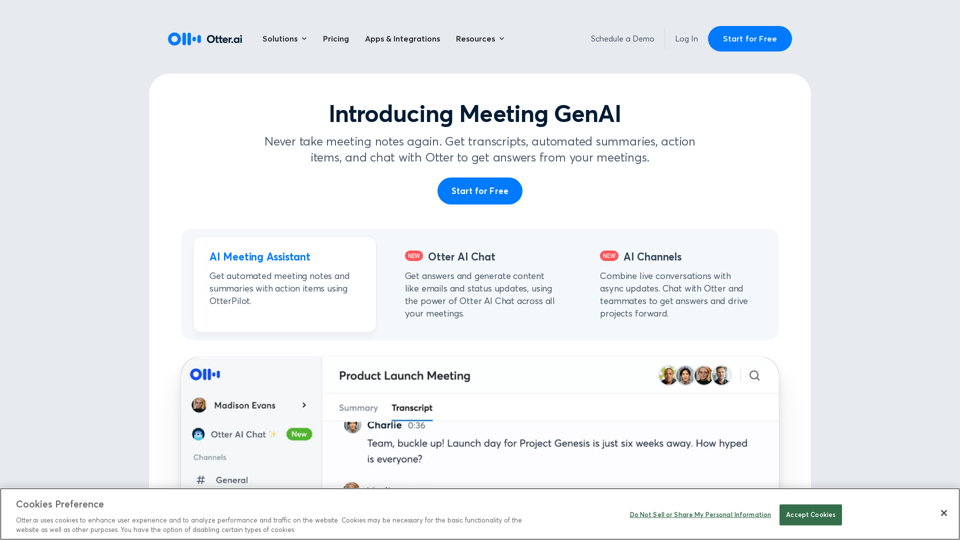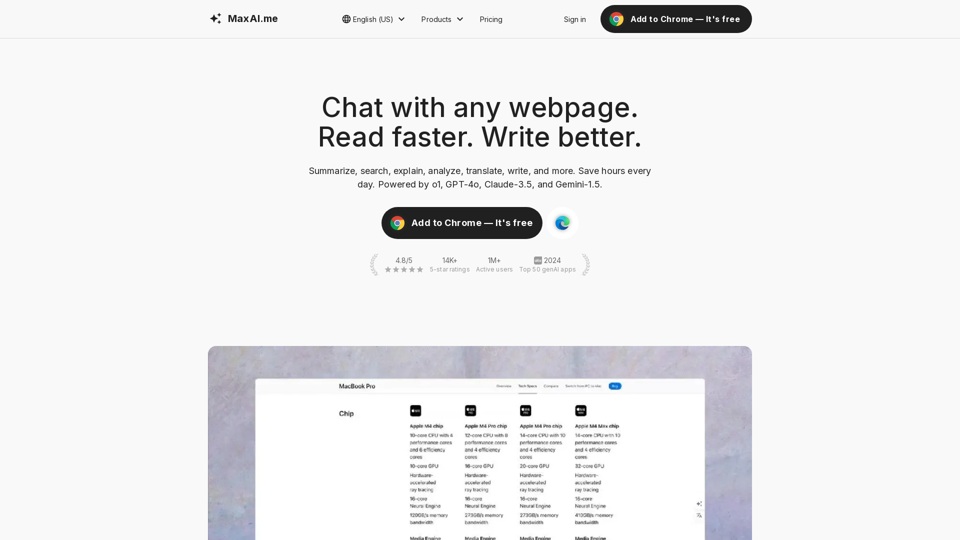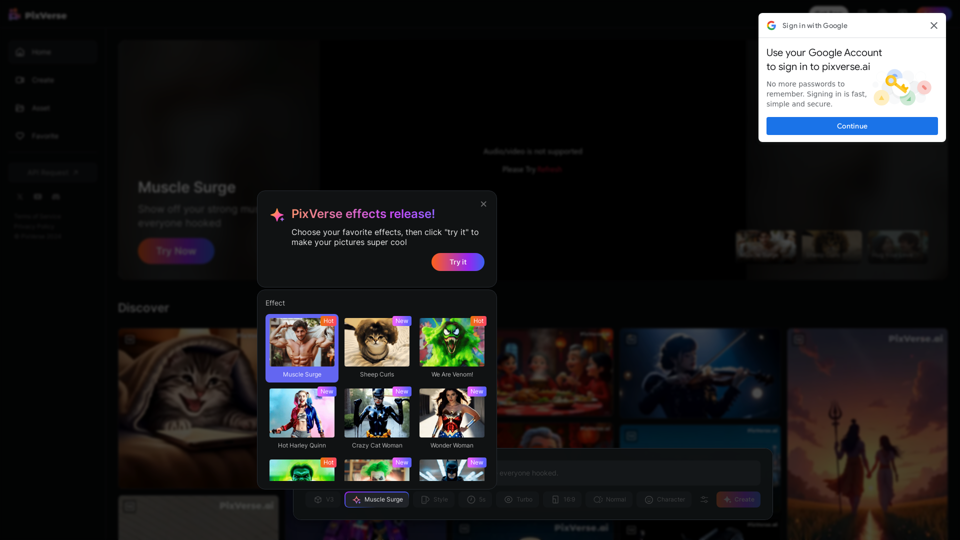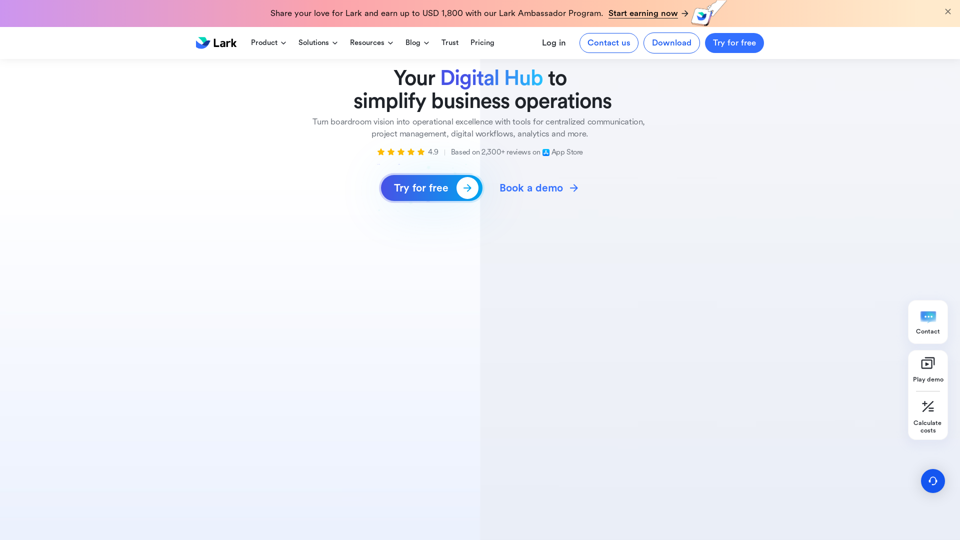Product Features of Otter AI
Overview
Otter AI is an advanced AI Meeting Note Taker that provides real-time transcription and automated meeting summaries, designed to enhance productivity by capturing and organizing meeting notes seamlessly.
Main Purpose and Target User Group
The primary purpose of Otter AI is to streamline the note-taking process during meetings, making it ideal for businesses, sales teams, educators, media professionals, and anyone who needs to transcribe voice notes efficiently.
Function Details and Operations
-
Real-time Transcription: Automatically transcribes conversations as they happen.
-
Meeting Assistant: Joins meetings on platforms like Zoom, Google Meet, and Microsoft Teams to take notes.
-
Action Item Capture: Identifies and assigns action items during meetings.
-
Live Summary: Provides a condensed summary of meetings, allowing users to catch up quickly.
User Benefits
-
Increased Productivity: Frees users from manual note-taking, allowing them to focus on discussions.
-
Enhanced Collaboration: Automatically shares meeting notes and summaries with team members.
-
Improved Organization: Keeps all meeting notes and action items in one accessible location.
Compatibility and Integration
Otter AI integrates with popular tools such as Salesforce, HubSpot, Egnyte, Amazon S3, Snowflake, and Microsoft SharePoint, making it easy to incorporate into existing workflows.
Access and Activation Method
Users can start using Otter AI for free by signing up on the website. The platform is accessible via web, iOS, and Android apps, ensuring flexibility and convenience for all users.