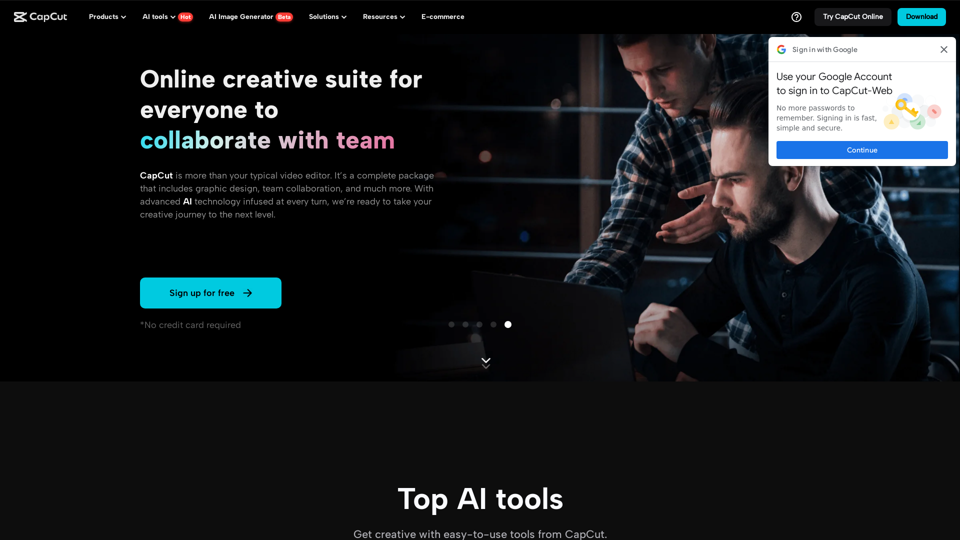Product Features of CapCut:
Overview:
CapCut is an all-in-one video editor and graphic design tool powered by AI technology. It offers a comprehensive package that includes video editing, graphic design, team collaboration, and more. With advanced AI features integrated throughout the platform, CapCut aims to elevate users' creative experiences to the next level.
Main Purpose and Target User Group:
CapCut is designed for individuals and businesses looking to create high-quality videos for various purposes, including social media ads, marketing campaigns, personal projects, and more. It caters to a wide range of users, from content creators and marketers to small businesses and professionals seeking efficient video editing solutions.
Function Details and Operations:
- AI Tools: CapCut provides a range of AI-powered tools such as image generation, background removal, color correction, portrait generation, and more.
- Video Editing Features: Users can easily cut, trim, edit, and enhance videos on both desktop and mobile devices.
- Collaboration: CapCut enables team collaboration by allowing users to share ideas, assets, and provide feedback securely and instantly.
- Templates and Resources: The platform offers a vast library of music, stickers, texts, effects, filters, and other resources to enhance video content.
User Benefits:
- Efficient Editing: CapCut streamlines the video editing process with smart tools and high accuracy features like speech-to-text and text-to-speech conversion.
- Professional Results: Users can create professional-quality videos for various purposes, including social media, marketing, and business needs.
- Secure Data Handling: CapCut ensures data privacy and security through encrypted data transmission and secure cloud storage options.
Compatibility and Integration:
- CapCut is compatible with desktop, laptop, and mobile devices, offering a seamless editing experience across different platforms.
- The platform integrates AI technology to enhance video quality, streamline editing processes, and provide creative solutions for users.
Customer Feedback and Case Studies:
- Users have praised CapCut for its user-friendly interface, advanced AI features, and efficient video editing capabilities.
- Case studies highlight how businesses and individuals have successfully utilized CapCut to create engaging video content for various purposes.
Access and Activation Method:
- Users can access CapCut through the official website or by downloading the desktop or mobile app.
- Activation is simple and free, with no credit card required for sign-up. Users can start their video-creating journey immediately after registration.
Try CapCut now to experience a comprehensive video editing and graphic design tool that combines AI technology with user-friendly features for all your creative needs.