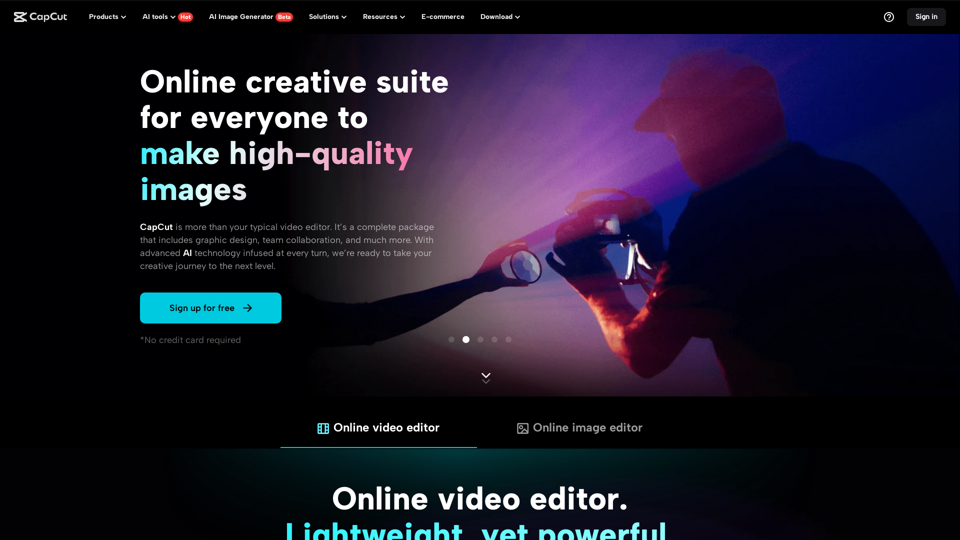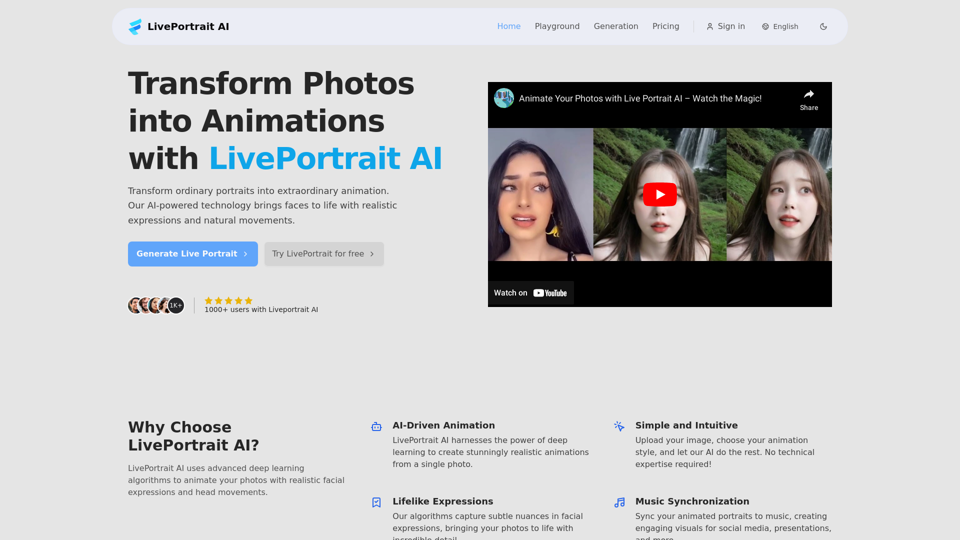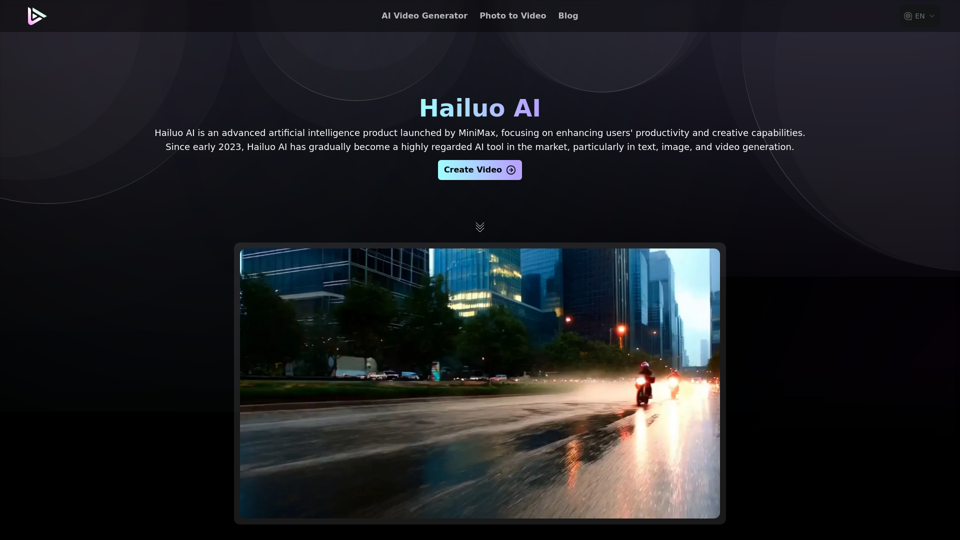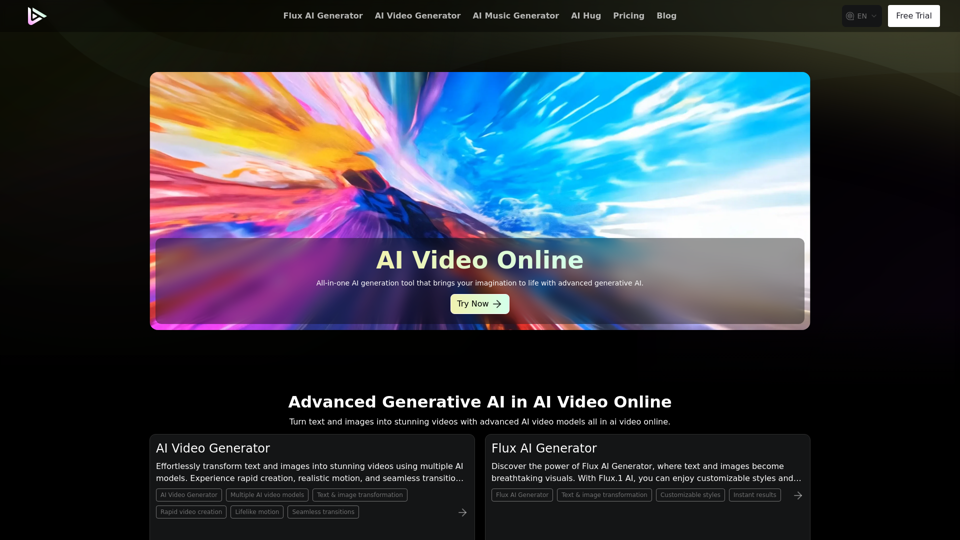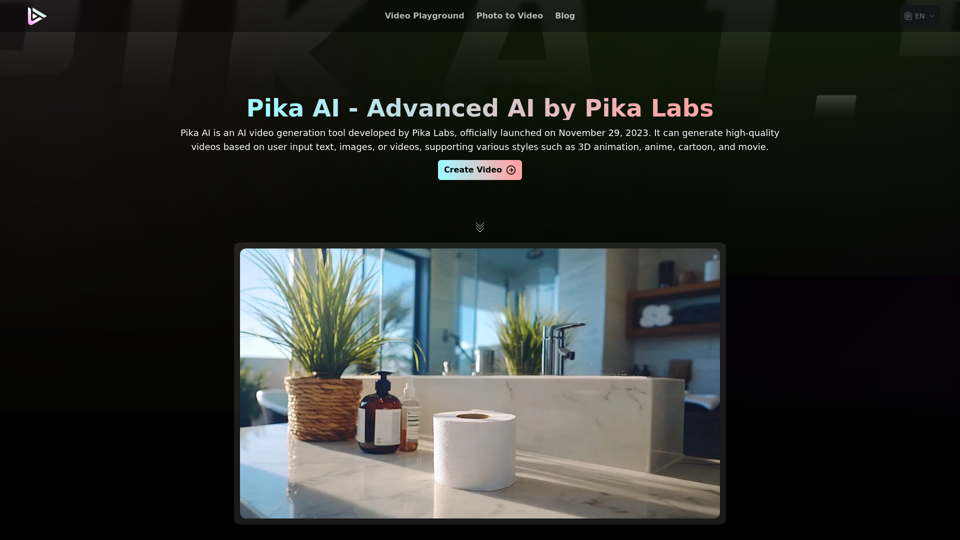Product Features of CapCut Online Creative Suite
Overview
CapCut Online Creative Suite is an all-in-one online video editor and graphic design tool that empowers users to create stunning videos and graphics with ease. Infused with advanced AI technology, it streamlines the creative process, making it accessible for everyone.
Main Purpose and Target User Group
The primary purpose of CapCut Online Creative Suite is to provide a comprehensive platform for video editing and graphic design. It caters to a diverse user group, including content creators, social media managers, students, small business owners, and anyone looking to enhance their visual storytelling.
Function Details and Operations
-
Online Video Editor: A lightweight yet powerful tool for editing videos directly in the browser.
-
Graphic Design Tool: Create high-quality images and graphics with intuitive design features.
-
AI-Powered Features: Utilize AI for background removal, auto captions, and smart templates.
-
Multi-Track Editing: Edit with unlimited video, audio, image, and text tracks for complex projects.
-
Templates: Access a vast library of templates for personal and commercial use, saving time and effort.
User Benefits
-
User-Friendly Interface: An intuitive design that simplifies the editing process for users of all skill levels.
-
Time-Saving Tools: Automated features like auto captions and background removal enhance productivity.
-
High-Quality Output: Produce professional-grade videos and graphics without the need for expensive software.
-
Collaboration: Share projects and collaborate with team members seamlessly.
Compatibility and Integration
CapCut Online Creative Suite is compatible with various web browsers, ensuring accessibility across devices. It integrates smoothly with cloud storage for easy file management and sharing.
Access and Activation Method
Users can sign up for free on the CapCut website without the need for a credit card. The online creative suite is accessible from any device with internet connectivity, allowing users to create and edit content anytime, anywhere.