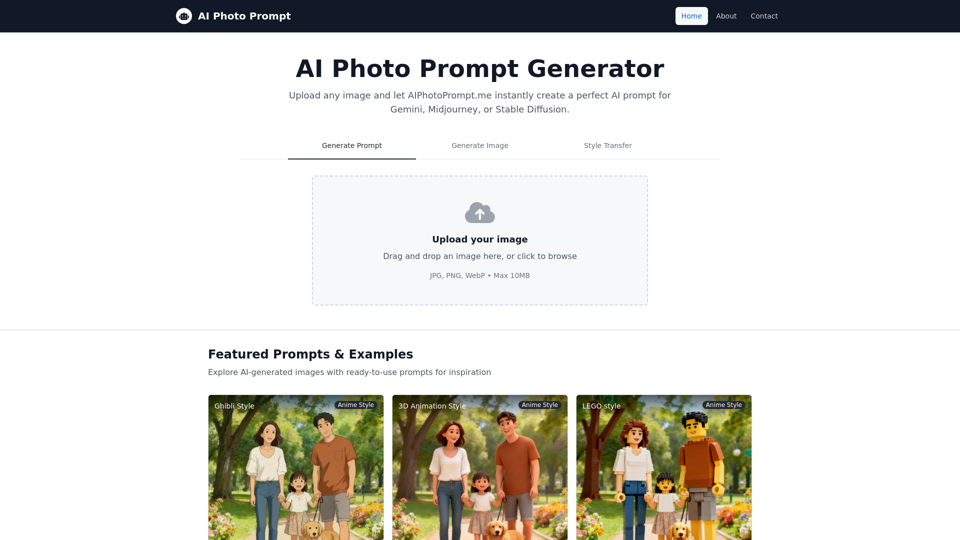Overview
AI Photo Prompt is an online tool designed to bridge the gap between existing images and AI image generation platforms. It allows users to upload an image and receive a detailed AI prompt suitable for popular generators like Gemini, Midjourney, and Stable Diffusion. The platform also offers direct AI image generation, style transfer capabilities, and direct image editing through text prompts, streamlining the creative workflow for AI art enthusiasts and professionals.
Main Purpose and Target User Group
The main purpose of AI Photo Prompt is to simplify and enhance the process of creating AI-generated images. It aims to help users extract stylistic and descriptive elements from existing visuals to inform new AI creations, or to directly manipulate images using AI.
Target User Group:
- AI artists and designers looking for inspiration or ways to replicate specific styles.
- Content creators who need to generate unique visuals quickly.
- Individuals experimenting with AI art and seeking an easy-to-use prompt generator.
- Users of AI image generators (Gemini, Midjourney, Stable Diffusion) who want to optimize their prompts.
Function Details and Operations
-
Generate AI Prompt:
- Operation: Users upload an image (JPG, PNG, WebP, max 10MB). The AI analyzes the image.
- Details: Instantly creates a detailed AI prompt based on the uploaded image's style, mood, colors, and composition.
- Features: One-click copy to clipboard, option to use the generated prompt as a style reference for other functions.
-
Generate Image (Text-to-Image):
- Operation: Users describe the desired image in a text box, with pro tips for specificity (art style, mood, lighting, quality tags, composition).
- Details: Generates an AI image based on the provided text prompt.
- Features: Download generated image, analyze generated image to get its prompt, generate new images.
-
Style Transfer:
- Operation:
- Step 1: Upload Style Reference: Upload an image whose style you want to apply.
- Step 2: Upload Target Image: Upload the image you want to transform.
- Step 3: Style Transfer Prompt: Customize a prompt to guide the style transfer (a default prompt is provided).
- Details: Applies the artistic style from the reference image to the target image while maintaining the target's content and composition.
- Features: Customizable prompts for precise control, download transformed result, generate prompt from result, start new transfer.
- Operation:
-
Direct Edit Mode:
- Operation: Similar to Style Transfer, but ignores a reference image. Users directly transform their image using only text prompts.
- Details: Allows for text-to-style transformation without needing a separate style reference.
- Features: Unlimited creative possibilities through text descriptions.
-
Efficient File Reuse:
- Operation: Generated prompts from one tab can be directly used as style references in another tab without re-uploading.
- Details: Streamlines workflow between different functionalities.
-
Featured Prompts & Examples:
- Operation: Browse a gallery of AI-generated images with their corresponding prompts.
- Details: Provides inspiration and ready-to-use prompts in various styles (Ghibli, 3D Animation, LEGO, Claymation, Line Art, Cyberpunk).
- Features: View full prompt, generate image using the prompt, use as style reference.
User Benefits
- Enhanced Creativity: Unlocks new creative avenues by easily converting existing visuals into AI prompts or applying diverse styles.
- Time-Saving: Quickly generates prompts and images, reducing the manual effort of crafting detailed prompts from scratch.
- Ease of Use: Intuitive interface with drag-and-drop functionality and clear instructions makes it accessible for all skill levels.
- Versatility: Supports multiple AI image generators and offers various modes (prompt generation, direct image generation, style transfer, direct edit) to suit different creative needs.
- Inspiration: Provides a rich library of featured prompts and examples to spark new ideas and demonstrate capabilities.
- Privacy: Ensures user data privacy with a zero data retention policy for uploaded images.
- Speed: Optimized processing delivers results quickly, minimizing waiting times.
Compatibility and Integration
- AI Image Generators: Prompts generated are compatible with Gemini, Midjourney, and Stable Diffusion.
- File Formats: Supports JPG, PNG, and WebP image formats for uploads.
- Browser-Based: Accessible directly through a web browser, requiring no software installation.
Access and Activation Method
- Access: The service is accessible online via the website aiphotoprompt.me.
- Activation: No explicit activation method is mentioned, suggesting it's a free-to-use or freemium web application that can be accessed directly. Users simply navigate to the website to begin using its features.