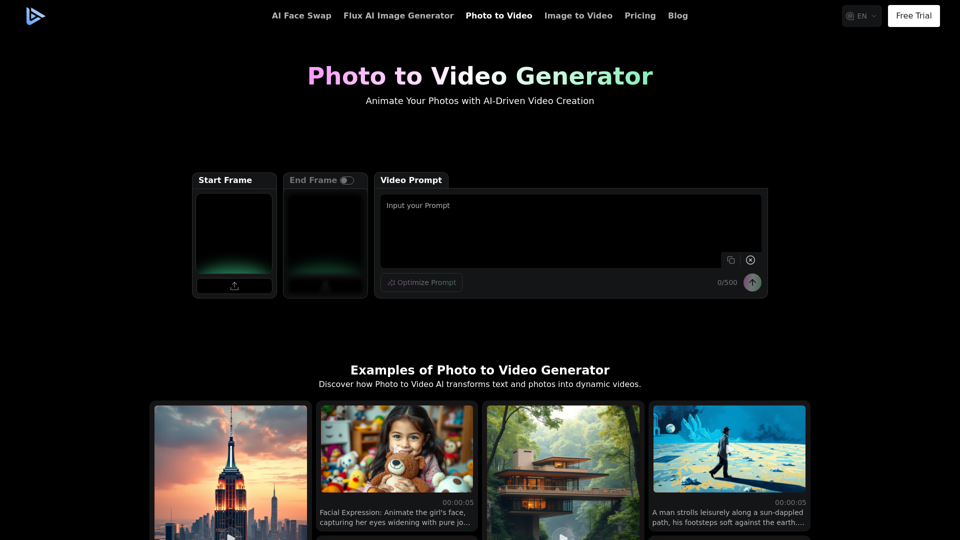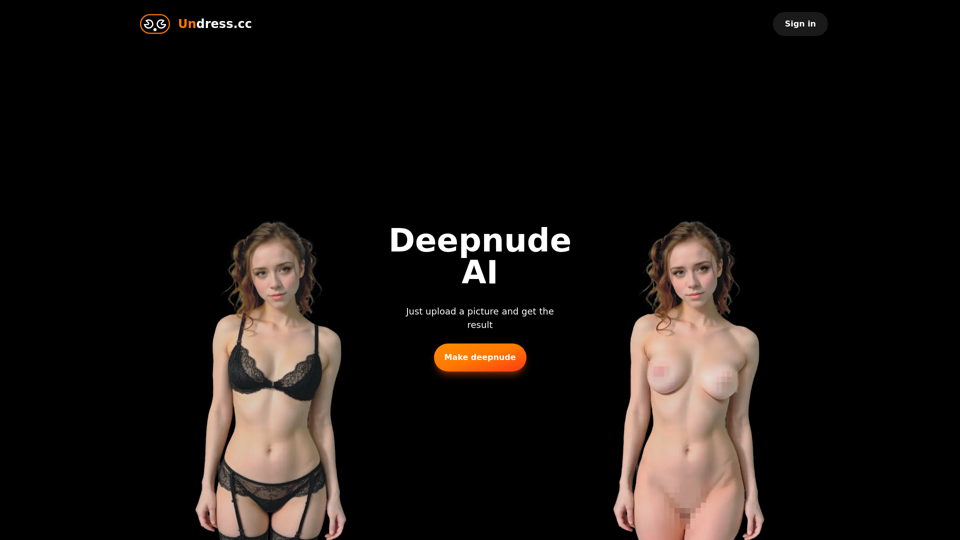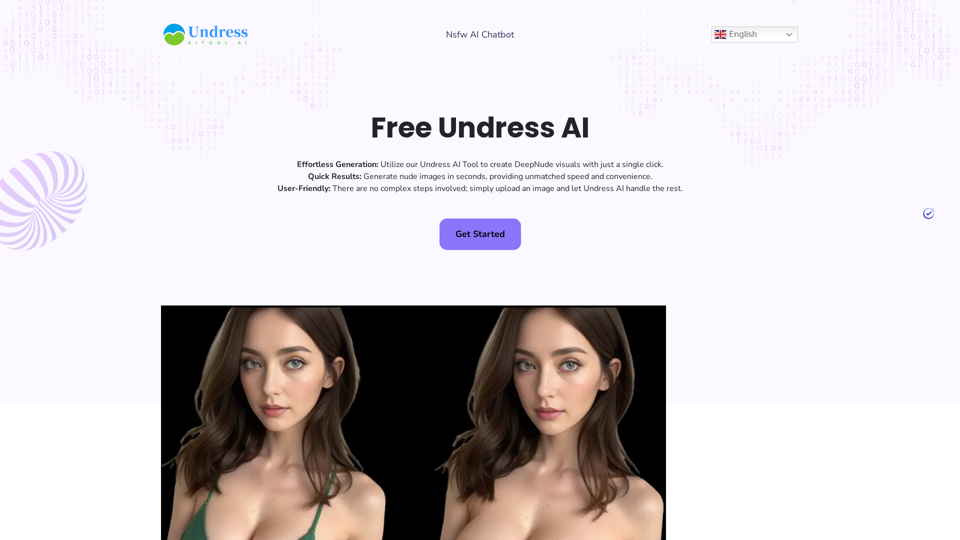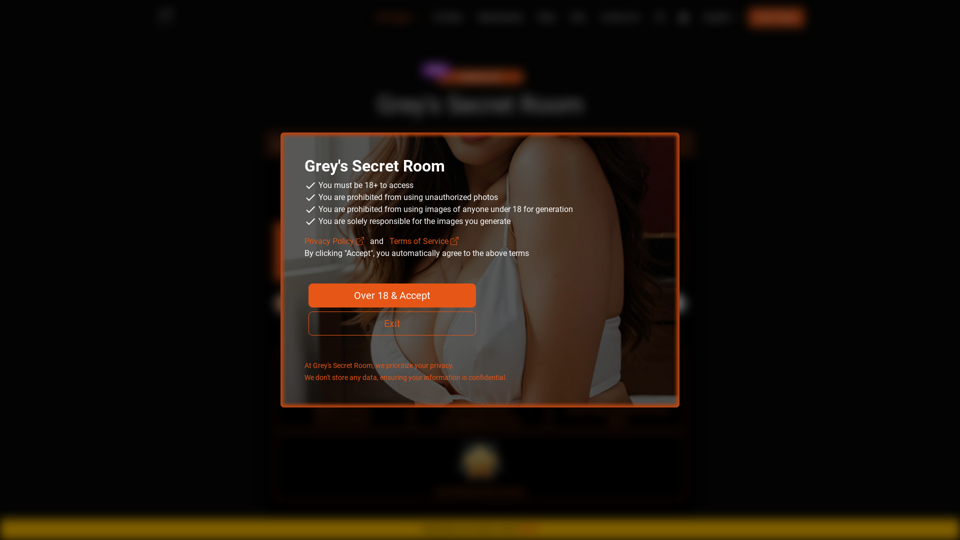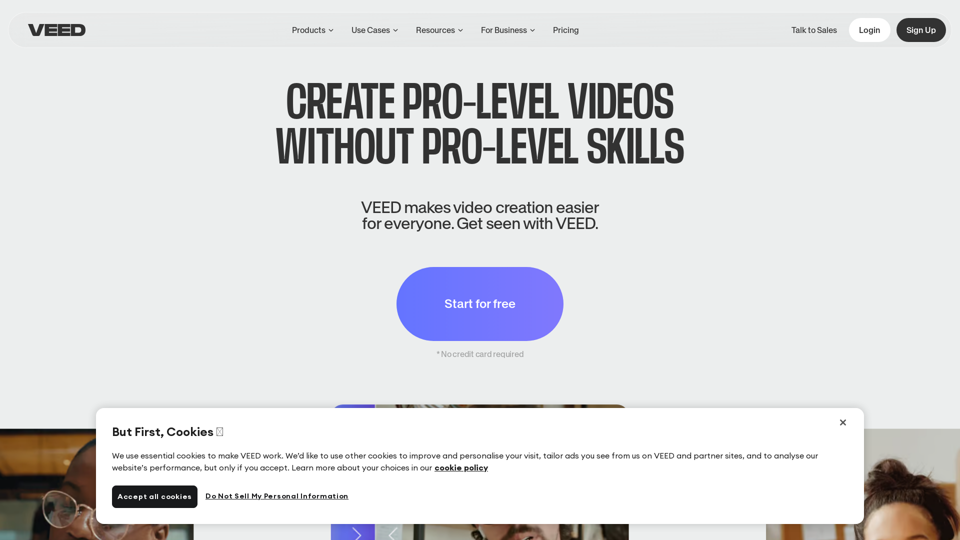Overview
Photo to Video AI by Aifacefy is an innovative online tool that leverages advanced AI technology to transform static photos into dynamic, high-definition videos. This tool is designed to provide users with an easy and efficient way to create engaging video content from images, utilizing AI animation and video creation techniques.
Main Purpose and Target User Group
The primary purpose of Photo to Video AI is to enable users to convert photos into captivating videos effortlessly. It is ideal for content creators, marketers, social media enthusiasts, and anyone looking to enhance their visual storytelling with AI-driven video creation. The tool is particularly beneficial for users who want to animate still images and create visually appealing video content without extensive video editing skills.
Function Details and Operations
Photo to Video AI offers two main methods for video creation:
-
Upload Method: Users can upload a start frame and optionally an end frame, enter text prompts, and generate a video.
-
Text-to-Video Method: Users can generate videos by simply entering text prompts without the need for uploading any frames.
The tool supports various text formats and allows users to create videos up to two minutes long. Each video generation costs 100 credits and is available to paid users.
User Benefits
- Easy-to-use interface for quick video creation.
- High-definition video output with AI animation.
- Ability to transform static images into dynamic videos.
- Enhances storytelling with visually appealing content.
- Saves time and effort compared to traditional video editing.
Compatibility and Integration
Photo to Video AI is accessible online via Aifacefy's platform, making it compatible with any device that has internet access. It integrates seamlessly with other Aifacefy tools, such as AI Face Swap and Flux AI Image Generator, to provide a comprehensive suite of AI-driven content creation solutions.
Customer Feedback and Case Studies
Users have praised Photo to Video AI for its ease of use and the quality of the videos produced. Case studies highlight its effectiveness in creating engaging social media content and enhancing marketing campaigns. Customers appreciate the tool's ability to bring photos to life with minimal effort.
Access and Activation Method
To access Photo to Video AI, users need to visit the Aifacefy website and subscribe to the service. A free trial is available for new users to explore the tool's capabilities. Once subscribed, users can activate the tool by logging into their account and selecting the Photo to Video AI option from the menu.